Are you a frequent traveller? O are you just in need of flight information? Well, the best way to get this data is using a flight data API. If you don’t know how to do it, we are here to help you. Read this article and follow the steps to get started and obtain all the info that you need.
The statistics provided by airlines are known as flight data. It contains information about flight status (for example, departure, arrival, and delay times, aircraft type, and so on), as well as historical data such as flight statistics.

Flight data is real-time information that may be used to characterise any flight. It contains information on a flight path, such as the origin and destination airports and a range of departure and arrival times. This data is frequently scraped from a variety of sources and dates all across the Internet. With the advent of APIs, developers no longer have to scrape data from websites; instead, they can obtain it straight from their datastore.
What Is A Flight Data API and How Does It Work?
It’s software that collects, processes, and allows authorised users to access and use client data from a management system without corrupting the original codes. An API is a programme that permits data to be shared across different software applications. A tourist or a travel agency can use a flight API to get information about current or historical flight discounts from numerous airlines.
There are a lot of flight APIs out there, and not all of them work the same way or do the same things. As a result, if you’re searching for a business API, we propose FlightLabs, which is one of the most extensive and user-friendly APIs available.
Why Flightlabs?
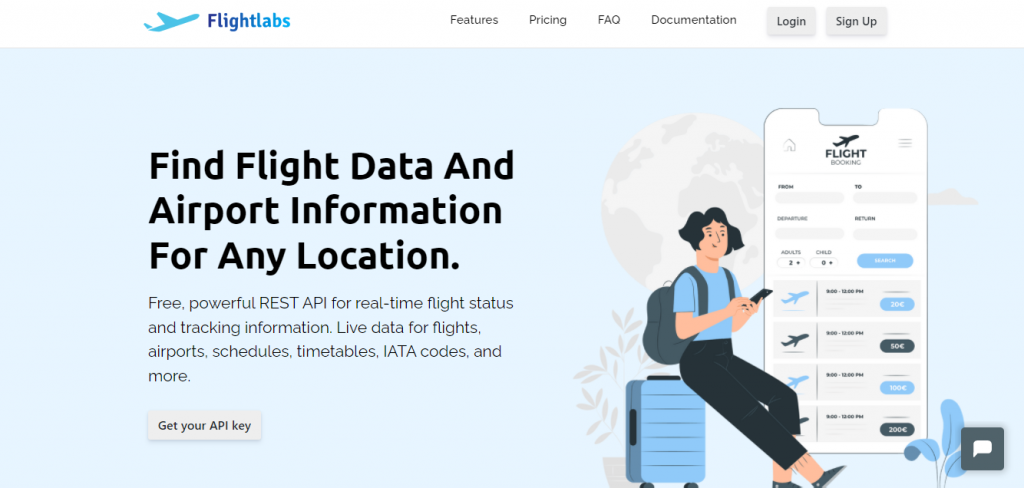
FlightLabs makes searching and accessing real-time global flight information from a range of airlines and airports simple and quick. This API provides real-time information about flights, airports, schedules, timetables, IATA codes, and other subjects.
A passenger or an agency can use this API to get current flight discounts from a range of airlines. It will also benefit developers because it will make incorporating all of the data into a platform or application much easier. The data is also available in a variety of programming languages, including JSON, Python, and PHP.
There are several features in the Flightlabs API:
Database of Airports
Routes of Airlines
Database of Cities
Database of Countries
Database of Airlines
Live and Historic Flight
How To Use Flightlabs – Step By Step
To obtain flight schedule information, use the following guidelines:
1-Sign up for a FlightLabs account. Then, either choose the desired endpoint or enter the IATA or ICAO codes for airports or carriers.
2-Apply these codes before calling the API. Your account dashboard will provide you with a unique API key.
3-Finally, press the “run” button to complete the process. On your screen, the API will show. You have the option of selecting a programming language as well.
Now that you know how to get you flight data, start using this API and BON VOYAGE!

