Do you wish to learn how to do facial recognition? In this article we will explain you how to do it step to step using the following API!
Face recognition has a number of benefits. Without establishing eye contact, it can be a straightforward and without risk and hassle approach to identify someone. Facial recognition has increased security capabilities, decreased crime, sped up processing, and increased public comfort when used effectively. We can now provide computer systems the ability to closely mimic human processes thanks to current technological advancements.
With the aid of facial recognition technology, a human face from a digital image or video can be compared to a database of previously captured faces. Moreover, biometrics are typically used in facial recognition to identify facial traits. That is why applications in business and law enforcement benefit from this kind of identification. So, facial recognition is a type of biometric when it comes to digital authentication.

Biometrics are physical characteristics that are used to identify people. Facial biometrics functions by: Face detection: The camera can identify and locate a face on its own or within a group of people; Face Analysis: A face image is taken and examined; Image conversion: the acquired face image is converted into a set of digital data. A unique faceprint is compared to a database of known faceprints in order to find a match.
So, if you would like to use a face comparison API, we highly recommend using Face Comparison Validator. With this API, you will be able to compare pictures to detect if the persons are the same or not with a percentage. Moreover, it is really easy to use and we can guarantee you that you will not waste time and money.
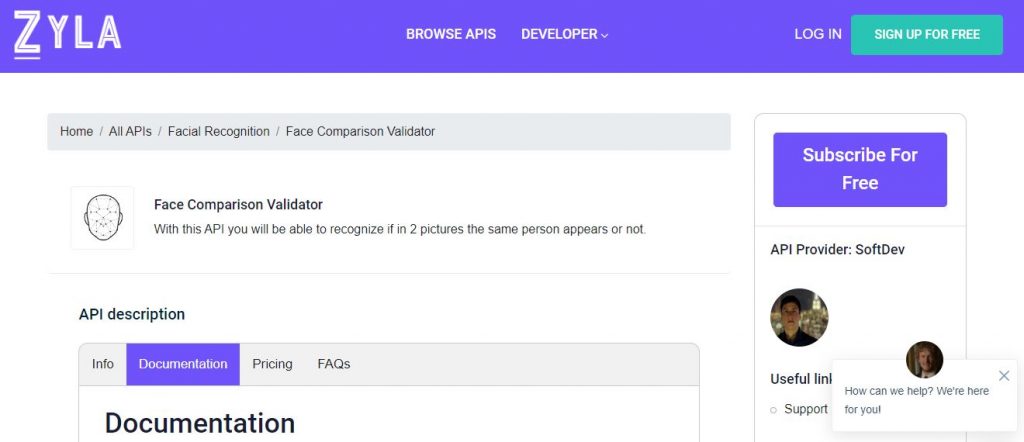
To do facil recognition with Face Comparison Validator, follow these steps:
-Click here to see the Face Comparison Validator website.
-Select the plan that’s right for you or register for a trial.
-After that, enter the URL of the first image you want to compare in the linkFile1 field.
-Next, enter the URL for the second image you want to compare in the linkFile2 box.
-Finally, click “Test Endpoint.” That’s it for now.
Concerning Face Comparison Validator
Using the Face Comparison API, you may check whether a person looks the same in two pictures. Its artificial intelligence might compare the two photographs to determine whether they truly depict the same individual. The API will only require Base64 or photo URLs; the AI will handle the rest. Additionally, you will receive two easily understood outputs: a resultMessage and a similarPercent.
There are many uses for this Face Comparison Validator API. For example, you might set up a face verification checkpoint for employees to check if they attend to work or not. It also provides reliable findings due to the utilization of AI technology. The only limitation is the maximum number of monthly API requests that each plan can handle. Finally, you can still utilize it if you don’t want to subscribe to it for a fee.

