In today’s digital landscape, the uptime and reliability of your APIs are paramount. Even a brief API downtime can lead to a cascade of issues, affecting user experience and ultimately your bottom line. This is where a Real-Time API Alert like UptimeAPI come into play, serving as a vital tool for maintaining the health of your APIs and ensuring seamless operations.
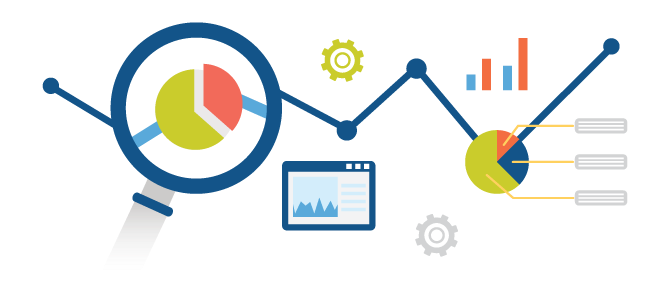
Understanding Real-Time API Alert
- What Are Real-Time API Alerts?
Real-Time API Alerts are a crucial aspect of API monitoring. They are automated notifications that provide instant information about the status, performance, and availability of your APIs. These alerts can be triggered by a wide range of factors, including API response time, errors, and unexpected disruptions.
- How Do They Work?
Real-Time API Alerts function by continuously monitoring your APIs through a process known as API health checks. These checks involve regularly sending requests to your API endpoints and analyzing the responses. If any anomalies, such as API downtime, occur, the system immediately sends an alert to the designated recipients.
Key Components and Terminology Of An API Alert
To fully grasp the significance of Real-Time API Alerts, it’s essential to be familiar with key components and terminology:
- API Uptime Statistics: These provide a historical view of your API’s availability and performance.
- Cloud API Monitoring: The use of cloud-based solutions to monitor APIs with high scalability.
- API Uptime Analytics: In-depth data analysis to optimize API performance and reliability.
Why You Need Real-Time API Alert?
- Proactive Issue Resolution
Real-Time API Alerts enable you to identify and address issues before they escalate. By swiftly detecting API errors and performance bottlenecks, you can ensure smoother operations and minimize service disruptions.
- Improved User Experience
A seamless user experience is crucial for retaining customers. Real-Time API Alerts help you maintain optimal API status, preventing users from experiencing frustration due to unresponsive or slow APIs.
- Enhanced Security
Monitoring your APIs in real-time allows you to spot and respond to potential security breaches promptly. This ensures that sensitive data remains protected and minimizes the risk of cyber threats.
- Competitive Advantage
By proactively ensuring your API’s reliability and performance, you gain a competitive edge. Reliable APIs enhance your brand’s reputation and encourage user trust.
Implementing Real-Time API Alert
To harness the benefits of Real-Time API Alerts, consider the following:
Choosing the Right Alerting System
Select an alerting system that suits your business needs and can integrate seamlessly with your API monitoring tools.
Setting Up Alerts for Your APIs
Customize alerts based on your specific requirements and define the critical metrics that matter most for your business.
Integration with Monitoring Tools
Integrate your alerting system with robust API monitoring tools, enabling comprehensive oversight of your APIs’ performance and health.
Why Do We Recommend UptimeAPI?
UptimeAPI is an invaluable tool for businesses and organizations looking to maintain a good online presence.
- First and foremost, UptimeAPI offers reliability in monitoring API website and server uptime. With sophisticated algorithms and real-time monitoring capabilities, it ensures that you are alerted to any downtime issues.

- Additionally, it provides a user-friendly and highly customizable interface, making it accessible for users of all technical backgrounds.
- Furthermore, it offers robust reporting and analytics features that allow you to gain insights into your API’s performance over time.
How To Use It:
- Go to UptimeAPI and simply click on the button “Start monitoring with 30-day Free Trial” to start using it.
- After signing up in UptimeAPI, you’ll get your personal Trail. Click on the Monitors option.
- Click on the New Monitor button and add the API details with the API name and URL.
- Once you do this, make the API call by pressing the button “Create” and see the results on your screen.

