In today’s interconnected digital landscape, API endpoint monitoring plays a pivotal role in ensuring the seamless functioning of applications and services. APIs (Application Programming Interfaces) are the lifeblood of modern software, enabling the exchange of data and functionality between different systems.
To maintain the reliability and performance of these APIs, effective monitoring is essential, this is why we recommend UptimeAPI.

Understanding API Endpoint Monitoring
What are API Endpoints and Why They Matter
API endpoints are specific URLs or URIs that applications use to access the functionalities provided by an API. These endpoints are critical because they act as the gateways to the data and services offered. Any issues with API endpoints can lead to downtime and disrupt user experiences, making it crucial to monitor their API availability and health.
The Significance of Real-Time Monitoring
Real-time API monitoring is the linchpin of a robust monitoring strategy. It allows organizations to detect and respond to issues as they happen, minimizing the impact of outages.
Key Metrics to Track
Effective API monitoring involves tracking several key metrics:
Response Time and Latency
Response time measures the time it takes for an API to return a response, while latency gauges the delay in data transmission. Swift response times and low latency are essential for ensuring a seamless user experience.
Error Rates and Status Codes
API error monitoring helps identify issues in real-time by tracking error rates and status codes. These codes indicate the success or failure of a request, enabling prompt intervention in case of errors.
Traffic and Usage Patterns
Analyzing API traffic and usage patterns provides insights into user behavior. This data is invaluable for optimizing API performance and capacity planning.
Scalability and Performance
Monitoring API performance ensures that the API can handle increasing loads as your application grows. Scalability issues can be addressed proactively.
Setting Up Effective Monitoring
Choosing the Right Endpoints to Monitor
Not all API endpoints are created equal. It’s essential to select the most critical endpoints for monitoring. Prioritize those that have the most significant impact on your application’s functionality and user experience.
Configuring Alerts and Notifications
Configure API downtime alerts and API availability alerts to receive immediate notifications when issues arise. Swift action can minimize the impact of outages.
Setting Up Thresholds and Triggers
Establishing clear thresholds and triggers ensures that you’re alerted when API metrics deviate from expected values. This proactive approach helps in maintaining API reliability.
Why Do We Recommend UptimeAPI?
UptimeAPI stands as an indispensable tool for businesses and organizations aiming to uphold a strong online presence.
Primarily, UptimeAPI ensures reliability by monitoring API website and server uptime with advanced algorithms and real-time tracking. It promptly notifies you of any downtime issues, enabling you to address them swiftly and avert potential disruptions to your online activities.
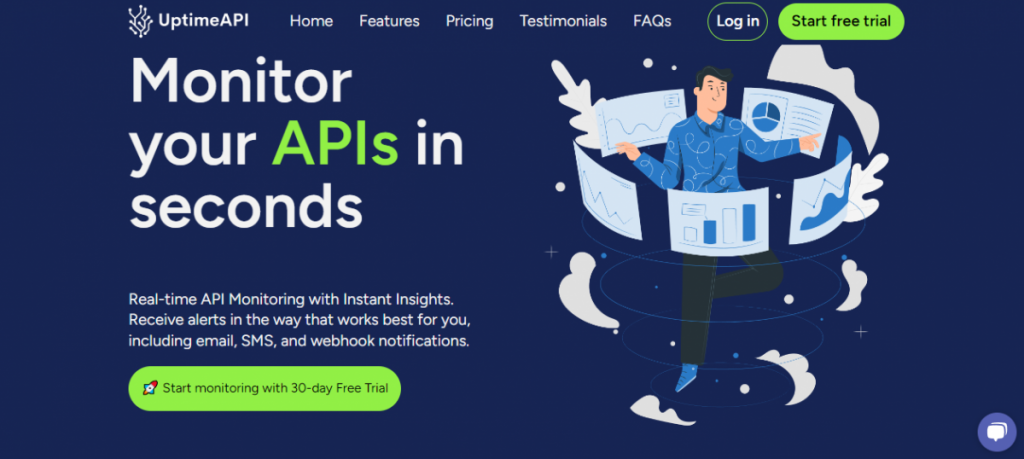
Furthermore, UptimeAPI offers an intuitive and highly adaptable interface, accessible to users of all technical backgrounds. Its versatility is a key asset, allowing you to concentrate on the most critical aspects of your online infrastructure.
Moreover, it provides robust reporting and analytics functionalities, granting you valuable insights into your API’s performance over time. By examining historical data and trends, you can make well-informed decisions to enhance your website’s overall reliability and optimize uptime. This data-driven approach to website management can save time and resources while ensuring a seamless online experience for your users.
How To Use It:
- Go to UptimeAPI and simply click on the button “Start monitoring with 30-day Free Trial” to start using the tool.
- After signing up in UptimeAPI, you’ll get your personal Trail. Click on the Monitors option.
- Click on the New Monitor button and add the API details with the API name and URL.
- Once you do this, make the API call by pressing the button “Create” and see the results on your screen.

