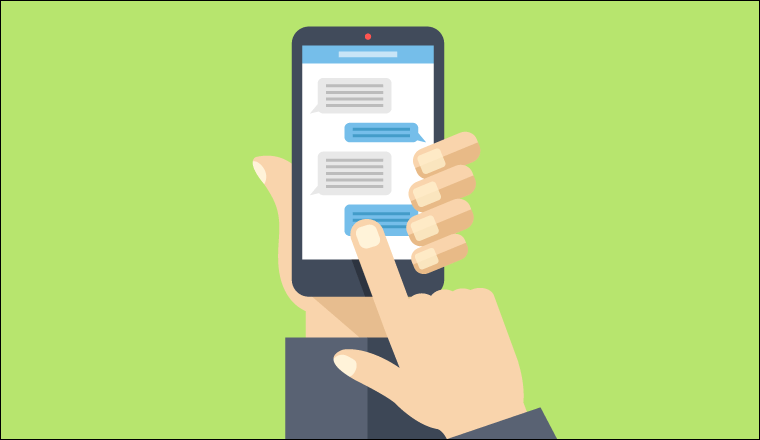Do you verify the users’ registrations during the sign-up process? Are you seeking options to help website visitors use it better? After reading the given article, you should be aware of how to go about doing this by using a great SMS OTP API that takes care of all the hard work efficiently and fast for you.
We have something for you whether you’re a website developer, an application developer, or some other kind of software or website creator. This platform enables you to confirm that your users are actual people before allowing them to connect with your website or application. Not only that, but it also assists in stopping any hacker and spammer attacks by verifying the user’s identity using our facial recognition tools. Contains several suitable options for all online sites and applications.
A crucial component of any business’s success is network security. If information theft or security flaws occur, an inadequately protected information infrastructure could cause significant harm to the company. This should be taken seriously and should pose a threat to the company’s operations. Furthermore, it is crucial to be able to confirm that users actually registered during the sign-up process. Eliminates the risk of information theft while simultaneously allowing employees to use their devices as they see fit to carry out their jobs.
You need to be aware of credential theft and the growing tendency of users to bring their own devices to work. A safe way to safeguard your business is by adding SMS OTP verification APIs to your website or app so that you can confirm that all website visitors and app users are who they claim to be and are not imposters. The OTP SMS verification APIs help your website or app to ensure the accuracy of your information. The easiest way to get started is to locate an API for OTP SMS verification, integrate it into your website or app, and then forget about technical optimization.
What is an API for SMS OTP Verification?
API stands for application programming interface and refers to the mechanisms that allow two software components to communicate with one another. They are currently integrating themselves into a wide range of online industries and businesses.
A One-Time Password is referred to as OTP. It is a short-duration, automatically generated alphanumerical or numeric code that is sent over SMS and can only be used to launch a session or complete a transaction. This makes them very useful in programs that let several users access the same account or website from different devices, such as personal computers and mobile phones.
Given that they are generated arbitrarily and are only valid for a specific period of time, single-use passwords are a type of digital authentication that is more secure than conventional codes. Furthermore, they are useful in programs that let several users access the same account or website from various devices, such as personal computers and mobile phones. The process of checking passwords has been made simpler for both users and website developers thanks to the API for OTP SMS verification. The API is a simple-to-use tool that enables the automatic processing of OTPs sent by SMS. It can be used by applications that require SMS verification as part of their registration or session-starting procedures, and it will give their website or application a simple way to authenticate users without pressure or stress.
SMS OTP Verification API
The API of Verification OTP by SMS is a powerful tool that keeps developing capabilities while providing ways to make your application more secure, from checking passwords and user accounts to sending promotional codes and unique passwords. With OTP verification through SMS, you can allow access to your users more quickly by doing away with the need for a username and password combinations while also offering a better user experience.
The easiest way to provide OTPs to your customers, employees, and business partners is through an API for OTP verification through SMS. This API enables the integration of SMS with all of its applications and provides its users with a new level of security and convenience. Once you’ve included it in your project, all you need to do is fill out the recipient’s phone number before the API automatically sends a code to the user. Later, you can check the sent code again and authenticate whatever is required. It’s actually very simple; give it a try right away and make sure your website is optimized.