In the fast-paced world of travel, efficiency is key. Airlines and travel agencies strive to provide seamless experiences for their customers, from booking flights to managing itineraries. One crucial aspect of travel planning is accessing accurate information about airports. This is where APIs come into play, empowering airlines and travel agencies with the ability to decode airport codes and retrieve essential airport data with ease.
APIs act as intermediaries, allowing different software systems to communicate and exchange data seamlessly. In the context of travel planning, an API designed to decode airport codes provides a straightforward solution for airlines and travel agencies. By leveraging this API, users can effortlessly retrieve comprehensive information about any airport by simply inputting the corresponding IATA code. We recommend FlightLabs because it is a powerful flight API that can derive much value by using and decoding airport codes.

Understanding IATA and ICAO Codes
Before delving into the specifics of the API, it’s essential to grasp the significance of IATA and ICAO codes.
IATA (International Air Transport Association) Codes: IATA codes are three-letter airport codes designated by the International Air Transport Association. These codes are widely recognized in the airline industry, facilitating efficient communication and data exchange. For instance, well-known IATA codes include “JFK” for John F. Kennedy International Airport in New York and “LHR” for London Heathrow Airport.
ICAO (International Civil Aviation Organization) Codes: ICAO codes are four-letter airport codes assigned by the International Civil Aviation Organization, a specialized agency of the United Nations. These codes serve primarily for air traffic control and airline operations, ensuring standardized identification and communication between aviation authorities worldwide. For example, the ICAO code for John F. Kennedy International Airport is “KJFK,” and London Heathrow Airport is “EGLL.”
Benefits of FlightLabs for Airlines and Travel Agencies:
- Streamlined Workflow: With FlightLabs, airlines, and travel agencies can automate the retrieval of airport information, saving time and effort previously spent on manual searches. This streamlining enhances operational efficiency and enables personnel to focus on other critical aspects of travel planning.
- Accurate and Up-to-Date Information: FlightLabs ensures that the information provided about airports is accurate and up-to-date. This real-time access to data minimizes the risk of outdated information leading to errors in flight itineraries or travel arrangements.
- Enhanced Customer Experience: By integrating FlightLabs into their systems, airlines and travel agencies can provide customers with instant access to relevant airport details. This includes information about airport facilities, terminal maps, transportation options, and even nearby amenities. Empowering travelers with this information contributes to a smoother and more enjoyable travel experience.
- Increased Efficiency in Bookings: The API’s ability to deliver precise airport information also improves the booking process. Airlines and travel agencies can provide customers with comprehensive details about departure and arrival airports, facilitating informed decision-making. This accuracy reduces the likelihood of mistakes in bookings, leading to greater customer satisfaction and reduced customer service inquiries.
How Does This API Work?
FlightLabs is a flexible API that provides several inputs that can be very useful for any business in the travel industry. One of these endpoints focuses specifically on providing data on airports. By providing your API key and any airport’s IATA code, the API quickly proceeds to deliver data about it, such as its location, its ID, and contact number. Below there’s an example of such a result, the target of the search was Los Angeles Airport:
{
"success":true,
"data":[
{
"GMT":"-8",
"airportId":4189,
"codeIataAirport":"LAX",
"codeIataCity":"LAX",
"codeIcaoAirport":"KLAX",
"codeIso2Country":"US",
"geonameId":"5368418",
"latitudeAirport":33.943398,
"longitudeAirport":-118.40828,
"nameAirport":"Los Angeles International",
"nameCountry":"United States",
"phone":"310-646-5252",
"timezone":"America\/Los_Angeles"
}
]
}How Can I Get This API?
In an industry driven by efficiency and exceptional customer experiences, the availability of APIs dedicated to decoding airport codes proves invaluable for airlines and travel agencies. The streamlined workflow, accurate information retrieval, enhanced customer experiences, and increased efficiency in bookings all contribute to smoother travel planning. By embracing FlightLabs, airlines, and travel agencies can simplify operations and optimize their services, ultimately benefiting both their businesses and the travelers they serve. You can try this powerful tool out by following these instructions:
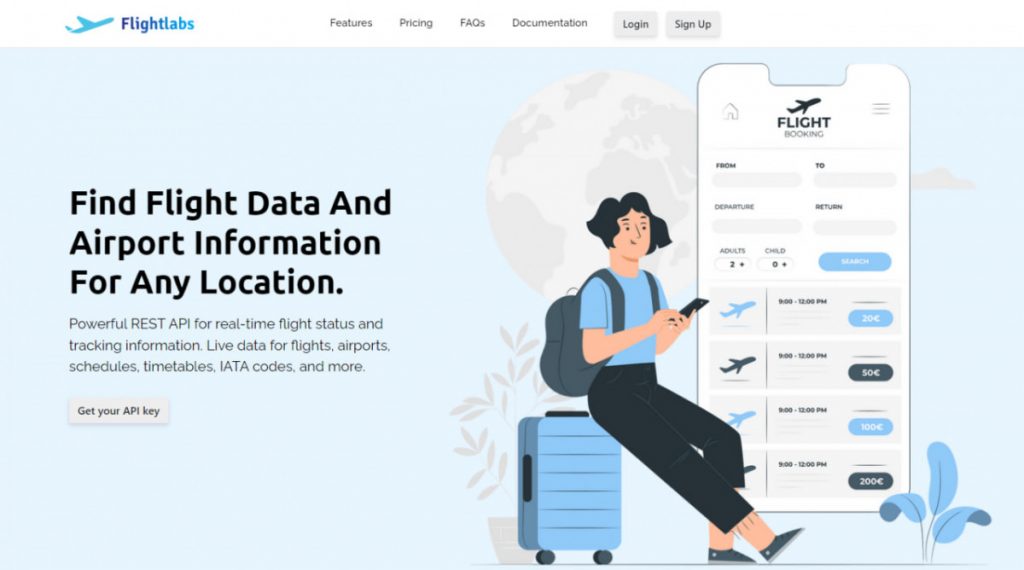
- Create an account at FlightLab’s site. Then select your desired endpoint or enter the IATA or ICAO code of airports or airlines.
- Use these codes and then call the API. You can get a unique API key on your account dashboard.
- Finally, press the “Run” button and you’re ready! The API response will be on your screen. You can also choose a programming language.

