Facial verification APIs provide a strong tool for validating users’ identities in a variety of contexts. The Face Match Validator API has become a game changer, whether it’s authenticating users during registration or login procedures, detecting and avoiding fraud attempts, automatically categorizing and organizing photographs, or giving an extra layer of protection for device access. This API can identify whether the faces match by comparing live photographs to reference images, offering an accurate and quick means of identity verification.

What Is The Importance Of A Facial Verification API?
- Streamlining User Verification: The API can rapidly and correctly authenticate a user’s identification by comparing a live photo of the user to a reference photo, such as a government-issued ID. This procedure may be integrated smoothly into user registration or login routines, removing the need for manual verification and lowering the risk of identity fraud.
- Increasing Fraud Detection: Organizations may use the API to match the photo on an ID document to a live photo shot during a transaction or authentication procedure. It becomes easier to detect fraudulent efforts to use someone else’s identity by determining if the faces match. This can be useful for banking institutions, internet service providers, and enterprises that require identity verification.
- Automated Photo Tagging and Organization: Social networking networks and photo-sharing apps may use the API’s face recognition features to automate photo tagging and organization. The API can identify persons and recommend or apply suitable tags by evaluating faces inside photographs, saving users time and effort in manually organizing their photo collections.
- Enhanced Device protection: Facial recognition may be used to unlock devices such as cellphones, computers, and access control systems, adding an extra degree of protection. The API may compare the user’s live face image to a reference image saved on the device, guaranteeing that only authorized users can access the data. This contributes to the prevention of unlawful use or access to sensitive information.
- Sensitive Account Access: The API can provide an additional degree of identification verification for sensitive accounts, such as banking or corporate accounts. The API may verify that only genuine users have access to sensitive data or execute essential actions by comparing a live photo of the user during the login process with a reference photo.
In summary, the Face Match Validator API streamlines identity verification increases fraud detection, automates photo organization, tightens account access restrictions, and improves device security. These use examples highlight its adaptability and significance in assuring the correctness and security of identity-related activities in a wide range of sectors and applications.
Which Identity Verification API Is The Most Useful?
After reviewing different request options, we can conclude that the Zylalabs Face Match Validator API is one of the finest since it is easy to use and gives outstanding results.
To begin, establish a job using the “Create Task” API (this endpoint will accept two image URLs and return the task ID, which you will require later to access the outcome).
The endpoint “Retrieve Task Result” delivers the result of the task you created.
[
{
"action": "compare",
"completed_at": "2023-01-03T01:57:33+05:30",
"created_at": "2023-01-03T01:57:29+05:30",
"group_id": "123",
"request_id": "92c2bb01-31d6-42bb-90db-023805d8c030",
"result": {
"image_1": {
"face_detected": true,
"face_quality": "Good"
},
"image_2": {
"face_detected": true,
"face_quality": "Good"
},
"is_a_match": true,
"match_score": 100,
"review_recommended": false
},
"status": "completed",
"task_id": "123",
"type": "face"
}
]How Can I Obtain The Face Match Validator API?
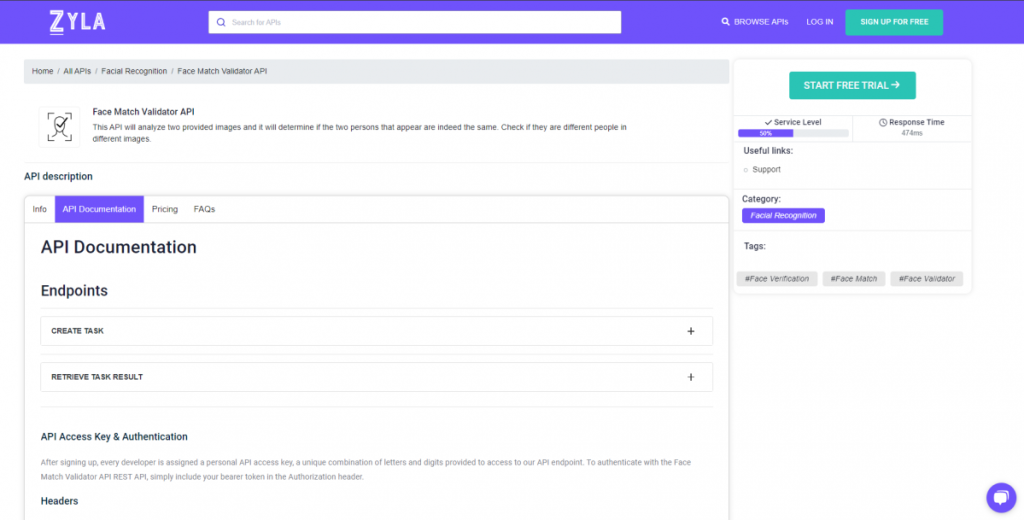
- To begin, go to the Face Match Validator API and press the “START FREE TRIAL” button.
- After joining Zyla API Hub, you will be able to utilize the API!
- Make use of the API endpoint.
- After that, by hitting the “test endpoint” button, you may perform an API call and see the results shown on the screen.
Related Post: The Science Behind Face Recognition: Exploring How An API Works

