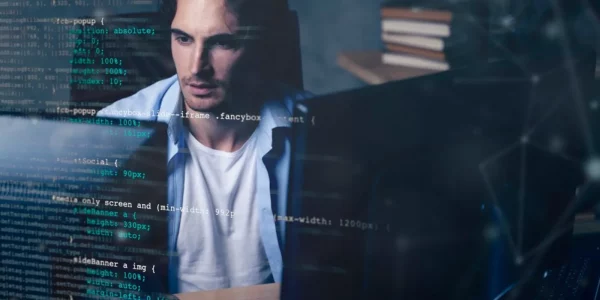APIs (Application Programming Interfaces) are the backbone of modern software applications, enabling seamless communication and data exchange between different systems. However, monitoring these APIs for performance, reliability, and security can be a complex and challenging task. In this article, we will explore the world of API endpoint monitoring and introduce you to a powerful tool that can simplify this process, allowing you to streamline your operations and ensure the seamless functioning of your applications.

The Challenges of API Endpoint Monitoring
Complexity of Modern APIs
Modern APIs are incredibly complex, often consisting of multiple endpoints, each serving a specific purpose. This complexity can make monitoring a daunting task, as there are numerous moving parts to keep track of. Without the right tools, managing API endpoints can quickly become overwhelming.
The Criticality of Performance Monitoring
Ensuring that APIs perform optimally is essential for delivering a seamless user experience. Performance bottlenecks and slowdowns can have a significant impact on application responsiveness. Therefore, effective monitoring is necessary to identify and address performance issues promptly.
Ensuring Reliability
Reliability is a paramount concern when it comes to API services. Downtime or disruptions in API services can result in lost revenue and damage to an organization’s reputation. API endpoint monitoring allows you to detect reliability issues early and take immediate action to minimize downtime.
The Imperative of Security
APIs often handle sensitive data, making security a top priority. Without proper monitoring, vulnerabilities and potential security threats can go unnoticed, putting data at risk. Effective API monitoring helps identify and address security issues before they can be exploited by malicious actors.
Introducing the Ultimate Solution: Uptime Api
User-Friendly Interface
Uptime Api stands out for its intuitive and user-friendly interface. Whether you are an experienced developer or new to API monitoring, you will find Uptime Api easy to navigate. Its user interface simplifies the monitoring process, allowing you to access critical information effortlessly.
Comprehensive Monitoring
One of the standout features of Uptime Api is its ability to comprehensively monitor API endpoints. It empowers you to track multiple endpoints simultaneously, providing real-time insights into their performance, response times, and error rates. This comprehensive monitoring enables you to detect and address issues proactively, ensuring uninterrupted service.
Customizable Alerts
Uptime Api offers customizable alerts that can be tailored to your specific monitoring needs. You can set up alerts for specific performance thresholds or error patterns. These alerts ensure that you are promptly notified when issues arise, allowing you to take immediate action and minimize disruptions.
Security Features
Security is a top priority for Uptime Api. It provides robust security features, including encryption, access control, and threat detection. These features help safeguard your API endpoints, protecting sensitive data from potential threats and vulnerabilities.
Scalability
Whether your organization has a handful of APIs or an extensive network of endpoints, Uptime Api scales effortlessly. It can accommodate your growing monitoring needs without compromising on performance. This scalability ensures that Uptime Api remains a reliable solution as your organization expands.
Getting Started with Uptime Api
Sign Up for an Account
Getting started with Uptime Api is a straightforward process. Simply visit the Uptime Api website and sign up for an account. Once registered, you will gain access to a wealth of monitoring features.
Configuration of API Endpoints
After signing up, the next step is to configure Uptime Api to monitor your API endpoints. You can easily add endpoints, set monitoring intervals, and define alert thresholds based on your specific requirements.
Real-Time Monitoring
Once your endpoints are configured, Uptime Api will begin monitoring them in real-time. You can access the user-friendly dashboard to view performance metrics, error logs, and other critical data. Real-time monitoring ensures that you are always aware of the state of your API endpoints.
Receiving Customizable Alerts
Customizable alerts from Uptime Api will notify you of any issues detected during monitoring. Whether it’s a drop in performance or a security threat, these alerts ensure that you can respond promptly, minimizing downtime and potential disruptions.
To make use of it, you must first:
- Go to Uptimeapicloud and simply click on the button “Start monitoring with 30-day Free Trial” to start using the API.
- After signing up in Uptimeapicloud, you’ll be given your personal Trail. Click on the Monitors option.
- Click on the New Monitor button and add the API details with the API name and URL.
- Once you are done, make the API call by pressing the button “Create” and see the results on your screen.
Here’s the Example:
Conclusion
In the competitive landscape of API endpoint monitoring tools, Uptime Api shines as a beacon of efficiency and reliability. Its user-friendly interface, comprehensive monitoring capabilities, customizable alerts, security features, and scalability make it the ideal choice for businesses and organizations looking to simplify
Here’s the Video Guide: