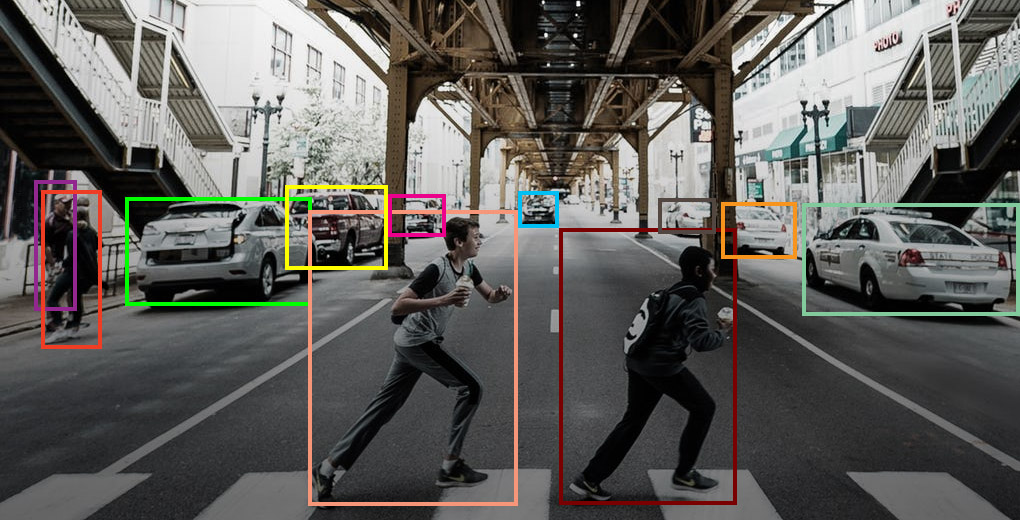Would you like to read a quick primer on object detection with APIs in 2023? We did some research for you and provided a brief overview in this article.
A computer vision technique known as object detection is used to locate instances of things in images or videos. To obtain relevant results, object identification algorithms frequently use machine learning or deep learning. When viewing photographs or movies, humans can quickly recognize and pin down objects of interest. Object detection uses computers to try to mimic this intelligence.
In order for the algorithm to function properly, it must be educated. According to Artificial Intelligence and Machine Learning, after installing and configuring new software, it must be trained on a certain number of labeled samples in order to learn to recognize items in a picture.
Considering that it is based on human brain imitation, it must produce similar (or greater) results. Machine vision is a procedure that, like any other new skill, necessitates training. The more you exercise, the better you will become. The same can be said of computer hardware and software.
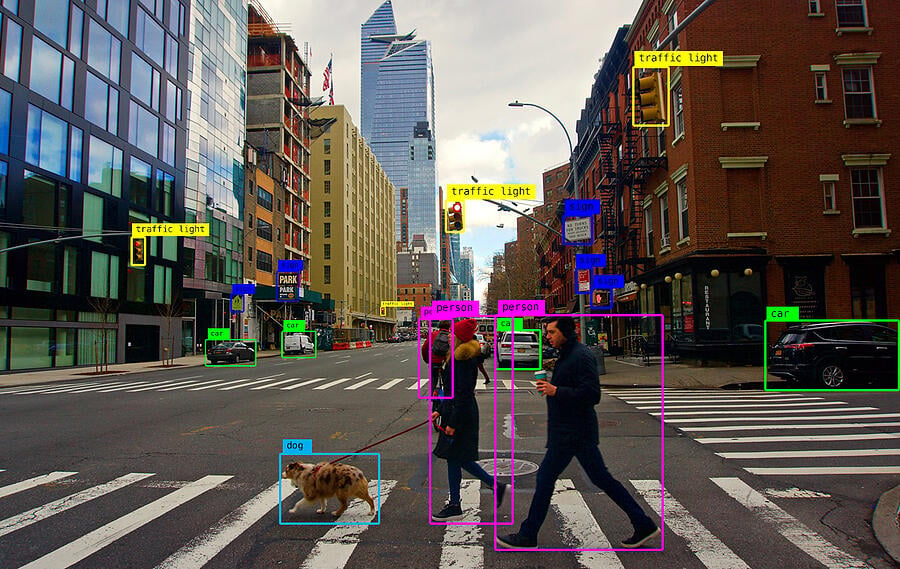
This technology has a wide range of applications, including object tracking, surveillance footage, motion detection, anomaly detection, people counting, self-driving cars, face detection, and many more. Like tagging, object detection returns pixels in the image that represent the bounding boxes of each entity it recognizes. The Detect operation, for example, will list a person, dog, and cat in an image along with their coordinates.
How Can An Object Detection API Help You?
An object detection API can help you improve the security of your premises and workplace. You can install an image detector at the entrance to your office, which will check to see if the person entering the office is in your company’s personnel database.
Object detection APIs allow developers to send an image and receive information about what’s in it in exchange. This can be useful for a variety of purposes, including assisting people in discovering photos based on content or identifying photos with objectionable content. To determine what is in an image, object detection APIs are used. Following that, the API will display a list of the image’s categories.
These can assist you in selecting appealing images for your target audience. You can use object recognition to see how many people interact with the graphics you submit and how effective they are. If your branding is visually appealing, customers will be persuaded and converted.
You’re probably wondering where you can get all of these benefits in a single API. Fortunately, we have already completed the work for you. The following technology is the fastest and most precise currently available: Clapicks is a Zyla Labs creation.
About Clapicks.
Clapicks’ image classification API provides a simple and useful method for categorizing photos. This API can classify images of people, objects, scenery, and other objects.
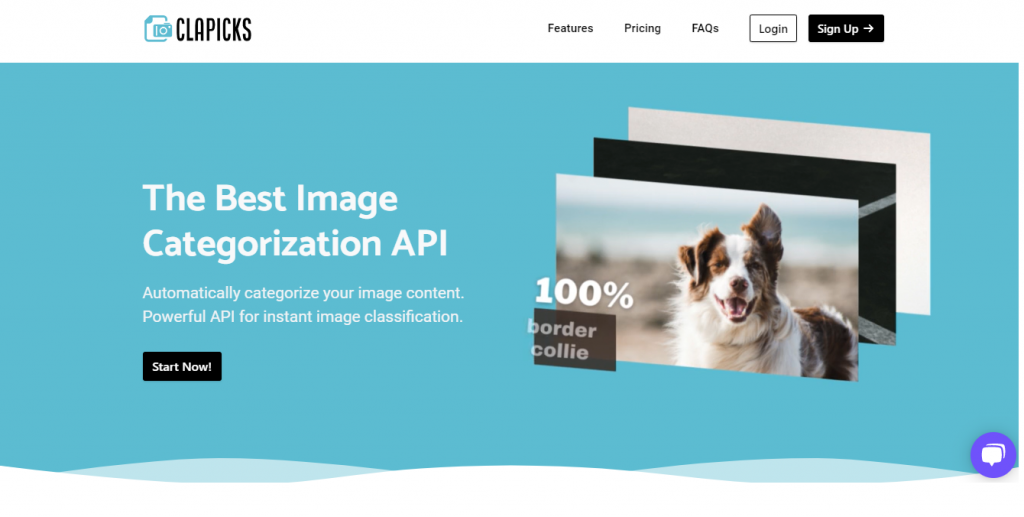
If a picture URL is provided, all of the categories that Clapicks can find in the image will be displayed in full. When the confidence score, which ranges from 0 to 1, is close to 1, it performs better at detecting items in the image. This API also includes a label function that will give specific photo elements names like “Persian cat” or “pink rose” to distinguish them from one another.
Businesses could very well find it easier to categorize the photos scattered across their databases thanks to Clapicks API. By automating the process with Clapicks‘ web-based photo understanding and analysis technology, businesses can save time and effort. You do not need to be concerned about its pricing options because it is inexpensive in comparison to other online APIs.
How Should It Be Used? (A Quickly Tutorial)
1.Click here to create a new Clapicks profile. After registering, you will be given an API key, which you must use each time you communicate with the API.
2.You can check your API key by including your bearer token in the authorization header.
3.Once you’ve completed the preceding steps, enter the URL of the image you want to categorize.
4.Last but not least, call the API and wait a few moments for the results.