Read this article to learn how to extract data from an image with this OCR tool!
Time savings, fewer errors, and less work are the main advantages of OCR technology. Options like ZIP file compression, phrase emphasis, webpage integration, and email forwarding are not possible with paper copies. Papers can be digitally preserved by being photographed, and OCR provides the ability to edit and search those documents.
A Credit Card OCR API first determines a document’s structure by analyzing its layout and color scheme. The document is then divided into individual words and phrases, and their meanings are ascertained by comparing them to well-known dictionaries. The API then transforms this data into text that may be utilized in a variety of ways!
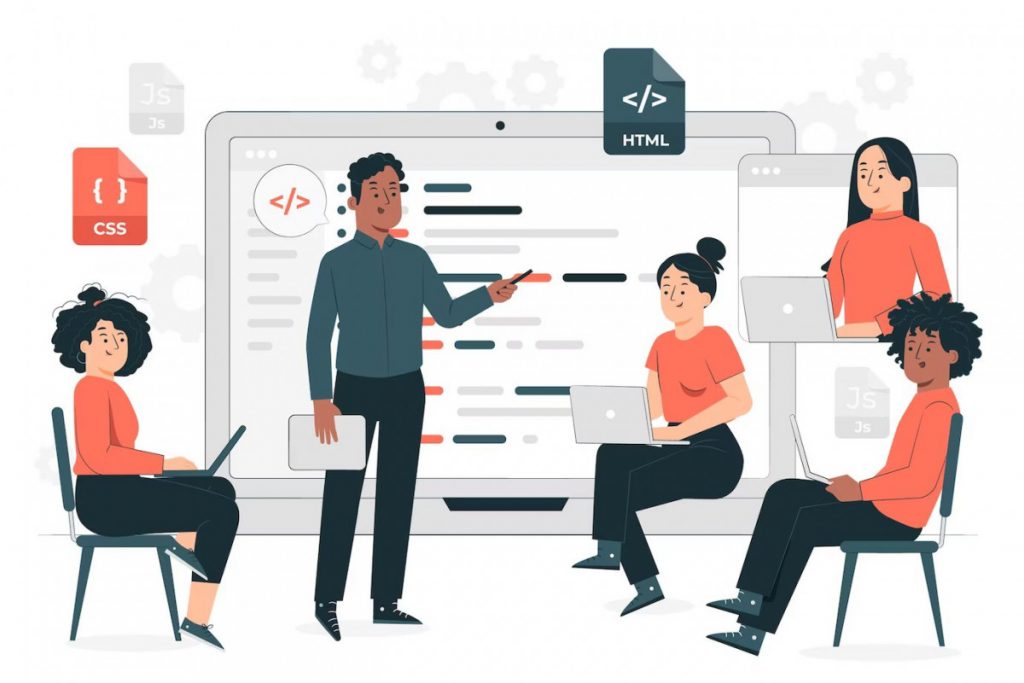
An API, or application programming interface, enables communication between the several parts of a software system. These many parts are connected via the API, which allows data to be transmitted between them. To put it another way, you can use the API to get the data you need from another part of the application rather than having to build it yourself.
OCR, or optical character recognition, is a method that turns a variety of documents—including digitized paper documents, PDFs, and images taken with a mobile phone—into editable and searchable data.
A scanner is capable of producing a raster image from a document that is nothing more than a black and white collection of colored dots. OCR software is required to extract and reuse data from document images, camera photos, or PDFs that solely contain images. This program will choose specific letters from the image, turn them into words, and then phrase form, allowing you to extract and change the information contained in the original letter.
Credit Card OCR API
Thanks to its OCR API, you won’t have to worry about losing any important customer or business data. It will be simpler for you to complete your work because there won’t be any manual processes to deal with that can lead to mistakes or problems.
Using optical character recognition (OCR), this API will extract structured data from a screenshot of a credit card. There is no data saved. All that is required to collect structured data from the credit card is the URL of the public image. You will then receive the necessary information in a response that looks like this:
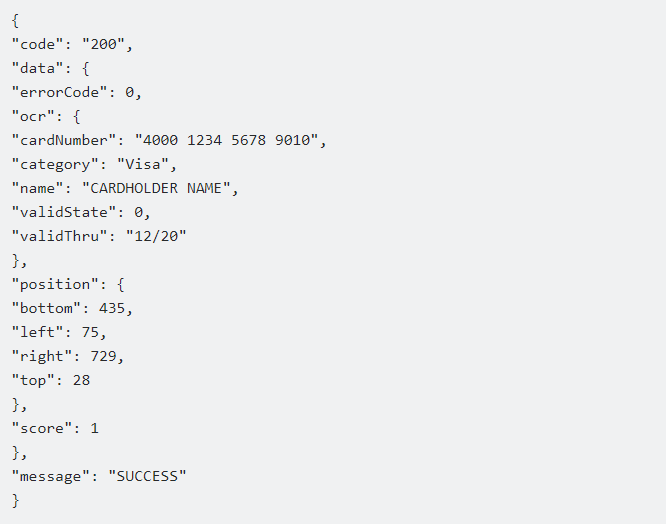
You must register in order to use this API. Click “START FREE TRIAL” to begin the trial. You may then start executing API queries after that. After entering the picture URL into the “Get CC Details” box, choose the “test endpoint” option to launch the API call. The response will provide all the details you need regarding the potential credit card.
If you wish to extract information from photographs and documents, the Optical Character Recognition API is an excellent option. With the use of artificial intelligence, the API can recognize characters with extreme accuracy.
You will receive JSON responses, allowing you to quickly incorporate the fixes into your program. Your processes and procedures can make use of them in this way! For analysis, the API just requires the URLs of the photos or articles.


