In the realm of Image-to-Text conversion, harnessing the power of OCR through APIs brings forth a new era of simplicity. This guide navigates you through the process of selecting and utilizing the Best Image To Text Converter APIs, ensuring a seamless integration into your scripts and applications.
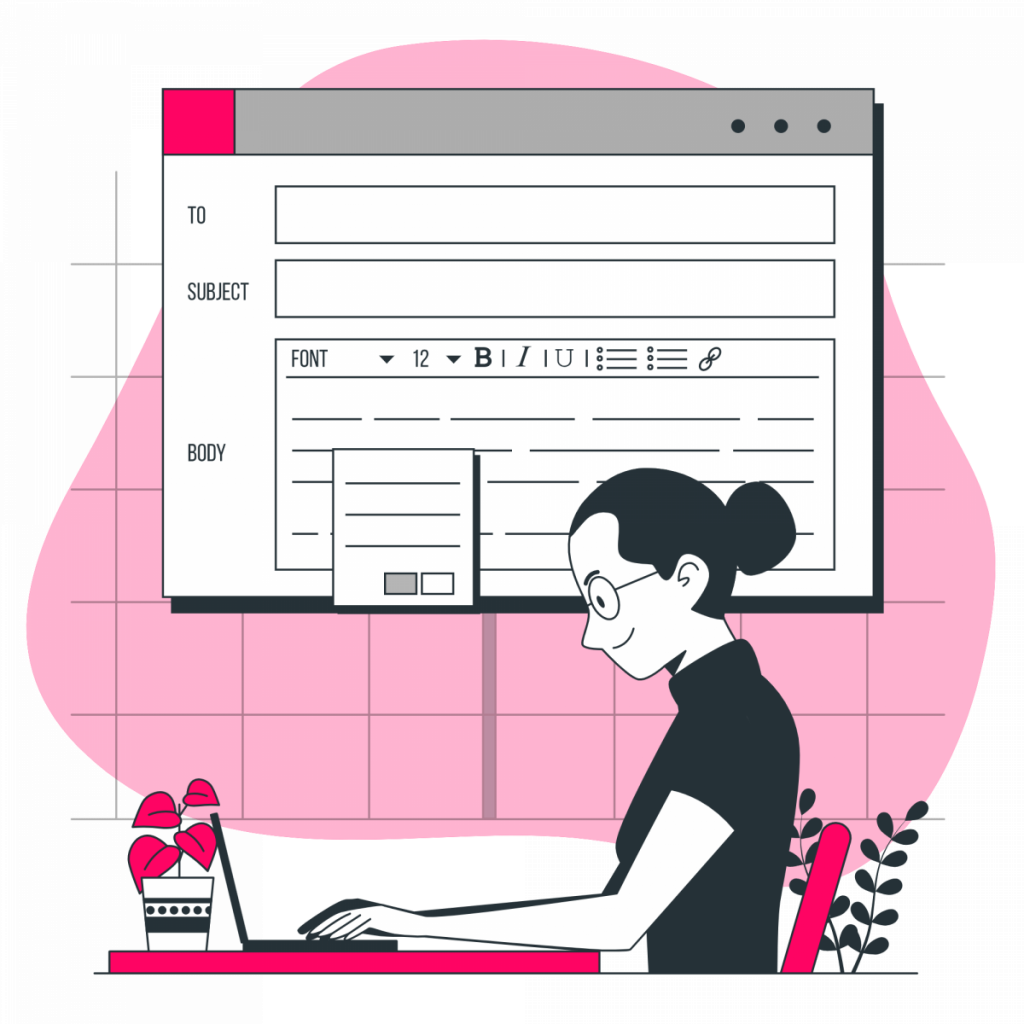
1. Understanding the Essence of Best Image To Text Converter
Before delving into the APIs, it’s crucial to grasp the essence of Image-to-Text conversion. OCR technology, facilitated by APIs, transforms images containing text into machine-readable text. This fundamental understanding sets the stage for the simplicity that these APIs bring to the process.
2. Criteria for Selecting the Best OCR API
Choosing the right OCR API is pivotal for scripting simplicity. Consider the following criteria:
- Accuracy: Opt for APIs known for high accuracy in recognizing diverse fonts and languages.
- Language Support: Ensure the API supports the languages relevant to your application.
- Ease of Integration: Look for comprehensive documentation and straightforward integration processes.
- Scalability: Choose APIs that scale with your application’s needs, accommodating increased processing demands.
3. Top OCR API Choices
Explore the top OCR APIs renowned for their simplicity and effectiveness:
- Google Cloud Vision API: Backed by Google’s machine learning prowess, it offers accurate OCR with support for various languages.
- Microsoft Azure Computer Vision: Known for its versatility, it excels in recognizing printed and handwritten text.
- Tesseract OCR: An open-source option, Tesseract is known for its flexibility and community support.
4. Obtaining API Credentials
Once you’ve selected an API, obtaining the necessary credentials is the next step. This involves creating an account on the provider’s platform and generating API keys or tokens. These credentials authenticate your requests and establish a secure connection between your scripts and the OCR API.
5. Integrating OCR API into Your Scripts
Integrating the chosen OCR API into your scripts is designed to be straightforward. Leverage the API documentation provided by the provider, which often includes code snippets and examples for various programming languages. Follow the integration guidelines to seamlessly incorporate OCR capabilities into your scripts.
6. Scripting Best Practices
Adhering to scripting best practices ensures optimal performance and simplicity:
- Error Handling: Implement robust error-handling mechanisms to gracefully manage unexpected situations, ensuring a smooth user experience.
- Parameter Optimization: Fine-tune API requests by adjusting parameters based on your script’s requirements, optimizing for speed and accuracy.
- Batch Processing: Explore the option of batch processing for efficiency, especially when dealing with multiple images.
7. Testing and Iterative Refinement
Test your scripts with diverse images to ensure consistent performance. Iterate and refine your scripts based on testing results and user feedback. Continuous refinement is key to maintaining optimal simplicity and performance over time.
8. Scaling and Performance Optimization
As your application scales, revisit your scripts for performance optimization. Ensure that the chosen OCR API can seamlessly scale with the increasing demands of image processing within your application.
Conclusion: Embracing The Simplicity Of The Best Image To Text Converter APIs
In conclusion, scripting simplicity with Image-to-Text Converter OCR APIs involves a strategic selection process, careful integration, and adherence to best practices. By following this guide, you can unlock the full potential of OCR capabilities within your scripts, bringing forth a new level of simplicity and efficiency to the conversion of images into machine-readable text.
Check Handwriting OCR API: One Of The Best Image To Text Converter APIs
As the realm of document digitization continues to evolve, Handwriting OCR API emerges as a beacon of innovation, meticulously converting handwritten text into editable digital formats with unparalleled accuracy. Its remarkable ability to decipher a vast spectrum of handwriting styles, from elegant penmanship to hastily scribbled notes, makes it an indispensable tool for a diverse range of applications.

Handwriting OCR API seamlessly integrates into your existing workflows, regardless of technical expertise. Its intuitive user interface and user-friendly design make it accessible to everyone, empowering individuals and organizations to unlock the boundless potential of handwritten information.
Embrace Handwriting OCR API and embark on a journey of transformation, unlocking the wealth of knowledge and insights embedded within handwritten documents. Unleash the power of the past to shape a future of innovation, efficiency, and accessibility.
All You Need To Do To Make Use Of One Of The Best Image To Text Converter APIs:
- First, go to Handwriting OCR API and click the “START FREE TRIAL” button.
- You will be able to access the API once you have registered with the Zyla API Hub.
- Hit the “OCR” API endpoint.
- Then, click the “test endpoint” button to make an API call and examine the results on your screen.
For example, if we introduce the following image:

We will get a response similar to this:{ “result”: “1”, “subScans”: [], “value”: “JRR Tolkien.\n1923” }
Because of Zyla Labs, a marketplace with top-notch customer service, finding APIs has been much easier. For assistance in choosing from the more than 1200 APIs that are available, choose a category, phrase, or programming language. The market place provides comprehensive details about each API, including its price, auxiliary materials, and conditions of service.
Want to know more? Read Make Your Handwriting Digital With An OCR API

