Scraping refers to the process of extracting data from web pages through the use of a software program called a scraper or web scraper, which is used to extract data from web pages, from PDF files, and from websites. Web scraping is a technique that allows to mine data from websites and convert it into a usable format.
Developers must devise scraping tools for their clients who need easy-to-use software to take valuable information from the web.
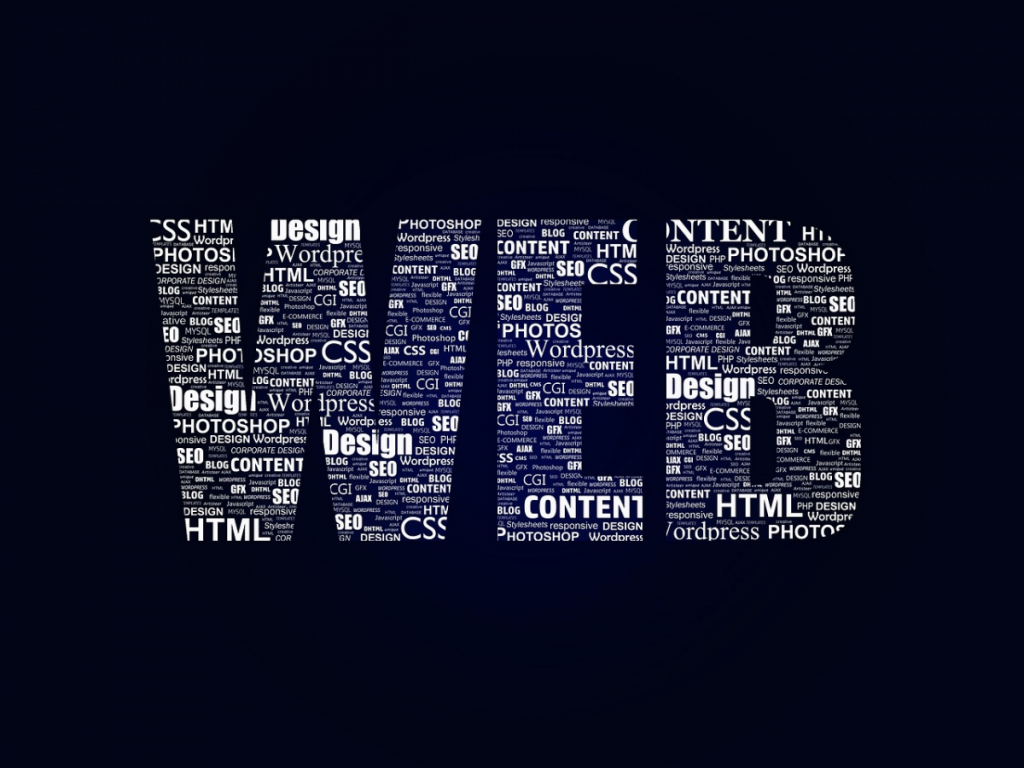
For good scraping results, developers use a strong software for the purpose of customizing software for their clients. Scraping Wizard API has a powerful scraping engine that can mine any type of website, and thus is an unbeatable starting point for developing applications. This means that the different types of websites, like e-commerce websites, social media websites, and other, offer a rich source of data to scrape with this tool. Scraping Wizard is also a great tool to scrape specific information from a website. This is because the API allows to target specific data on a website. This way one can get only the information that is relevant to one´s business and nothing else.
How Does Scraping Wizard Work?
The first thing to know about Scraping Wizard API is that it´s an easy-to-use that doesn´t demand any technical knowledge or expertise in programming to be able to use it. This powerful scraping tool will scrape all the information from the selected target website and deliver it to the users account in just a few seconds. Scraping Wizard also offers different plans to choose from. If none of these plans meets one`s needs then the user can request a customized plan.
Web scraping is used by businesses for a variety of purposes, including marketing, sales, and product development. Scraping is also used by businesses to keep track of competitors, monitor industry trends, and gather customer feedback. Web scraping is a process that allows to extract information from the Web. This information can be anything from contact details to pricing information. Web scraping is commonly used by businesses for marketing purposes; however, it can also be used for other purposes such as research and analysis.
Web scrapers are often built using programming languages such as Python or JavaScript; however, there are also many online web scraping tools that make building web scrapers much easier. Scraping Wizard is an online tool that makes it easy to build web scrapers for a variety of purposes. It’s very simple to use and gives you access to a wide range of features that make building web scrapers easy and efficient.
This API works with any programming language and has no limits. It also provides many filters so that the user can customize their results according to their needs! They can even export their results in various formats.
All in all, using Scraping Wizard API, with a single request, the scale search engine crawls pages. To manage all types of websites, its advisable to use a real browser to scrape and handle all of the javascript that runs on the page. It allows to monitor and control one´s web crawler with this highly scalable API. It can be used to protect one´s crawler from blocked requests, IP leaks, and browser crashes. With the provider´s large dedicated pools of workers and state-of-the-art algorithms, it´s guaranteed fast and accurate results.
How To Get Started With This Scraping Wizard API
Counting on a subscription on Zyla API Hub marketplace, just start using, connecting and managing APIs. Subscribe to Scraping Wizard API by simply clicking on the button “Start Free Trial”. Then meet the needed endpoint and simply provide the search reference. Make the API call by pressing the button “test endpoint” and see the results on display. The AI will process and retrieve an accurate report using this data.
Scraping Wizard API examines the input and processes the request using the resources available (AI and ML). In no time at all the application will retrieve an accurate response. The API has one endpoint to access the information where you insert the data you need to get retrieved.
If the input parameters are the URL of the website you need to scrape, and two optional ones: the country to indicate the strategy for the IPs rotation (by default, the system selects a random country) and the system that it must manage the auto-scroll (True/False).
IMPORTANT: The response will not be visible from the free test, but only when making the call through the code or using POSTMAN.


