Vehicle damage detection is the process of automatically detecting and locating damage on vehicles. This can be done using a variety of techniques, including computer vision and machine learning.
One of the most common uses of vehicle damage detection is in insurance claims processing. In this scenario, a vehicle damage detection system is used to automatically detect and locate damage on vehicles, which can then be used by an insurance company to process claims faster and more efficiently. It`s up to developers to devise applications for their clients in the field of car insurance to ease down the process.

There are a number of different types of vehicle damage detection systems. Some systems are based on cameras and use computer vision algorithms to detect and locate damage on vehicles. Other systems use radar or lidar sensors to detect damage. And some systems use a combination of cameras, radar, and lidar sensors. Vehicle damage detection can be used in a variety of applications, including collision avoidance systems, parking assistance systems, and autonomous driving systems. The latest technology has released automatic detection systems that offer accuracy and efficiency, among them Vehicle Damage Detector API is the most recommendable.
Vehicle Damage Detector API is gaining prestige as developers are satisfied by its efficiency, as automated claims processing grows in speed. By automating the claims process, this API can help reduce costs while also improving customer satisfaction.
Why Is Vehicle Damage Detector API Recommendable?
Vehicle Damage Detector API guarantees simplicity and ease of use, to quickly identify any issues with any vehicle. Additionally, it offers a user-friendly interface.
When a car is damaged, it can take a long time to determine the extent of the damage and how much it will cost to repair it. It`s necessary to hire an expert or even take the car to a repair shop to assess the damage.
This API can help you detect vehicle damage by providing information about the location of the damage, as well as a description of the damage and an estimate of its repair cost. There´s no need for expertise or training; all one needs is a computer, an internet connection, and an API provider. The API will render an accurate report right away so that the user enjoys saving time and money on their claims processing.
Vehicle Damage Detector: How To Use It
Vehicle Damage Detector is an API that spots vehicle damage using AI. It can detect more than 15 different types of damage including dent, scratch, and more. Severity, location, type and cost: nothing is left out by the API.
Vehicle Damage Detector makes it easy to get started with their user-friendly platform. They have a no-charge plan that allows to make 50 requests per month. In addition, they also have several paid plans that allow you to make up to 100,000 requests per month.
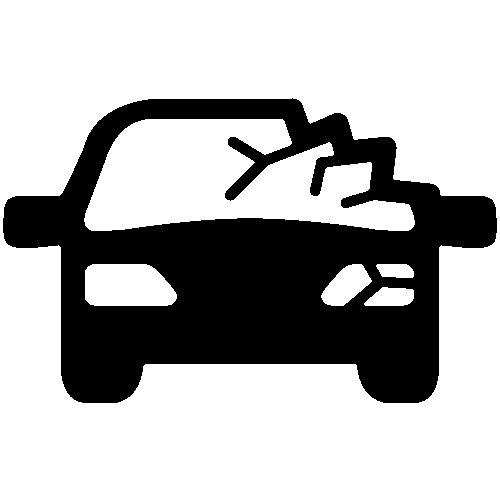
Counting on a subscription on Zyla API Hub marketplace, just start using, connecting and managing APIs. Subscribe to Vehicle Damage Detector API by simply clicking on the button “Start Free Trial”. Then meet the needed endpoint and simply provide the picture of the product. Make the API call by pressing the button “test endpoint” and see the results on display. The AI will process and retrieve an accurate report using this data.
It`s advisable to keep the input image under 5MB, between 2000×2000 and 640×480in resolution for a more accurate response. To avoid longer process times it´s recommended not to use higher resolution images. For best damage detection, it’s recommended to take a close picture of the area, approx. 80cm – 1.5m when taking the picture.
If the input is “draw_result”: true,
“image”: “https://img.freepik.com/fotos-premium/auto-danado-accidente-trafico_1112-3375.jpg?w=740”, the result will look like this:
{
"draw_result": true,
"job_id": "ad46698f-51d3-44aa-bf22-267d8ccd6412",
"output": {
"elements": []
},
"output_url": "https://vapistorage.blob.core.windows.net/vapi/vehicle-damage/draw-092121.816302-ad46698f-51d3-44aa-bf22-267d8ccd6412.jpg?se=2023-04-25T09%3A22%3A21Z&sp=rt&sv=2020-10-02&sr=b&sig=oedsCg3a4ObHJP%2BOtSfBR3M5tlOWuEiSAv0hjlr58/Q%3D",
"url_expiry": "2023/04/25 09:22:21"
}
