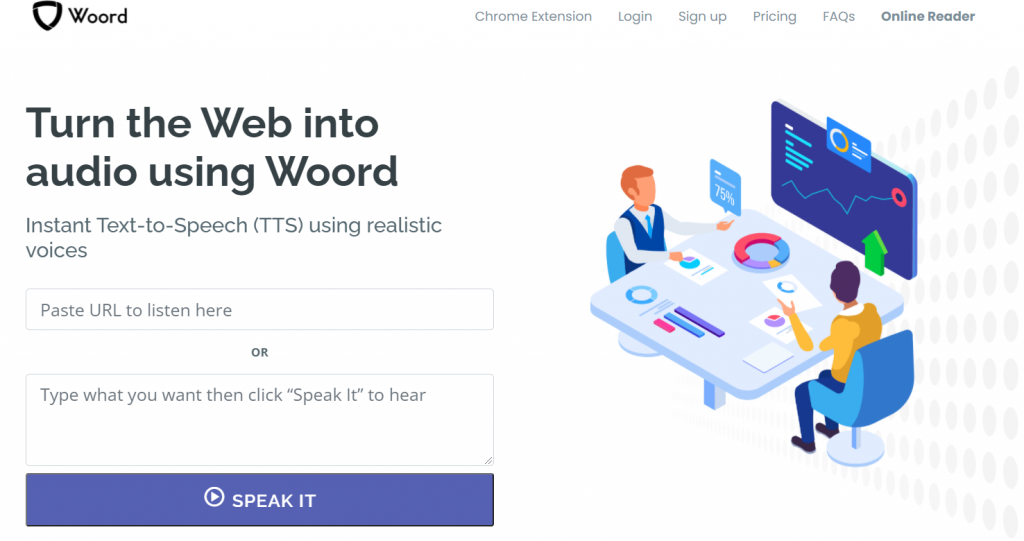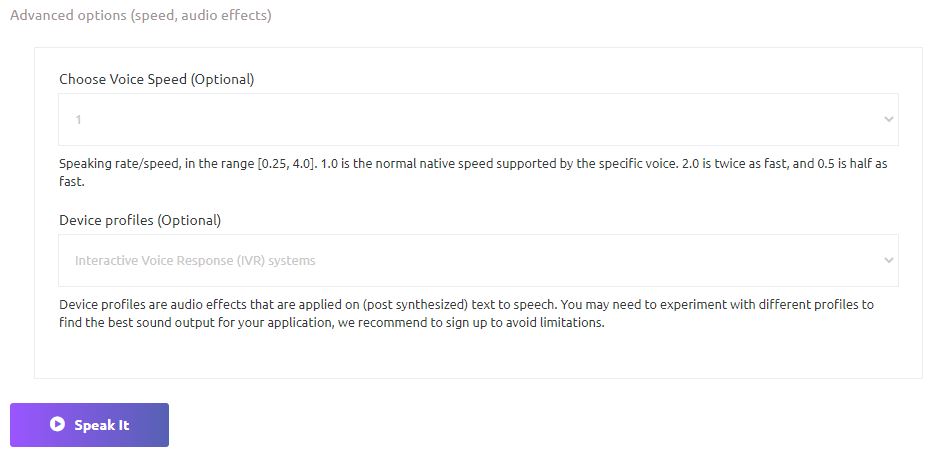Screens and visual stimulation are all around us. Hence, we have to take care of our precious sense of sight.
Certainly, you have heard about the dangers of blue light emitted by electronic gadgets causing eyesight damage. In this digital age, too much screen time is a typical problem that can cause visual fatigue in certain people.
Studies
For instance, almost 80% of United States citizens admit to using digital devices for more than two hours per day. Moreover, 67 percent of them use two or more gadgets at the same time.
Besides, excessive blue light exposure was found to damage some sensitive cells in the retina. Hence, it can cause eyestrain and concentrating difficulties.

Health
Even so, spending too much time with digital devices might be unhealthy. Dry eyes are common as a result of digital eye strain, which places an additional strain on the muscles that help the eyes focus.
Furthermore, when staring at digital gadgets, the eyes do not blink as frequently, causing faster disruption and evaporation of the tear film that covers the eye’s surface.
Guidelines
- While using digital devices, take frequent pauses.
- To treat symptoms of dryness, use artificial tears or lubricant drops.
- Reduce overhead lights to reduce glare on the screen.
- Keep your eyes at least an arm’s length away from the computer screen.
- Opt for converting your text files into audio.
Finally, for this last piece of advice, there are available online tools that can help you to get an mp3 file out of your texts.
Try Woord.com
For further realism, Woord software converts your ideas into a professional speech using high-quality female and male voices. It’s ideal for users, children learning to read, e-learning, lectures, YouTube videos, Tiktok, Instagram, Twitch, and Facebook, as well as improving a website’s accessibility.
Key Benefits
The Woord Online Reader is a one-of-a-kind platform for creating AI-powered services and businesses, such as text-to-speech technologies. You can listen to roughly 30 thousand characters of audio with a few premium subscriptions.
Because it allows you to download and save mp3 files, Woord is the most comprehensive text-to-voice web technology.
You can choose from a range of profile parameters when converting text to voices. For example, your music will be customized for vehicle speakers and smart devices like Google Home.
Step by step
1- Begin by typing a word or phrase into the search box or importing a document into the system.
2- Choose a speaking rate that is comfortable for you.
3- Decide where you want to begin your reading.
4- Listen to the audio or download it as an mp3 file to use in your videos.
Global
Woord offers a free version that may be used by anyone without requiring registration. Japanese, Turkish, Mexican, Swedish, Polish, Korean, and Russian translations are available. There are also more units in English (US, UK, Australia, and India).