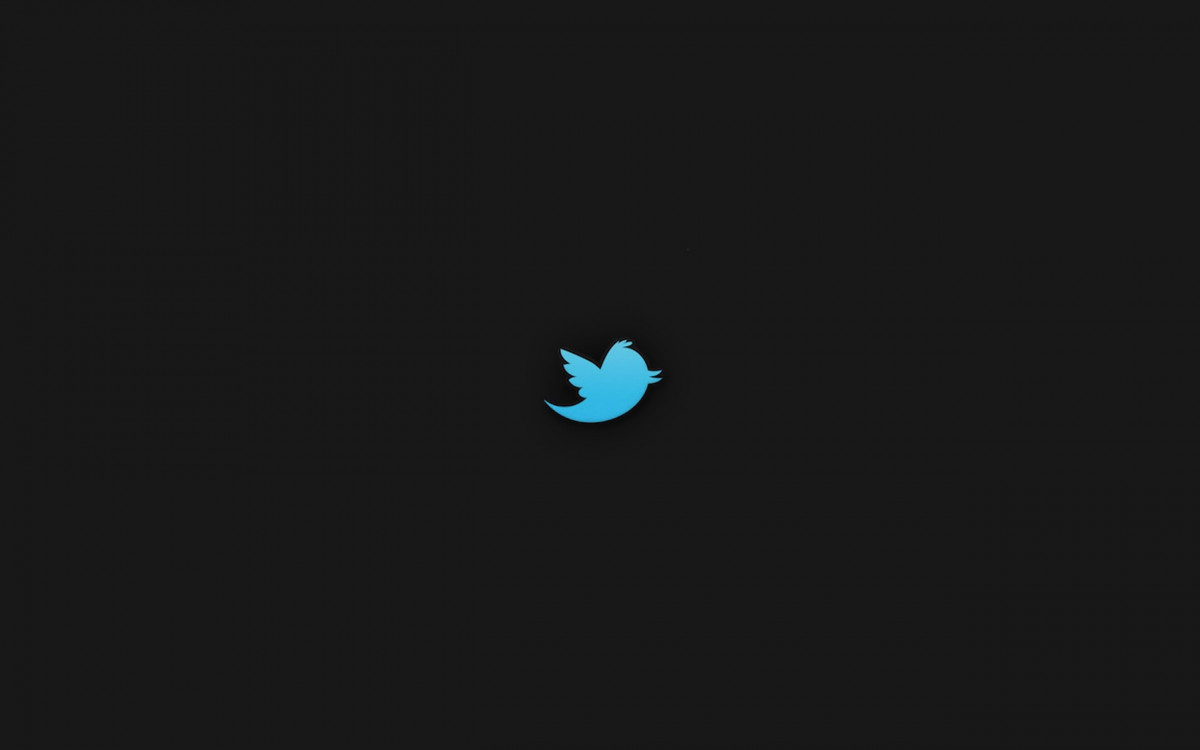In today’s digital age, leveraging data from social media platforms like Twitter has become essential for businesses, researchers, and marketers. A Twitter Data API provides a streamlined way to access and extract valuable information from the vast pool of Twitter data. Here is a quick guide on how to make the most of them in 2023.

Some Tips For Using A Twitter Data API
Understand Your Objectives: Before diving into using a Twitter Data API, clearly define your goals and objectives. Determine what specific data you need from Twitter and how you plan to utilize it. Whether it’s monitoring brand mentions, tracking hashtags, or analyzing user sentiment, having a clear objective will guide your API usage.
Choose the Right API: In 2023, several Data APIs are available in the market. Take the time to research and select an API that suits your requirements. Consider factors such as data coverage, rate limits, data quality, and pricing options. Ensure the API provides access to the data types and functionalities that align with your objectives.
Obtain Access Credentials: Once you have chosen a Twitter Data API, sign up and obtain the necessary access credentials. This usually involves creating an account and generating API keys or tokens. These credentials will authenticate your requests and allow you to interact with the API.
Learn the API Documentation: Familiarize yourself with the API documentation provided by the service provider. The documentation will outline the available endpoints, parameters, and response formats. Understanding the API’s capabilities and limitations will help you effectively retrieve the desired data.
Craft Targeted Queries: Utilize the API’s query parameters to refine your data retrieval process. Specify search keywords, user handles, location filters, and timeframes to narrow down your search results. Experiment with different query combinations to gather the most relevant data for your analysis.
Handle Rate Limits: Twitter Data APIs often have rate limits to prevent excessive requests and maintain system stability. Take note of the rate limits specified by the API provider and ensure your application adheres to them. Implement rate limit handling techniques, such as batching requests or incorporating delays, to stay within the allowed limits.
Process and Analyze Data: Once you retrieve the data through the API, it’s time to process and analyze it. Cleanse the data, remove duplicates or irrelevant information, and structure it for further analysis. Utilize data analytics tools or programming languages like Python to uncover valuable insights and patterns.
Stay Updated: Social media platforms constantly evolve, and APIs may introduce new features or endpoints. Stay updated with the API provider’s documentation and announcements to leverage any new functionalities or improvements. This will ensure you make the most of the Twitter Data API throughout 2023 and beyond.
Remember, utilizing a Twitter Data API requires adherence to the platform’s terms of service and data usage policies. Respect user privacy and comply with any restrictions imposed by the API provider.
Check Get Twitter Data API
If you’re in need of seamless access to a wide range of Twitter data, look no further than the Get Twitter Data API provided by Zyla Labs. This API offers seamless integration into your applications, granting you real-time updates on tweets, users, and trends. With its versatile data retrieval options based on keywords, users, or locations, the Get Twitter Data API caters to a variety of use cases across different industries.
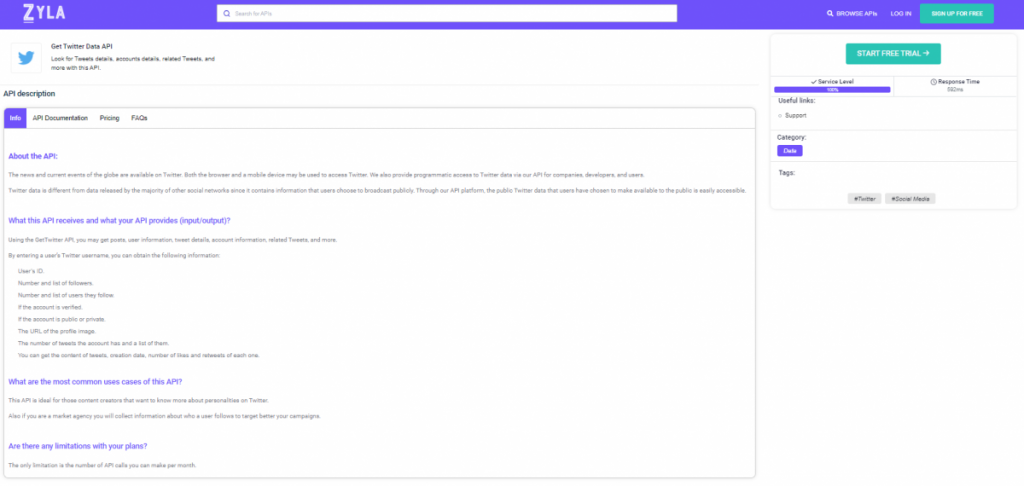
Whether you’re a social media analyst tracking trends, a news organization gathering real-time tweets, a marketer targeting specific audiences, or a developer creating Twitter-related applications, the Get Twitter Data API provides valuable insights to enhance your strategies and decision-making.
How To Use It?
- First, go to Get Twitter Data API and press the “START FREE TRIAL” button.
- Then, you’ll be able to use the API after joining Zyla API Hub!
- Send a request to the API in the endpoint needed.
- Finally, you will receive an API response.
The API provides six endpoints for working with Twitter data: /user_details, /tweets_per_user, /who_is_the_user_following, /user_followers, /tweet_details, and /search_tweets_by_sentences/words.
/user_detailsgives information about a user, such as their username, bio, and location./tweets_per_userthis endpoint gets a list of tweets for a user./who_is_the_user_followingwith this, you will retrieve a list of users that a user is following./user_followersis useful to get a list of users that are following a user./tweet_detailsendpoint gives information about a tweet, such as its text, timestamp, and location./search_tweets_by_sentences/wordsendpoint searchs for tweets that contain a specific sentence or word.
These endpoints can be useful to get information about users, tweets, and their relationships. This information can be used for a variety of purposes, such as social media analytics, marketing research, and customer support.
For example, if you try the User Details endpoint to get data on Elon Musk, you will get a response like this:
{
"creation_date": "Tue Jun 02 20:12:29 +0000 2009",
"user_id": "44196397",
"username": "elonmusk",
"name": "Elon Musk",
"follower_count": 145114901,
"following_count": 339,
"favourites_count": 26451,
"is_private": false,
"is_verified": false,
"is_blue_verified": true,
"location": "",
"profile_pic_url": "https://pbs.twimg.com/profile_images/1590968738358079488/IY9Gx6Ok_normal.jpg",
"profile_banner_url": "https://pbs.twimg.com/profile_banners/44196397/1576183471",
"description": "",
"external_url": null,
"number_of_tweets": 27374,
"bot": false,
"timestamp": 1243973549,
"has_nft_avatar": false,
"category": null,
"default_profile": false,
"default_profile_image": false,
"listed_count": null
}If you want to learn more, check How To Leverage A Twitter Data API To Get Business Insights