Are you a journalist who’s looking for a way to protect the face of a witness in pictures? If so, you should use an API!
As you can imagine, journalists have to deal with sensitive information every now and then. So, when they need to share a picture of someone, they have to consider blurring their face. This is because, blurring faces help protect the identity of people in photos; and it is a good practice for protecting the privacy of those who appear in news stories.
For instance, hiding faces by blurring them can be a great way for journalists to protect the identity of people who have shared their stories with them. Often, these people need to share their stories but are worried that their identities might be revealed — and there are plenty of reasons why this could happen:
– They may be victims of crime who want to speak out against their abusers; but they don’t want their abusers to find out they’ve spoken out.
– Or they may be witnesses to crime; and want to protect themselves from reprisals if they’re identified by criminals or gang members.
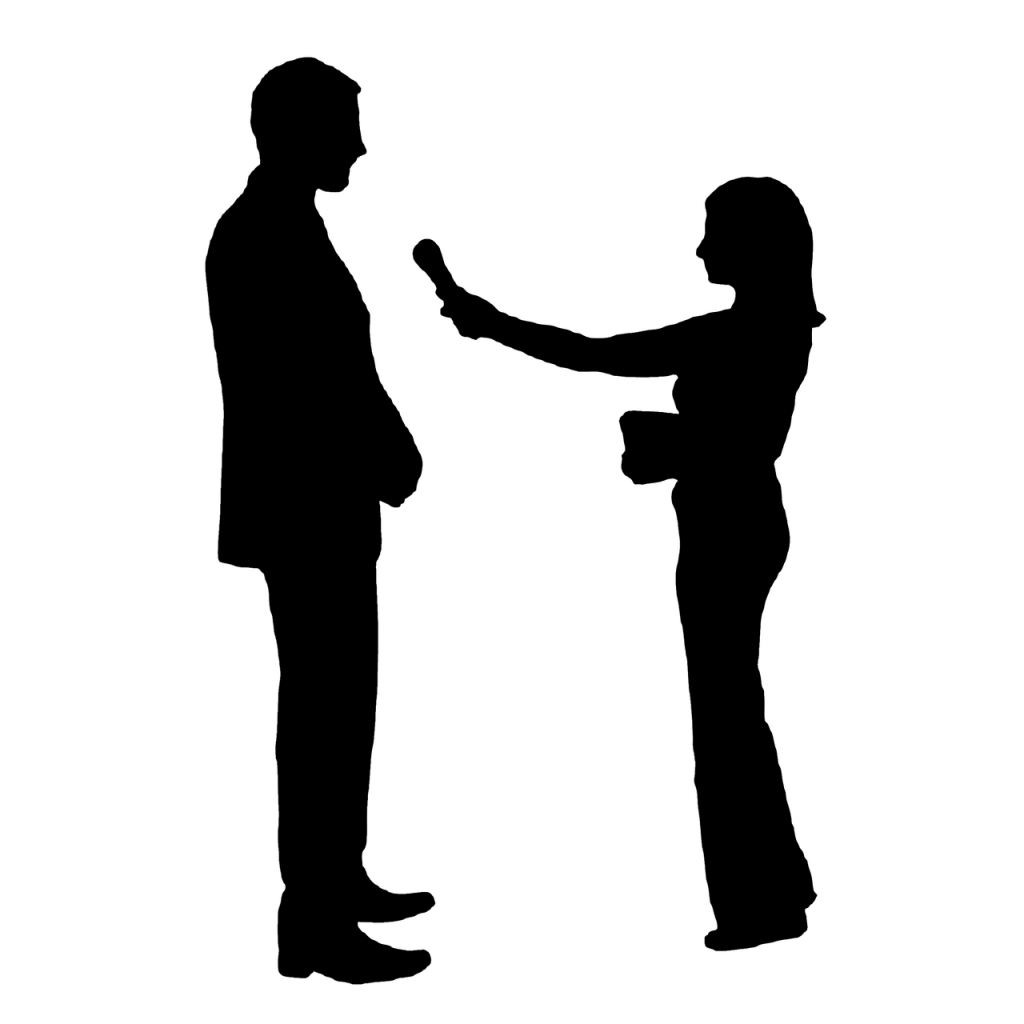
– Also, they may have been arrested or convicted of a crime, but want to talk about prison conditions or how they were treated by police without putting themselves at risk of being identified by friends or family members who might be serving time alongside them.
In these situations, all of the people are some kind of witness who need that their identities be protected. Hence, blurring faces on photos is an effective way for journalists to protect their sources’ identities while still telling their stories honestly and accurately.
How Can You Use An API To Protect Witness’ Identity?
A blur face API is the easiest way to blur faces in photos. This is because, an application programming interface )API) is a set of functions and procedures for operating with an external software or other systems. Hence an APi for blurring faces allows you to instantly blur them by just uploading an image.
You can use a trustworthy API like Face Blur API to blur any face present in your pictures. This tool works quickly and efficiently since it employs cutting-edge technology to automatically recognize and blur every face in an image; eliminating the need for manual face selection!
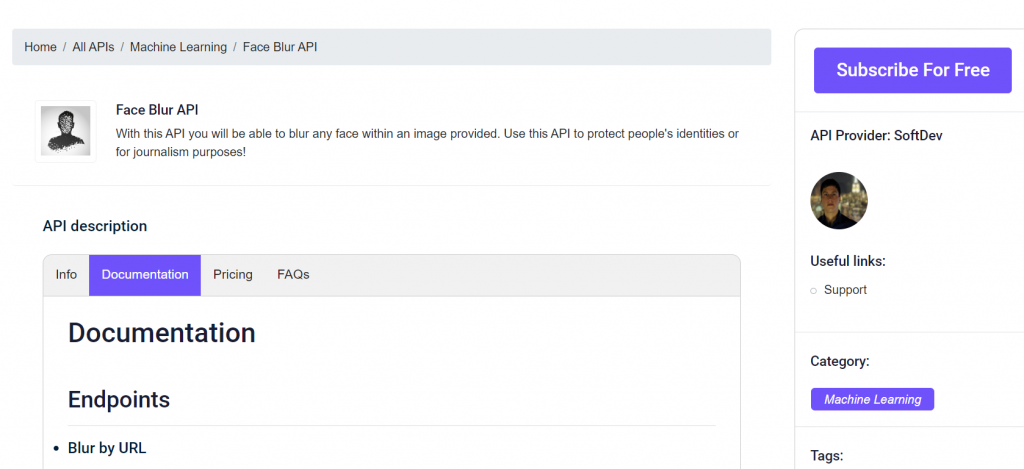
Follow These Steps To Protect Identities
The Blur Face API is available on Zyla API Hub website, a reliable APi marketplace, and you can easily integrate it into your project in just a few minutes. This API requires only one parameter — an image URL — and returns a blurred image as a result. All you need to do is:
1. Register at Zyla API Hub, and receive an API key.
2. Provide the image’s URL as a parameter.
3. Execute the API call.
And that’s it! Just wait a few seconds until Face Blur API returns you the blurred version of the image with all facial features removed!
Related post: Easily Blur The Faces On Any Picture Using An API

