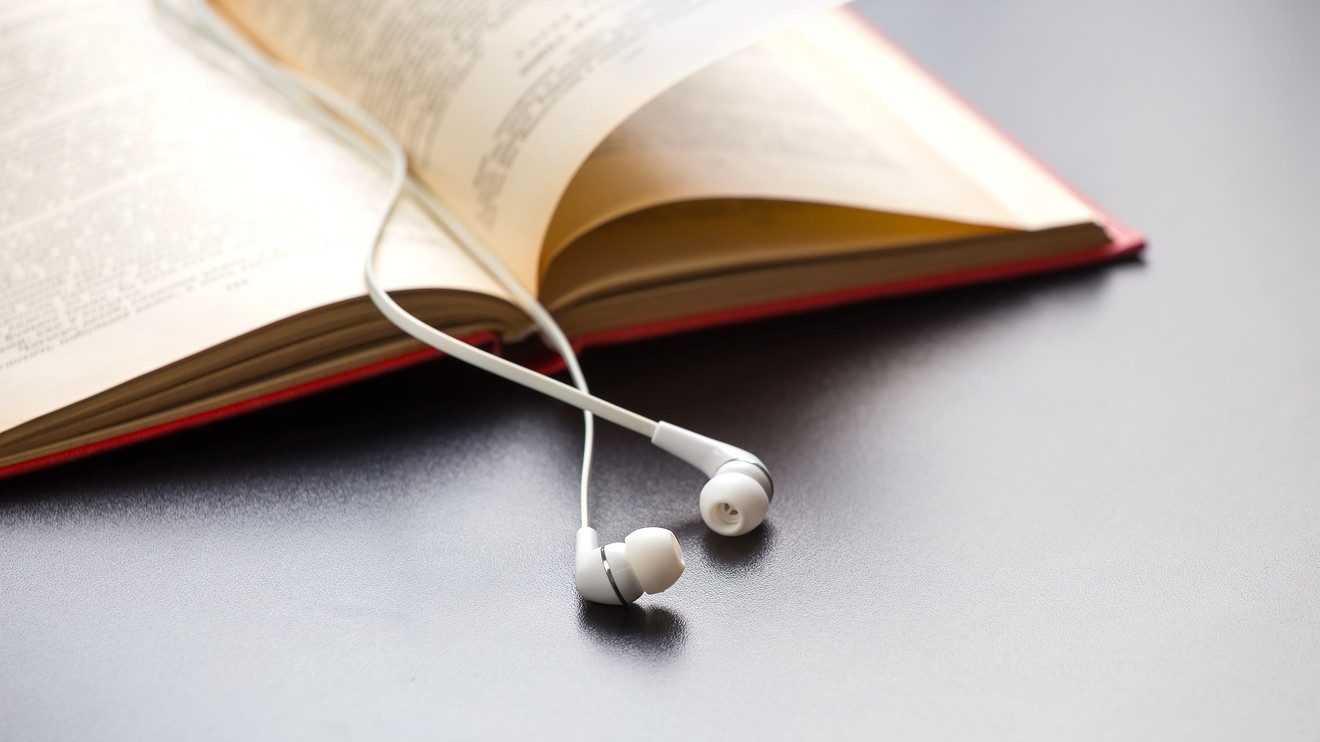PocketBook continues to expand its portfolio of e-ink screen devices for comfortable, eye-safe e-book reading. These new models are incorporating Text-To-Speech technology; excellent for people with visual impairments or who simply need to rest their eyes. However, you do not need to buy a new device to use this feature. Woord is a text reader that can serve as an excellent alternative to the PocketBook system. In addition, the truth is that Woord has been developing its software for many more years; it has a wide variety of voices in different languages. Join us as we learn more about PocketBook’s new feature, and if you can’t afford it or are just looking for a better quality option, we’ll tell you a little more about Woord.
PocketBook Era’s Text Reader
The company tells us that it is a device with a 7″ screen that uses the new generation E Ink Carta 1200 technology with which to offer a smooth and comfortable reading experience, also having an improved scratch protection capacity, but that’s not it.
This model has a built-in speaker, is compatible with audiobooks, and also has the Text-to-Speech function with which users will be able to listen to the content of their favorite electronic books.
In addition, it is IPX8 certified for splash protection and is available in two variants: the Stardust Silver model with 16 GB of storage for 199 euros, and the Sunset Copper model with 64 GB of storage for 249 euros.
Its most basic model grows in benefits
With respect to PocketBook Basic Lux 3, it is its new basic model that incorporates features that until now were found in advanced models, such as a dual-core processor and WiFi module.
It houses an intelligent lighting system with which to control both the brightness level and the color temperature for optimal reading in low light conditions through its 6″ E Ink Carta screen with images at 758 × 1024p resolution, the which is also designed to enable reading books outdoors in full sunlight as it is free of glare.
Thanks to the integrated WIFi module, users will be able to access different e-book platforms with which to choose the titles to read, although, with the PocketBook Cloud service and the PocketBook Reader mobile application, they will also be able to synchronize their libraries with other devices such as phones and tablets will even be able to download updates for the device over the Internet, and more.
The company says the PocketBook Basic Lux 3 supports 23 formats (19 books and 4 graphics), so users won’t need to convert to access the content.
In addition to the dual-core processor, this model comes with 512 MB of RAM and 8 GB of internal storage expandable via memory card and is also capable of lasting a month on a single charge of its 1300 mAh battery thanks to its energy-efficient design. compared to most models of traditional e-book reader devices.
Woord: A PocketBook Text Reader Alternative
Woord is our number one choice for a PocketBook Text Reader Alternative. It has an intuitive interface, making it an excellent tool for those who do not have experience with this type of software; if what you need is a simple and good-quality job, Woord will fulfill the task. In addition, it allows you to select the type of device on which you will play the audio; doing so will automatically apply effects that will improve the quality of the MP3 file. This is a great feature for content for smartphones and tablets, for example.
This free AI voice generator has more than 50 languages, including a variety of dialects; In addition, it has female, male, and gender-neutral voice styles for each of them. Also, Woord has an SSML editor, which allows you to adjust the pace of the audio without affecting the quality. Lastly, we have to say that besides the free option being great, buying a pro version can be a good investment for content creators if you want to go beyond e-reading. In this sense, Woord is also a great option due to its extremely affordable prices.
Using this software is as simple as following these 3 steps:

- First, you have to go to https://www.getwoord.com/, where the text you want can be shared or uploaded. You may also use the SSML editor to paste it there.
- Choose your favorite voice, selecting gender, and accents. Here you will also be able to edit other settings, like the speed or pauses, for example.
- Finally, allow the platform to create your audio by clicking ‘Speak it’. Play it and you may download it as an MP3 file if you’re satisfied with it, or keep editing it if not.