Do you want to convert a URL to a PDF file? If so, you are in luck! You can do it easily by using this PDF generator API. In this article, we will tell you more about it!
As you may know, PDF is a file format used to store documents. It is one of the most popular formats on the Internet, with a high level of security and support for most operating systems, browsers, and mobile devices.
Also, this format can be used to store all kinds of documents such as reports, invoices, contracts, letters, and many more. But it is also often used to save the content of web pages or codes as HTML. This is because this format is very economical in terms of storage space. It is also very easy to share PDF files with others. You can email the file to others or upload it to a website for others to download.
How Can You Convert A URL To A PDF file?
You can convert any URL to a PDF using a reliable URL to PDF generator API like HTML and URL to PDF API. This is a tool that uses state-of-the-art technology to convert the content of a web page into a PDF just by providing its URL.

Why Do We Recommend Using HTML And URL To PDF API?
The popularity of HTML and URL to PDF API stems from its ease of integration and user-friendly features. With a straightforward API call, developers can seamlessly incorporate URL to PDF conversion into their applications, offering users a powerful tool to save, share, and reference web content in a standardized manner.
In addition, thanks to its use of advanced technology, HTML and URL to PDF API will make sure to extract all the codes, numbers, tags, and everything surrounding the HTML code, and instantly turn it into an easy-to-read PDF. The same goes for URLs. Users will be able to successfully extract any detail from websites, like their images, paragraphs, and design.
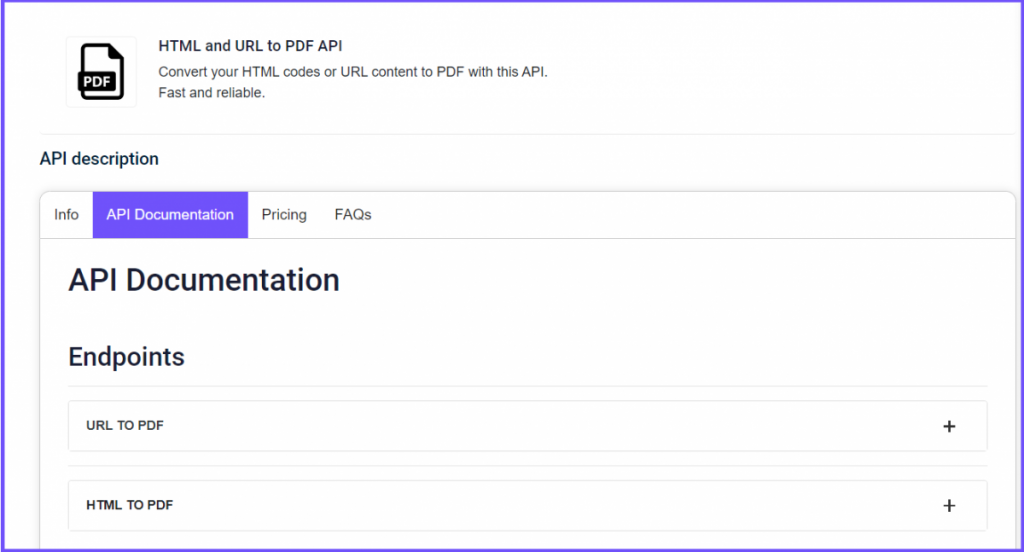
Convert A URL Into A PDF File With This Tool
- Sign up at Zyla API Hub and get an API key. Then, subscribe to HTML and URL to PDF API.
- Authenticate your API key by including your bearer token in the Authorization header. After this, you can start making API requests.
- Use one of the endpoints: HTML TO PDF or URL TO PDF and provide the necessary information as a parameter
- Finally, make the API call and wait for the results!
That’s about it! The API will take care of the rest and provide you with a link to a downloadable PDF file! To continue, here’s an example of an API response using the endpoint URL TO PDF:
URL
GET https://zylalabs.com/api/138/html+and+url+to+pdf+api/180/url+to+pdfAPI Response
{
"documentUrl": "https://dashboard.edocapi.com/drivedocuments/edocapi-test/79c90231-a551-4a90-9f92-99c6877c0ef5.pdf"
}But hold on! You can get started right away without spending a cent thanks to HTML and URL to PDF API‘s seven-day trial! This way you’ll be able to test its endpoint and see if it fits your needs. However, keep in mind that there are only so many API calls included, so if you need more, just check out its other plans!
Check this related post: Everything You Need To Know About HTML To PDF API

