Do you want to convert HTML codes to PDF in just seconds? If so, you should use this PDF generator API!
HTML stands for Hypertext Markup Language, and it is the language used to create web pages. The HTML code is written in a text editor and then uploaded to a web server. HTML uses tags, which are instructions written in between angle brackets (< >). These tags tell the browser how to display the content. For example, the tag tells the browser what to display in the title bar of the web page. Now, if you need to convert an HTML file into PDF format, there are many tools that can help you do this. But if you’re looking for the best solution, we recommend using an HTML-to-PDF generator API.
What Is A PDF Generator API?
An API (Application Programming Interface) is a set of functions and protocols that allow software programs or applications to interact with other software or systems to exchange data, functions, or features. This means that when we talk about an HTML-to-PDF generator API, we are talking about a tool that allows two systems or applications to communicate with each other and exchange data so one of them can convert HTML codes to PDF in real-time.
Now that you know what an API is, let’s talk about how you can use one to convert your HTML codes into PDFs. We recommend using HTML and URL to PDF API which offers one of the best solutions on the market.
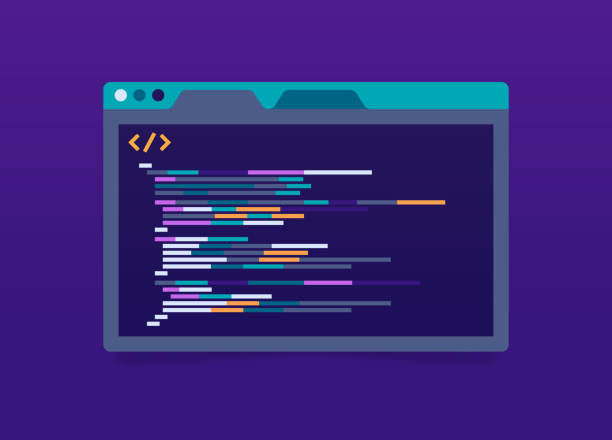
Why Do We Recommend This API?
HTML and URL to PDF API is one of the most popular APIs on the market right now. With this tool, you will be able to convert any HTML code into a PDF file with just a few clicks. This way you can store your HTML codes in a secure way and keep them for future reference without worrying about them getting lost or deleted accidentally.
Additionally, HTML and URL to PDF API will ensure that it extracts all of the codes, numbers, tags, and other elements surrounding the HTML code before rapidly converting it into a PDF that is simple to read. This will all be thanks to its usage of cutting-edge technology. The same is true with URLs. All detail from websites, including their images, words, and design, will be successfully extracted by users!
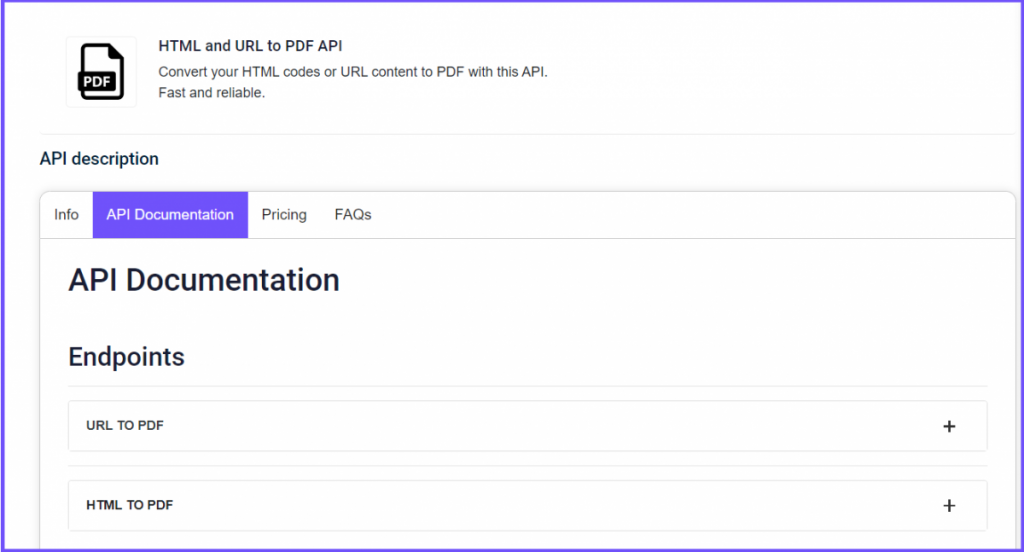
How To Convert Your HTML To PDF With This API
HTML and URL to PDF API is really easy-to-use. Simply pass your HTML codes and voilà! You will get your new PDF in no time! Here’s how:
- Sign up at Zyla API Hub to get an API key. After this, subscribe to HTML and URL to PDF API.
- Authenticate your API key. Just include your bearer token in the Authorization header.
- Use the endpoint HTML TO PDF and provide the HTML code as a parameter
- Finally, execute the API call and wait for the results!
That’s all! The rest is up to HTML and URL to PDF API. It will provide you with a downloadable PDF file in just a few seconds! To conclude, here’s an example of an API response using the endpoint HTML TO PDF:
HTML Code
POST https://zylalabs.com/api/138/html+and+url+to+pdf+api/181/html+to+pdfAPI Response
{
"documentUrl": "https://dashboard.edocapi.com/drivedocuments/edocapi-test/ebdd2478-f4da-410c-9d53-197896442066.pdf"
}If you want to learn more about this topic, keep reading: HTML And URL To PDF API: Most Common Uses Cases

