In today’s fast-paced world, businesses are constantly seeking innovative solutions to streamline their operations and enhance productivity. The need for efficient data extraction and validation is paramount, particularly when dealing with personal identification documents like driver’s licenses, passports, ID cards, and permanent residence cards. Enter OCR text recognition API, a powerful tool designed to revolutionize the way businesses handle personal ID data extraction and comparison.
Unlocking the Potential Of OCR Text Recognition API
Optical Character Recognition technology has come a long way in recent years, and ID Document OCR API is a prime example of how it can be harnessed for maximum benefit. This API takes an image file’s URL as input and delivers the metadata contained within it, allowing businesses to effortlessly extract and manage critical information from personal identification documents.
Simplifying Data Extraction
Traditionally, manual data entry has been the norm when dealing with personal ID documents. This process is not only time-consuming but also prone to errors, which can lead to serious consequences in industries such as finance, healthcare, and hospitality. ID Document OCR API eliminates these challenges by automating the extraction of text and data from images, ensuring accuracy and efficiency.

The Power of Standardization
One of the primary advantages of using ID Document OCR API is its ability to facilitate data standardization. When businesses deal with a wide range of personal ID documents, each with its own format and layout, maintaining a consistent database can be a daunting task. With the API’s automated text recognition, the extracted data is standardized, allowing for easy storage, retrieval, and comparison.
Data Validation Made Easy
In industries where security and compliance are paramount, data validation is non-negotiable. ID Document OCR API offers a seamless solution by not only extracting data but also enabling robust data validation. By comparing the extracted information with predefined criteria, businesses can ensure the accuracy and authenticity of the data. This results in the reduction in the risk of fraud and errors.
Cost Savings and Increased Productivity
Implementing ID Document OCR API brings significant cost savings and increased productivity to the table. Here’s how:
- Time Efficiency: Manual data entry is a time-consuming process. By automating this task, businesses can reallocate resources to more strategic activities, boosting overall productivity.
- Reduced Errors: Human errors in data entry can be costly. With automated OCR, the likelihood of errors is greatly reduced, minimizing the need for costly corrections.
- Compliance and Security: Ensuring data accuracy and security is crucial for regulatory compliance. The API’s validation capabilities help businesses avoid fines and reputational damage.
- Standardization: Standardized data is easier to manage, analyze, and use. This leads to more informed decision-making and operational efficiency.
How Does An OCR Text Recognition API Work?
ID Document OCR API works by processing the information given to it by the URL of an image. This is done in the input parameter field. After the call is made, the API quickly processes this information and delivers the metadata contained within it in this structured form:
{"code":"200","data":{"countryName":"United States","documentName":"Driver Licence","errorCode":0,"image":{"documentFrontSide":"/9j/4AAQSkZJRgABAQEAxwDHAAD/2wBDAAUDBAQEAwUEBAQFBQUGBwwIBwcHBw8LCwkMEQ8SEhEPERETFhwXExQaFRERGCEYGh0dHx8fExciJCIeJBweHx7/2wBDAQUFBQcGBw4ICA4eFBEUHh4eHh4eHh4eHh4eHh4eHh4eHh4eHh4eHh4eHh4eHh4eHh4eHh4eHh4eHh4eHh4eHh7/wAARCAGpAqUDASIAAhEBAxEB/8QAHwAAAQUBAQEBAQEAAAAAAAAAAAECAwQFBgcICQoL/8QAtRAAAgEDAwIEAwUFBAQAAAF9AQIDAAQRBRIhMUEGE1FhByJxFDKBkaEII0KxwRVS0fAkM2JyggkKFhcYGRolJicoKSo0NTY3ODk6Q0RFRkdISUpTVFVWV1hZWmNkZWZnaGlqc3R1dnd4eXqDhIWGh4iJipKTlJWWl5iZmqKjpKWmp6ipqrKztLW2t7i5usLDxMXGx8jJytLT1NXW19jZ2uHi4+Tl5ufo6erx8vP09fb3+Pn6/8QAHwEAAwEBAQEBAQEBAQAAAAAAAAECAwQFBgcICQoL/8QAtREAAgECBAQDBAcFBAQAAQJ3AAECAxEEBSExBhJBUQdhcRMiMoEIFEKRobHBCSMzUvAVYnLRChYkNOEl8RcYGRomJygpKjU2Nzg5OkNERUZHSElKU1RVVldYWVpjZGVmZ2hpanN0dXZ3eHl6goOEhYaHiImKkpOUlZaXmJmaoqOkpaanqKmqsrO0tba3uLm6wsPExcbHyMnK0tPU1dbX2Nna4uPk5ebn6Onq8vP09fb3+Pn6/9oADAMBAAIRAxEAPwD7JkJHrXI/FH4i+Gfhz4ek1fxHfpDn5beAHMs79lUdz/QVb+JPjDS/A3hK98R6xIEt7ZMqufmkfHyqPUmvm74V+D9Y+LfiJ/i38S4PMgRydC0aQZiC84JB64Az05ODxTSbJlJRV2PkvPjD8b5xcvfP4E8FXBKxAAme5Taeo43A+vGPeuq8O/AT4aaNpQJ0ttb1RUEzXGpN5mdrc4HGM4r1x5Zg1ntt/LVSuxVOB/q+hHakhYvq93IwlVjCGli6hCOw9MjH51pypHO6jk9DNTRtD0/+y/7P0XTbeIyKjKkAI2HA6/nUkGlaTcRXzzWFgsksjIn+jj5VUDGffk1NZ+clnYPM5kiE7ERq+dxyNox9aXUBcyxak1u5j3FQyNJ0YZz+BGKlq2hUZN6le2gsDead9q0yxSP7OzTHyB8r8VJbadohM32rS7Jw0yhSIwcDBwelaN3I6akZIkMsht2/dY9xSXLeZZ3eFaDLqV46dcD2rJmsTOlstNGnn7Pp1gXEzFl8oA7d/pik1C00SO0kaw0mye5BAjHkDkE7jHow Can I Get This OCR Text Recognition API?
Integrating ID Document OCR API into your application or website is a straightforward process. It offers comprehensive documentation and support to ensure a smooth implementation, even for those with limited technical expertise.
ID Document OCR API is a game-changer for businesses looking to enhance productivity, reduce costs, and improve data accuracy. By automating the extraction and validation of personal identification data, this OCR text recognition API simplifies complex processes and paves the way for standardized and secure data management. Whether you’re in finance, healthcare, or any other industry, harnessing the power of OCR technology through ID Document OCR API is a step towards a more efficient and secure future. You can get this OCR text recognition API by following the instructions provided below:
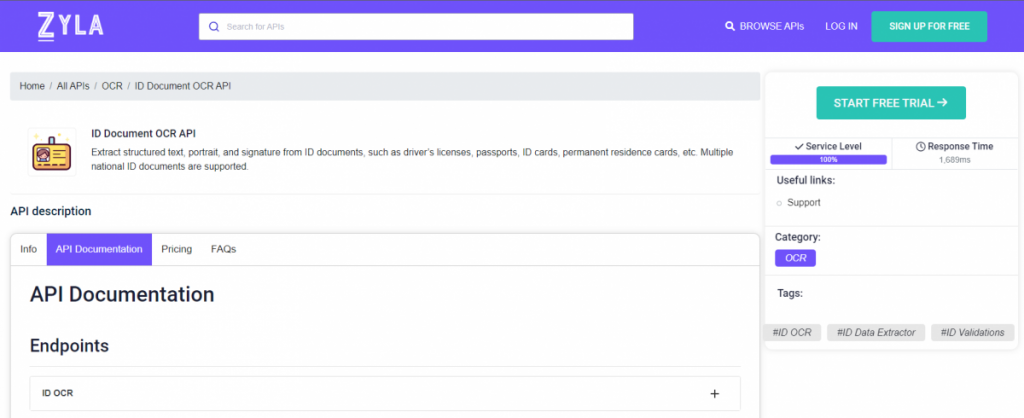
- Go to www.zylalabs.com and search for “ID Document OCR API“, then click on the “Start Free Trial” button to start using the API.
- Register and choose the plan that suits you best, you can cancel it whenever you want, even at the end of the free trial.
- Once you find the endpoint you need, make the API call by clicking the “run” button and you will see the results on your screen. You can also choose the programming language.
- If you want to learn more about this API, you should consider reading this article.

