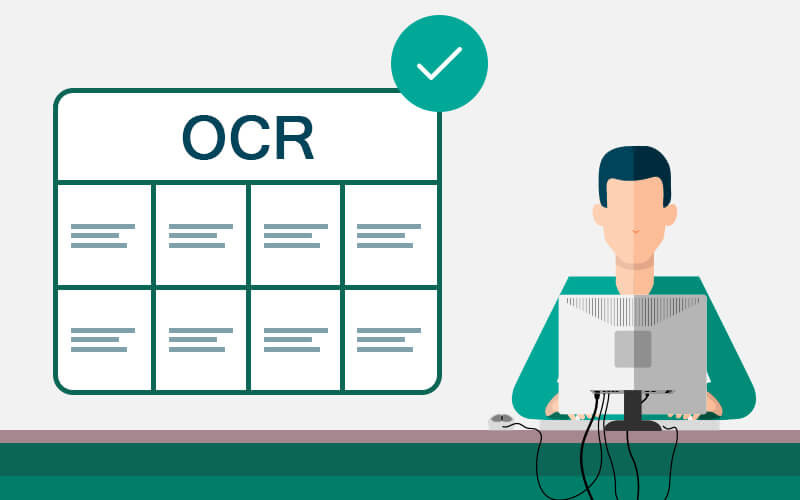In the contemporary digital landscape, Optical Character Recognition apps have become omnipresent tools. This article aims to shed light on OCR Apps, elucidating their definition, functionality, key features, applications, challenges, and future trends.

Defining OCR Apps
OCR is a technology that converts printed or handwritten text from images into machine-readable text. These apps leverage this technology to extract text from visual content. OCR apps analyze images, identify textual elements, and transform them into editable or searchable text. They play a pivotal role in making textual information accessible.
OCR technology finds applications in various domains, from document management to healthcare, education, finance, and more.
Key Features And Functionalities
The core function of OCR apps is to extract text accurately from images, making it editable and searchable. Many OCR apps support multiple languages, catering to diverse linguistic needs.
OCR apps prioritize data accuracy and provide error correction mechanisms for improved reliability. User-friendly interfaces and customization features enhance the user experience, making OCR apps accessible to a broader audience.
Use Cases And Industries
OCR apps serve a multitude of industries and purposes:
Document Management and Digitization
In document management, these apps facilitate digitization, enabling efficient data retrieval and organization.
Finance and Business Applications
OCR apps streamline financial processes, including invoice processing, check scanning, and data extraction.
Healthcare and Medical Records
OCR technology aids in the digitization of medical records and handwritten prescriptions, improving patient care and data management.
Education and E-Learning
OCR apps enhance educational tools by digitizing handwritten notes and making them searchable.
Retail and Inventory Management
Retailers benefit from OCR apps in inventory management, automating data entry and analysis.
Challenges And Limitations
Recognizing handwritten text remains a challenge, necessitating advanced algorithms and models. OCR apps must support various fonts and languages to accommodate global users.
Maintaining data privacy and security is paramount, especially for sensitive information. Efficient real-time processing requires optimization to ensure responsive user experiences.
Choosing The Right OCR App
Selecting the right OCR app involves considering specific use cases, exploring available options, evaluating accuracy and performance, and ensuring compatibility with devices and platforms.
Implementing OCR apps effectively includes data preprocessing, integration with existing systems, user training, and regular updates and maintenance.
Expect AI-driven advancements, integration with emerging technologies, and a focus on enhanced user experiences and personalization.
In today’s digital era, understanding OCR apps is crucial. Informed choices, adherence to best practices, and awareness of emerging trends are essential for making the most of OCR technology in various applications and industries.
Check Handwriting OCR API, One Of The Bests OCR Apps
The Handwriting OCR API from Zyla Labs Marketplace is a powerful and easy-to-use tool for converting handwritten text to digital. It uses the latest artificial intelligence technology to provide accurate results, even for challenging handwriting.

With the Handwriting OCR API, you can:
- Digitize handwritten documents, such as forms, invoices, and letters
- Extract handwritten text from images, such as photos of signs and menus
- Convert handwritten notes to digital text
- Make handwritten text accessible to people with visual impairments
The Handwriting OCR API is a valuable tool for businesses and individuals alike. It can help businesses to save time and money by automating the process of digitizing handwritten documents. It can also help individuals to make their handwritten notes and documents more accessible and easier to manage.
All You Need To Do To Make Use Of It Is:
- First, go to Handwriting OCR API and click the “START FREE TRIAL” button.
- You will be able to access the API once you have registered with the Zyla API Hub.
- Hit the “OCR” API endpoint.
- Then, click the “test endpoint” button to make an API call and examine the results on your screen.
For example, if we introduce the following image:

We will get a response similar to this:
{
"result": "1",
"subScans": [],
"value": "JRR Tolkien.\n1923"
}
Finding APIs is now much easier thanks to Zyla Labs, a marketplace with exceptional customer service. To narrow down the more than 1200 APIs accessible, choose a category, phrase, or programming language. The market place offers comprehensive details about each API, such as the price, supporting documentation, and terms of service.
Want to know more? Read Make Your Handwriting Digital With An OCR API