If you’re a developer looking for innovating ways of improving your marketing strategies, you must read this entire article to know the best API to obtain CPC data of a specific keyword in a few clicks!
Learning to identify the CPC is crucial to know how much a Google Ads campaign will cost you, or how much you could earn by inserting Google AdSense advertising on your site. Although it is an estimate, it is very useful to get a general idea of the value of a keyword. But first, what is CPC?
CPC, or cost per click, is the price an advertiser pays for each click that one of the ads in his campaign receives. For example, if a keyword has a CPC of 1 usd, every time someone clicks on it, it would cost the advertiser 1 usd. Also, it is an estimate of what the owner of a site related to that keyword could earn for each click on the advertisement he inserts.

CPC rates vary widely by industry. Industries with high-cost products and long sales cycles (such as SaaS) spend more on advertising because each individual customer spends more money. Companies with shorter sales cycles and lower cost products (such as personal care or online grocery ordering), want to pay less per click because each customer spends at most hundreds of dollars, not thousands.
To know the CPC of a keyword or group of keywords, you have many options. Here we present to you what we think is the most reliable API in the market available today: Keyword Suggestion API
Keyword Suggestion API
The Keyword Suggestion and CPC Details API has an endpoint where you insert a keywords, and the API comes back with all the information related to that keywords, along with its CPC and the volume of its search in different places of the world. The Keyword Suggestion and CPC Details API will also provide you with suggestions of other keywords, so you have a variety of options to make original and innovating posts and ads.
The Keyword Suggestion and CPC Details API will accept a phrase or just a single word. Only by doing this simple thing you are getting vast information about what you’re looking for, and that will help you improve your ideas and the description of your products. With The Keyword Suggestion and CPC Details API you will take your strategies to the next level for sure.
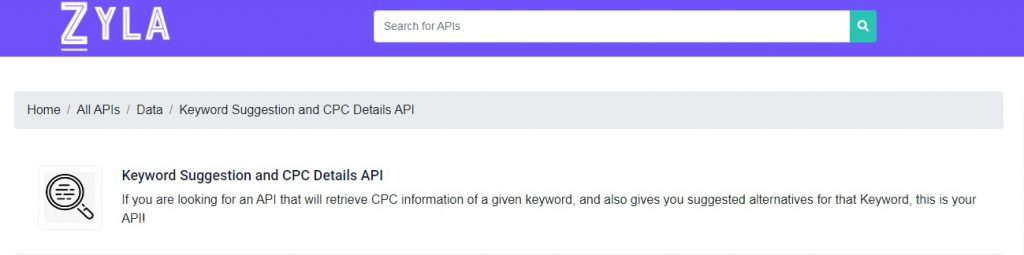
How to obtain CPC data
-Go to Zyla API Hub and create an account
-Go to browser and search for Keyword Suggestion API
-Enter the keyword of your research and define the location for which you want to research it
-Once you have done this, Keyword Suggestion API will show you its CPC
So you can see that here are no doubts about the simplicity and effectiveness of Keyword Suggestion API, it couldn’t be easier to employ! So we encourage you to go and try this incredible API and get the best results for your company!

