Do you want to know more about object background removal APIs? If so, you should keep reading! Here we will tell you all about them and their most common use cases!
Nowadays, there are many different types of background removers. Some are automatic, while others require manual editing. Some are simple and easy to use, while others are more complex and require some training or experience with editing software. No matter which type of background remover you choose, it can be a very useful tool for your business or personal needs.
Even though there are several ways to remove backgrounds from images, the most common way is to use an API. An API for background removal can automatically remove backgrounds from an image with just one click. And since an API is a web-based service, it’s easy to use and there’s no software to download or install!
However, there are many different types of APIs that can be used for many different purposes, and this includes background removal APIs. This can make it difficult to choose the best out of all the options available. This is why we want to help you make a wise decision by recommending an API that is efficient and cost-effective. We are talking about Object Background Removal API.

Object Background Removal API: Most Common Uses Cases
If you need to remove the background from your images, then Object Background Removal API is perfect for you! Is an API that is reliable and currently available at Zyla API Hub, a reputable API marketplace. Furthermore, is a versatile tool that can be used in many different ways, depending on the needs of each user. Some of its most common use cases include:
- Images of products used in e-commerce can have their backgrounds removed in bulk using Object Background Removal API, making it simpler for retailers to maintain a uniform design throughout their websites.
- Social media managers may rapidly remove the backdrop from an image and overlay it onto a unique background by using this API to produce visually appealing posts.
- This API also allows graphic designers to remove backgrounds from photos and produce visuals for websites, logos, and other marketing materials.
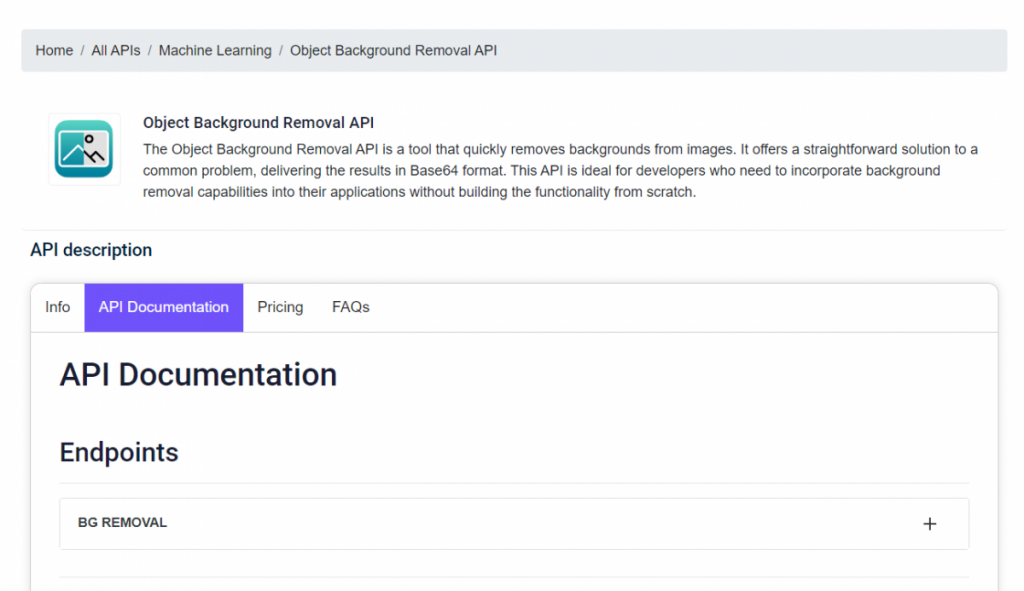
Step By Step: How To Use This API
- Create an account at Zyla API Hub. You will be issued an API key after everything is finished.
- By adding your bearer token in the Authorization header, you may authenticate your API key. After finishing this, you can start submitting requests.
- Upload the image you want the background of and use the endpoint BG REMOVAL.
- Make the API call at the end.
You only need to do that. This API will perform the remaining tasks. You’ll receive a response in Base64 format in a matter of seconds that looks just like this:
{"image":"iVBORw0KGgoAAAANSUhEUgAAA8AAAAIcCAYAAAA5Xcd7AAEAAElEQVR4nOz92Y9l2XUmeH5r732GO9jsbj6GRwTHEAeJIilRpJTUWBoylQVUVgKFQj31QzcaaNRf0+iHfuiXBqqARiMfGpVAorpRCag7s3JSVkopcQoyRg8Pn2y805n23qsf9jnXrpmbR1AiKQ76fkTQzK+Z3+Hca273O2vttQEiIiIiIiIiIiIiIiIiIiIiIiIiIiIiIiIiIiIiIiIiIiIiIiIiIiIiIiIiIiIiIiIiIiIiIiIiIiIiIiIiIiIiIiIiIiIiIiIiIiIiIiIiIiIiIiIiIiIiIiIiIiIiIiIiIiIiIiIiIiIiIiIiIiIiIiIiIiIiIiIiIiIiIiIiIiIiIiIiIiIiIiIiIiIiIiIiIiIiIiIiIiIiIiIiIiIiIiIiIiIiIiIiIiIiIiIiIiIiIiIiIiIiIiIiIiIiIiIiIiIiIiIiIiIiIiIiIiIiIiIiIiIiIiIiIiIiIiIiIiIiIiIiIiIiIiIiIiIiIiIiIiIiIiIiIiIiIiIiIiIiIiIiIiIiIiIiIiIiIiIiIiIiIiIiIiIiIiIiIiIiIiIiIiIiIiIiIiIiIiIiIiIiIiIiIiIiIiIiIiIiIiIiIiIiIiIiIiIiIiIiIiIiIiIiIiIiIiIiIiIiIiIiIiIiIiIiIiIiIiIiIiIiIiIiIiIiIiIiIiIiIiIiIiIiIiIiIiIiIiIiIiIiIiIiIiIiIiIiIiIiIiIiIiIiIiIiIiIiIiIiIiIiIiIiIiIiIiIiIiIiIiIiIiIiIiIiIiIiIiIiIiIiIiIiIiIiIiIiIiIiIiIiIiIiIiIiIiIiIiIiIiIiIiIiIiIiIiIiIiIiIiIiIiIiIiIiIiIiIiIiIiIiIiIiIiIiIiIiIiIiIiIiIiIiIiIiIiIiIiIiIiIiIiIiIiIiIiIiIiIiIiIiIiIiIiIiIiIiIiIiIiIiIiIiIiIiIiIiIiIiIiIiIiIiIiIiIiIiIiIiIiIiIiIiIiIiIiIiIiIiIiIiIiIiIiIiIiIiIiIiIiIiIiIiIiIiIiIiIiIiIiIiIiIiIiIiIiIiIiIiIiIiIiIiIiIiIiIiIiIiIiIiIiIiIiIiIiIiIiIiIiIiIiIiIiIiIiIiIiIiIiIiIiIiIiIiIiIiIiIiIiIiIiIiIiIiIiIiIiIiIiIiIiIiIiIiIiIiIiIiIiIiIiIiIiIiIiIiIiIiIiIiIiIiIiIiIiIiIiIiIiIiIiIiIiIiIiIiIiIiIiIiIiIiIiIiIiIiIiIiIiIiIiIiIiIiIiIiIiIiIiIiIiIiIiIiIiIiIiIiIiIiIiIiIiIiIiIiIiIiIiIiIiIiIiIiIiIiIiIiIiIiIiIiIiIiIiIiIiIiIiIiIiIiIiIiIiIiIiIiIiIiIiIiIiIiIiIiIiIiIiIiIiIiIiIiIiIiIiIiIiIiIiIiIiIiIiIiIiIiIiIiIiIiIiIiIiIiIiIiIiIiIiIiIiIiIiIiIiIiIiIiIiIiIiIiIiIiIiIiIi+omRn/YdICIiop8Lf9P3DHyP8ZOnP6bvISL6e4O/nIiIiP7u/bz//mWo+tknL/n8quueSz6/RPQL6+f9FzARERH9+2nfASIiop8BH3dC+G/b/vvSoHfl880I9vI49ndr8z4Mj8f0nxsRcQAsACdALpBMBLlACgEKURQCFAbIBXBGJZP0vsMaQARqAEiEIgIxAlFFvIqEKAgqCFgHP0l3QKHS3y/VIWzKcJHBiwFX+78+Y/5NIiJ6KQZgIiL6YVzdrmS4TARwIpJbyCgTMy2MnRbGTDLINDdmy0XdgW8PciN703F5MCmKGwa6Ox1NtkZ5OZ2Mx6O97Z3yYO9gtLu/l29vbWXFdJw1TSethjR111nkZYkszxEFahQITYNQNbpqatR1jaZpsFwuMVvMUVWVbO/uoqoqtL5L6yFNCkVt2yJAsVwuL61tdWLSFN62Q9d1mI4naapxF9ZV33W1LaaK4DpErNeu9tVKubztzEU4S5VU9IO1+m2NXjjIANZrOgFcmh4MDGt8rw/AcuV7LwXfjWFIJvU/p0Zl0RRT+9FjBoBvur5v3cAK0rbD/dcFipEx6wq3iMD1AThNNbYobQYDwKmk+LsRxJ0Kdstp2ntXDHJjkBuLXCwyMXAw8HUFE3UdUC10/VjyKMjrFtb37eKqMENLd18ZH2dF3+Kt62nYggCFICAg9mtkXUSabo1h4FZ6hkqToYoVymyCyrdYaYssKxC7DqWxFycicKmxe/0st7GDioFxFtEKOlGEvgLdOUEoDTTPYcsSjTWYmQhzax+v/dav45Pf+CqeosP/91v/G/75v/xf8JdvfgdV5xGhgDGYTKaIXexPiqSAq2JhncCaDMal7aFhFMa4tJG0zWCdwNk8nczxqaI8BOD1FOo0ERplWfbbJTUIIe3J3LYtYr8meDTZwvHxMUQE927fwf7+Ppy1kL7K/PDhQxyfnWJ3dxc7OztYzRc6Ho+xt7sr4exMDr2ie/9DHGqON27cCaVH8/CD92fvnB09fx6b54/b5f...Best of all, you can use Object Background Removal API for a week without spending a single penny! This is because it offers a seven-day trial so you can test its capabilities! It also offers several plans in case you need more or fewer API calls.
Related post: How To Use Object Background Removal API

