In the ever-evolving world of e-commerce, understanding product performance and staying competitive is crucial. Online shoppers rely heavily on user reviews to make informed purchasing decisions. For businesses, both big and small, gaining insights from these reviews is invaluable. Enter the realm of Amazon reviews API, powerful tools that offer a data goldmine for users seeking to explore product reviews on the Amazon platform.
Unveiling Amazon Reviews API
Amazon Reviews APIs are a versatile resource that allows users to access and analyze product reviews. By providing parameters such as the ASIN (Amazon Standard Identification Number), domain, and page number, users can harness a wealth of information in JSON format. We believe that businesses can really benefit by the data provided by Amazon Reviews, and in this article we will tell you all about it.

Diverse Use-Cases for Amazon Reviews API
This API has a wide array of applications, making it an invaluable tool for businesses, researchers, and anyone interested in e-commerce analytics. Here are some of the key use-cases for this incredible API:
1. Performance Evaluation
For e-commerce businesses, understanding how their products are performing on Amazon is paramount. By using Amazon Reviews, companies can easily access reviews for their products. This data can be used to gauge customer satisfaction, identify areas for improvement, and adapt their strategies accordingly.
2. Competitive Analysis
Competitive intelligence is crucial in any industry, and e-commerce is no exception. With Amazon Reviews, businesses can gain insights into how their competitors’ products are faring in the market. This information can inform pricing strategies, product development, and marketing campaigns, giving companies a competitive edge.
3. Product Selection for Small-Scale Retailers
Small-scale online or physical stores often face challenges in selecting the right products to offer to their customers. By leveraging Amazon Reviews, they can identify top-performing products based on user reviews. This allows them to curate their inventory with items that have received positive feedback, increasing the likelihood of customer satisfaction and sales.
4. Trend Analysis
Researchers and market analysts can utilize Amazon Reviews to identify trends and consumer preferences. By collecting and analyzing reviews across various product categories, they can gain insights into evolving consumer demands, helping businesses and entrepreneurs make informed decisions.
5. Content Generation
Content creators and digital marketers can use the API to aggregate user-generated content such as reviews and ratings. This content can be repurposed for marketing materials, blog posts, and social media campaigns, creating authentic and engaging content that resonates with potential customers.
How Does This Amazon Reviews API Work?
Using Amazon Reviews, users can easily get product reviews. The API will accept the following parameters:
ASIN: This code can be found in the Amazon product page itself. For example: B01H6GUCCQ)
Domain: It accepts domain parameter. For now we are only getting product reviews data from amazon.com, amazon.co.uk and amazon.in. Make sure you enter the domain without WWW. For example: amazon.com
PageNum: Minimum: 1. The max value depends on the total number of reviews for a product because amazon only shows 10 reviews per page. If you want to perform pagination to scrape all the reviews for a product then you can increase pageNum by +1 every request.
It provides the reviews in a JSON format, which looks like this:
{
"ProductName": "BENGOO G9000 Stereo Gaming Headset for PS4 PC Xbox One PS5 Controller, Noise Cancelling Over Ear Headphones with Mic, LED Light, Bass Surround, Soft Memory Earmuffs for Laptop Mac Nintendo NES Games",
"ProductRating": "4.3 out of 5 stars",
"ProductUrl": "https://www.amazon.com/product-reviews/B01H6GUCCQ/ref=cm_cr_arp_d_paging_btm_3?ie=UTF8&pageNumber=1&reviewerType=all_reviews",
"Reviewers": [
{
"review_body": "I have gone through plenty of headsets over the years spending over a hundred dollars or more on headphones., and my no Bulls**t take on the Bengoo G9000 after almost a year of use is that I'll waste no more money on any (off the shelf) budget brands sold at Walmart ever again as the G9000's offer a greater above average price and quality ratio compared to other overpriced budget brands on the market. I'm not going to tell you that the G9000's have amazing sound quality compared to the hyper cloud X' phones I once had, nor is the microphone anything to rave about, but I will say that price and quality offered will bring me back every time before I'll go back into a local Walmart and pay the prices of other budget brands that have often not even lasted beyond the return policy.",
"review_title": "Best value",
"reviewer_name": "Marella hammonds",
"stars": "5.0 out of 5 stars"
},How To Get This Powerful API
Amazon Reviews is a treasure trove of data that provides valuable insights into product performance, market trends, and competitive dynamics on the Amazon platform. With its user-friendly parameters and ability to deliver reviews in JSON format, it is a versatile tool that caters to a variety of use-cases, ranging from e-commerce businesses looking to enhance their product offerings to researchers analyzing market trends.
In the era of data-driven decision-making, having access to such a comprehensive source of user reviews is like striking gold for businesses and individuals seeking to thrive in the e-commerce landscape. By navigating Amazon Reviews effectively, users can unlock a world of opportunities for growth and success.
Start using this API today to elevate your business to new heights.
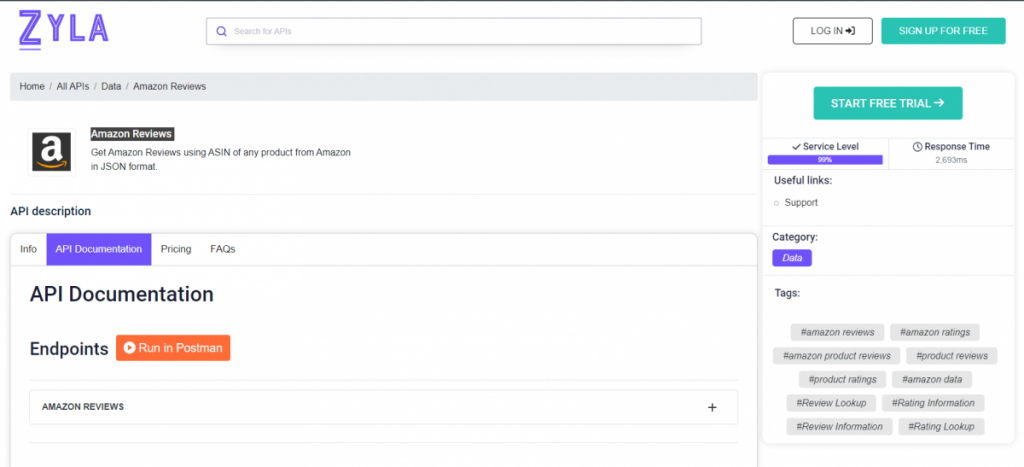
- Go to www.zylalabs.com and search for “Amazon Reviews“, then click on the “Start Free Trial” button to start using the API.
- Register and choose the plan that suits you best, you can cancel it whenever you want, even at the end of the free trial.
- Once you find the endpoint you need, make the API call by clicking the “run” button and you will see the results on your screen. You can also choose the programming language of your choice and the response will be given in the friendly JSON format.
- If you want to learn more about this API, you can read this article.

