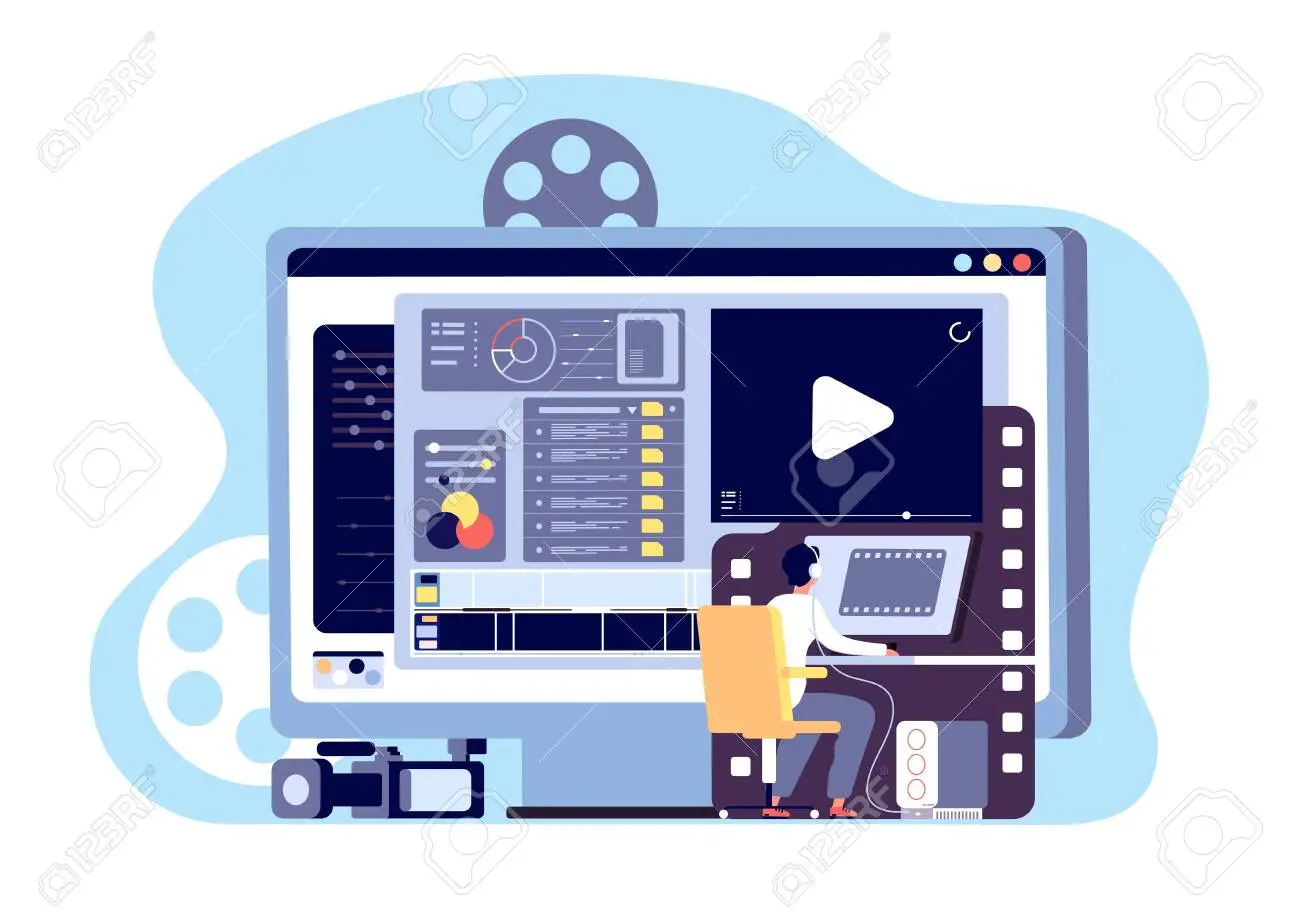You already know how many advantages converting your photos to SVG has, right? In this article, I’ll explain how the best APIs for doing this work so you can start using them right away and reaping their benefits.
Every time someone discovers something new on the Internet (especially on social networks), they tend to forget about it quickly unless they make a point of highlighting it in some way. Our brains are wired to filter out irrelevant visual information, so if we don’t immediately notice anything special about something, our brains will ignore it. This means that the quality of the images used in applications, websites, or product packaging must be as attractive as possible.
Make sure that this distinction is conveyed in all facets of your marketing, from the website’s logo to the font style of an electronic newsletter. If you want people to remember something about you in particular, you need something that can set you apart from everyone else. As a result, many developers and businesses started converting their photos to SVG format.
I’m sure you’re wondering how you may use your photos to promote your brand on social media sites like Facebook, Twitter, and Instagram. The simple solution is to turn them into vector graphics with clean, defined lines. The ability to scale to any size without sacrificing quality makes vector graphics an incredible way to draw users and promote your brand. This is particularly crucial in the case of advertising banners, which must display in various sizes on various devices.
If you are searching an image API to convert JPG to SVG, you should try out these APIs because we have analyzed and the results were incredible. Your company will save money and time with these APIs
JPG to SVG API
When converting an image to something more manageable, like SVG or even HTML, the JPG to SVG API is a great tool to use.
The JPG to SVG service API makes it possible to obtain images that are cleaner than bitmaps, take up much less space, and have all of this format’s advantages. You only need to use this amazing service API to convert your JPG files to SVG. The software supports a wide range of programming languages, including Ruby, JavaScript, Python, PHP, Java, C#, and others, and integration is actually quite simple.
Aspose API
The easiest way to convert JPG files to SVG without using a third-party image editor or library is through Aspose’s API, which is a part of Aspose Total for.NET.
To convert the JPG images stored in the system’s memory to SVG files for display on the screen, the Aspose API makes use of Aspose. This API is a component of Aspose Total for.NET, which converts JPG image archives to SVG files without the need for an external image editor or third-party library.
Convert API
Last but not least, Convertio API is a great option that enables you to convert your photos to SVG. Convertio is a program that can help you convert images from one format to another. It offers more than 20 image conversion formats for its images, so you can use it to change any image into any format you need.
In accordance with the choices made for configuring the converter’s parameters, the program also permits the automatic generation of fragments. As a result, you have the option to change your conversation and integration as you see fit.