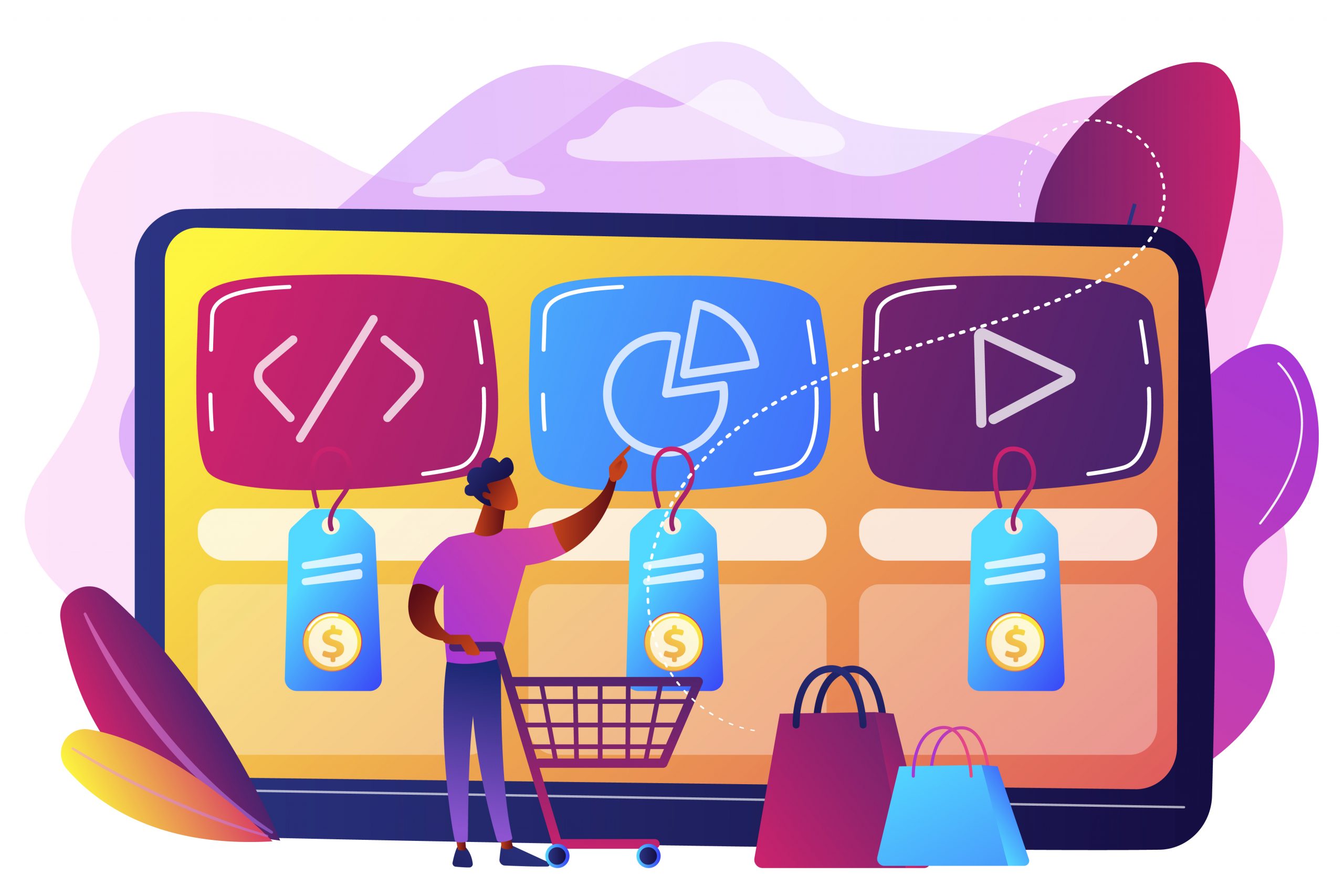Amazon is a very important online store that has more than 500 million shoppers worldwide. It has become a reference for all kinds of people who want to buy something online, but its popularity is not only because of the wide variety of products but also because it´s a safe and easy-to-use online store.
Developers devise tools to ease down the search for their clients, who aren´t experts and who need to integrate software into their systems and websites. A reliable software for developers is a check price and search items application.
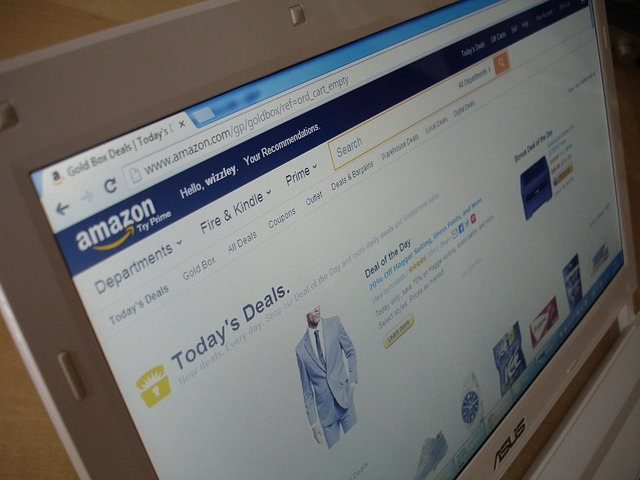
Over the years, Amazon has grown to become the largest online retailer in the world, with over 500 million customers and over 100 million products sold each year. This growth has expanded noticeably and it`s become essential for sellers and shoppers to keep track of products that are commercialy competitive. This can be difficult to do manually; however, there´s a tool available that automates this process and saves time and money: Amazon Check Price And Search Items API.
Monitoring product’s performance can help make important marketing decisions about one´s business. identify trends in the market and opportunities for growth. The best way to monitor one´s products’ performance is with this API, which connects directly to Amazon’s database and retrieves information about sales made by other users of the platform. It`s the most user-friendly way and in a format that´s easy to integrate into any project.
By simply entering the ASIN (Amazon Standard Identification Number) of the product, then choosing geographical range, and then entering either the name or URL of the product’s page, the user receives an estimate in both USD and GBP, along with information about how many units are estimated to be sold per month. This information can be used by companies looking to get into the e-commerce business, or by established companies who wish to expand their sales by offering more items on their online stores.
The API has two endpoints that retrieve the following information:
- Search For Products: it retrieves price, list price, image URL, detail page URL, rating and total reviews, by just inserting the ASIN number or the name of the product.
- Price Report: it retrieve a list of prices for the selected product.
This API is very useful for companies that want to sell their products on Amazon but also want to know what similar products other suppliers are offering at lower prices. This way they can know if they need to lower their own price in order to compete in the market or if they are already offering a good price compared to other suppliers. It also retrieves historical prices and price changes over the time to complement the gathered data.
How To Get Started With This API
Counting on a subscription on Zyla API Hub marketplace, just start using, connecting and managing APIs. Subscribe to Amazon Check Price And Search Items API by simply clicking on the button “Start Free Trial”. Then meet the needed endpoint and simply provide the search reference. Make the API call by pressing the button “test endpoint” and see the results on display. The AI will process and retrieve an accurate report using this data.
Amazon Check Price And Search Items API examines the input and processes the request using the resources available (AI and ML). In no time at all the application will retrieve an accurate response.
If the input is ASIN B082T4F34B and you click on the first endpoint (Search For Products) the response will look like this:
[
{
"ASIN": "B082T4F34B",
"title": "Samsung Galaxy S10e, 128GB, Prism Black - Unlocked (Renewed)",
"price": "$121.95",
"listPrice": "$129.99",
"imageUrl": "https://m.media-amazon.com/images/I/41f9ZdDxOZL.SL160.jpg",
"detailPageURL": "https://www.amazon.com/dp/B082T4F34B",
"rating": "4.3",
"totalReviews": "12508",
"subtitle": "",
"isPrimeEligible": "0"
},
{
"ASIN": "B09C4B2HTP",
"title": "Galaxy S10e Case,Military Grade 16ft. Drop Tested Cover with Magnetic Ring Kickstand Compatible with Car Mount, Protective Phone Case for Samsung Galaxy S10e Red",
"price": "$8.99",
"listPrice": "",
"imageUrl": "https://m.media-amazon.com/images/I/41fBpR5rXOL.SL160.jpg",
"detailPageURL": "https://www.amazon.com/dp/B09C4B2HTP",
"rating": "",
"totalReviews": "",
"subtitle": "",
"isPrimeEligible": "0"
}
]If you click on the other endpoint (Price Report) the API will retrieve a list of prices for the product of your selection, including current, lowerst and highest price by just inserting the ASIN code of the product.