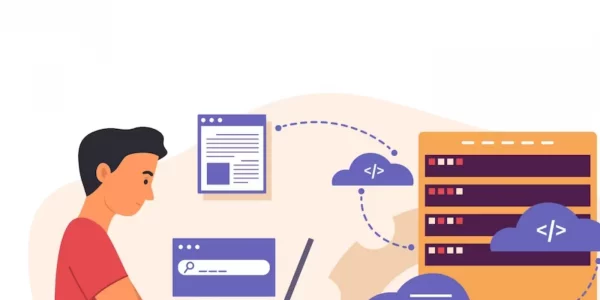In the fast-paced digital landscape of today, where applications and services rely heavily on APIs (Application Programming Interfaces), ensuring optimal performance is paramount. A crucial aspect of API performance management is monitoring API response times. In this article, we’ll explore the significance of monitoring API response times, the tools available for the job, and strategies to implement effective monitoring. Let’s dive in to find out the solution of Monitor API Response Time!
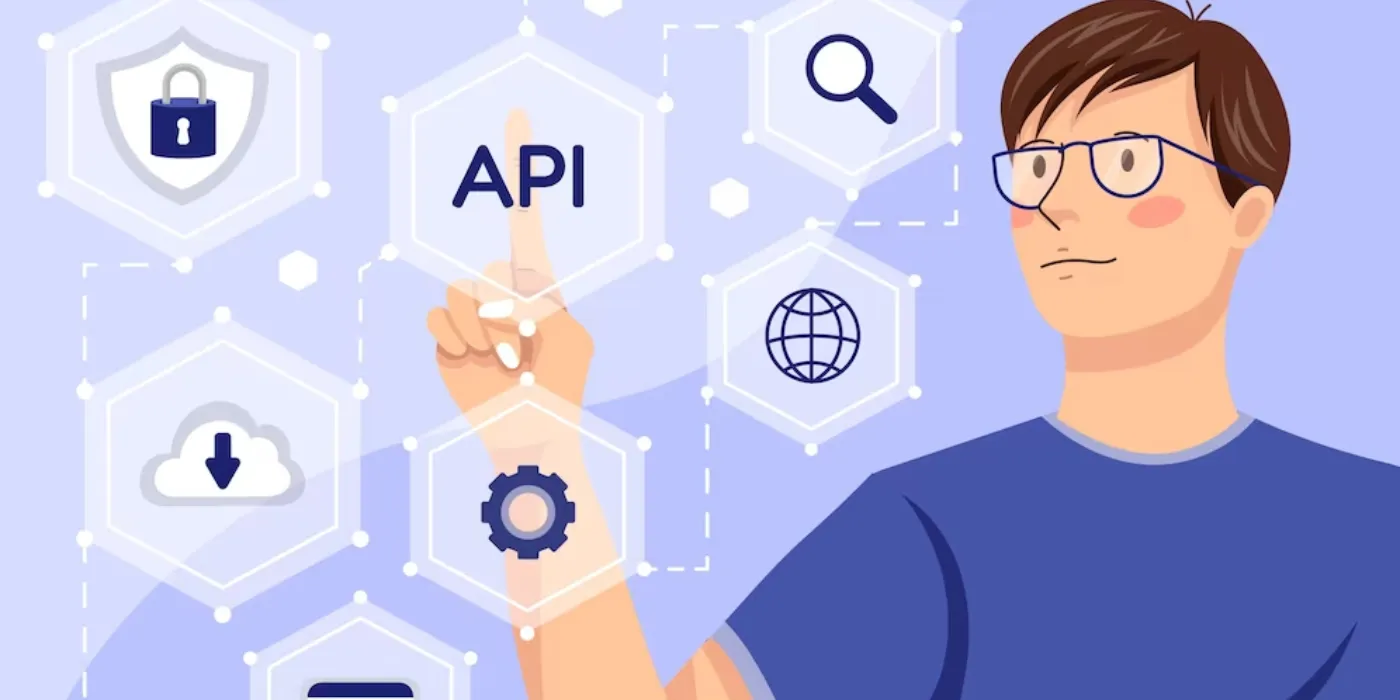
In the realm of web development and microservices architecture, APIs serve as the glue that connects various components of an application. Users expect quick and seamless interactions, making API response times a critical factor in user satisfaction.
APIs are subject to a multitude of variables that can affect their performance. These variables include network latency, server load, and database queries. Monitoring API response times helps in identifying bottlenecks and addressing issues proactively.
Understanding API Response Time
API response time, often referred to as latency, is the time it takes for an API to receive a request, process it, and send back a response. It’s a critical metric because it directly impacts user experience.
The Key Components Affecting Response Time
To understand and manage API response times, it’s essential to break them down into their core components:
- Processing Time: This is the time an API spends executing its logic, which includes database queries and other computations.
- Network Latency: The time it takes for data to travel from the client to the API server and back.
- Server Overhead: Overhead introduced by the server, including tasks like SSL/TLS encryption and request parsing.
Monitoring response time provides valuable insights into the health and performance of your API. It allows you to pinpoint issues, identify trends, and make informed decisions about optimizations.
Tools for API Response Time Monitoring
Real-Time Monitoring Solutions
Real-time monitoring tools provide instant visibility into API performance. Two popular options are:
- PromQL and Grafana: A dynamic duo for real-time monitoring and visualization, PromQL queries metrics collected by Prometheus and displays them in Grafana dashboards.
- New Relic: A comprehensive performance monitoring platform that offers real-time insights into API response times and application performance.
Log Analysis Tools
Log analysis tools are invaluable for digging into historical data and identifying trends. Consider:
- ELK Stack (Elasticsearch, Logstash, Kibana): This powerful combination allows you to collect, process, and visualize logs, making it easier to spot performance issues.
- Splunk: Known for its robust log analysis capabilities, Splunk can help you gain deep insights into API response times.
Synthetic Monitoring
Synthetic monitoring involves simulating user interactions to check API performance. Useful options include:
- Pingdom: Offers synthetic monitoring and real user monitoring (RUM) to track API response times from various locations.
- Uptime Robot: Provides synthetic monitoring and alerting for API response time deviations.
Implementing Effective Monitoring Strategies
Setting Up Performance Benchmarks
Establishing performance benchmarks is crucial:
- Defining Acceptable Response Time: Determine what response time is acceptable for your users and set it as a benchmark.
- Establishing Baseline Metrics: Collect baseline metrics to understand normal response time patterns.
Setting Up Alerts and Thresholds
Alerts and thresholds ensure proactive issue identification:
- Creating Proactive Alerts: Configure alerts to notify you when API response times exceed defined thresholds.
- Identifying Critical Response Time Thresholds: Identify the response time thresholds that, if crossed, indicate a critical issue.
Continuous Monitoring and Analytics
Continuously monitor and analyze API performance:
- The Role of Machine Learning: Utilize machine learning to predict performance trends and detect anomalies.
- Identifying Trends and Anomalies: Regularly analyze data to spot trends, potential bottlenecks, or unusual behavior.
Optimizing API Performance
Utilizing Caching Mechanisms
Caching can significantly reduce API response times:
- Content Delivery Networks (CDNs): Leverage CDNs to cache and serve static content closer to users, reducing response time.
- In-Memory Caching: Implement in-memory caching to store frequently accessed data and reduce database query load.
Load Balancing and Scaling
Efficiently manage traffic to optimize response times:
- Horizontal vs. Vertical Scaling: Choose the right scaling strategy to accommodate growing API usage.
- Load Balancer Configurations: Implement load balancers to evenly distribute requests among API servers.
Code Optimization
Optimize your codebase to minimize response time:
- Minimizing Database Queries: Reduce unnecessary database queries and optimize existing ones.
- Efficient Algorithms and Data Structures: Utilize efficient algorithms and data structures to improve processing speed.
To make use of it, you must first:
- Go to Uptimeapicloud and simply click on the button “Start monitoring with 30-day Free Trial” to start using the API.
- After signing up in Uptimeapicloud, you’ll be given your personal Trail. Click on the Monitors option.
- Click on the New Monitor button and add the API details with the API name and URL.
- Once you are done, make the API call by pressing the button “Create” and see the results on your screen.
Here’s the Example:
Conclusion
In conclusion, monitoring API response times is essential for delivering a seamless user experience. Armed with the knowledge of response time components, monitoring tools, and effective strategies, you can ensure your APIs perform at their best, keeping both users and stakeholders satisfied.