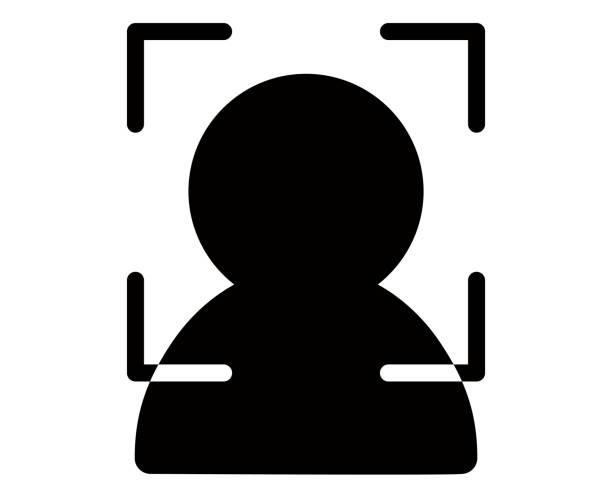In today’s quickly changing digital transformation scenario, where technology has become a vital part of our lives, maintaining safe access to sensitive information has become a top priority. Traditional methods of authentication are increasingly ineffective in protecting user data as we move towards more interconnected digital ecosystems. As a result, novel technologies such as biometric authentication have emerged, providing a seamless and highly secure method of validating persons. In this post, we’ll explore the world of biometric authentication APIs, with an emphasis on the Biometric Authentication API’s capability and how it handles the issues of safe digital identity verification.
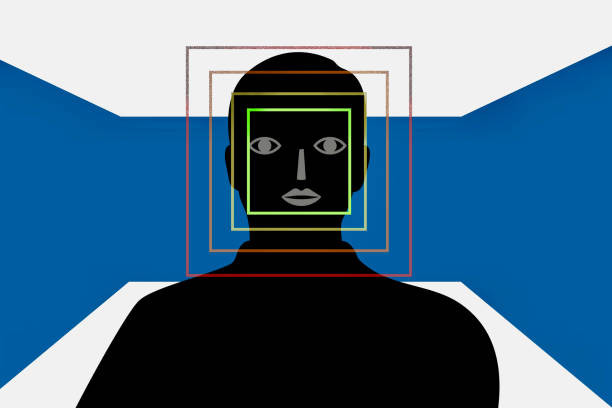
The Problem: Changing Authentication Requirements
Traditional authentication systems, such as passwords and PINs, have serious security and convenience flaws. Passwords are readily forgotten, stolen, or guessed, however, PINs may lack the complexity needed to withstand advanced hacking operations. Furthermore, users are increasingly accessing apps and services from a variety of devices, complicating the work of providing safe access even further.
The Face Match Validator API Is The Solution
Enter the Biometric Authentication API, a cutting-edge technology that uses biometric data to deliver a safe, frictionless, and dependable method of authenticating users. The Face Match Validator API, available at Zyla API Hub, is at the forefront of this innovation. This API takes a ground-breaking approach to identity verification by using facial recognition technology to compare a user’s current image to a reference image on file.
Exploring The Features And Advantages
- Face Match Validator API uses powerful face recognition algorithms to provide accurate and trustworthy identification verification. This technology examines important face traits, making it very resistant to deception efforts.
- Users may access services with a simple facial scan, improving the user experience and minimizing irritation, by removing the need for traditional authentication methods such as passwords and PINs.
- Biometric authentication offers an extra degree of protection since each individual’s biometric features are unique. This makes unauthorized persons’ access to sensitive information much more difficult.
- Fraud Prevention: The extensive features of the Face Match Validator API identify many types of fraud, such as providing photos instead of actual faces. This proactive technique increases security against impersonation.
- Developers may effortlessly connect the API to a wide range of applications, including mobile apps, websites, and even physical access systems, making it suitable for a variety of use cases.
- Zyla offers 24-hour support for any circumstance that may arise
- It’s also worth mentioning that you may be able to receive a free trial of the product with a limited number of calls.
Using The Face Match Validator API For The First Time
In this post, we’d like to show how it works using an example. We’ll pass two picture URLs to the API to test whether the faces in the photographs match, and here’s the result:
[
{
"action": "compare",
"completed_at": "2023-06-05T08:22:43+05:30",
"created_at": "2023-06-05T08:22:29+05:30",
"group_id": "983",
"request_id": "455087d227d8faa1d5684b679decd73a",
"result": {
"image_1": {
"face_detected": true,
"face_quality": "Good"
},
"image_2": {
"face_detected": true,
"face_quality": "Good"
},
"is_a_match": true,
"match_score": 100,
"review_recommended": false
},
"status": "completed",
"task_id": "983",
"type": "face"
}
]Are your apps ready for biometric authentication? Here’s a little introduction to get you started:
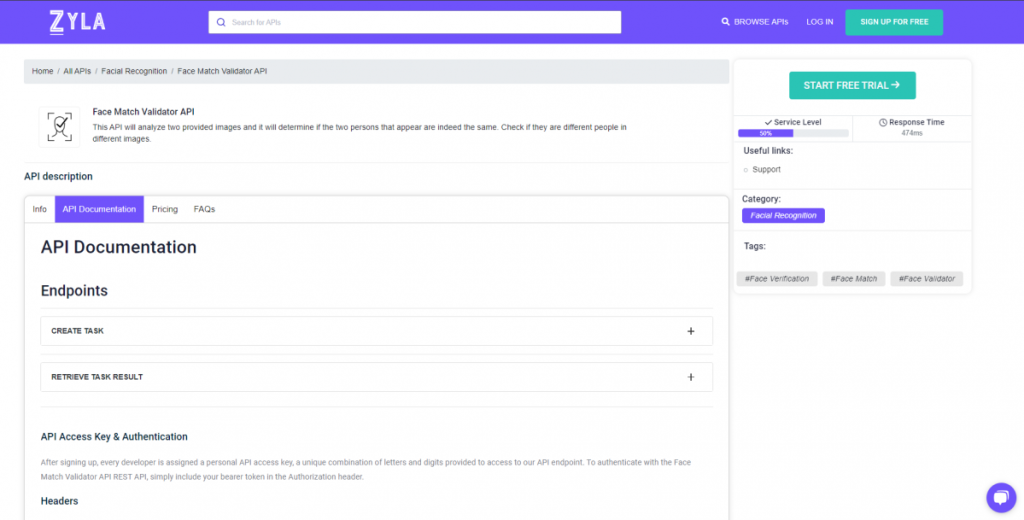
- Sign Up: Begin by creating a Zyla API Hub account and acquiring the appropriate API credentials.
- incorporate the API: To smoothly incorporate the Face Match Validator API into your preferred application, follow the detailed instructions given.
- Capture and Validate: Use the API calls to capture live photos, compare them to reference images, and get validation results.
- Fine-tuning: Use the API’s configuration options to tailor the authentication process to your individual needs.
Related Post: API Power: Embrace Seamless Biometric Authentication