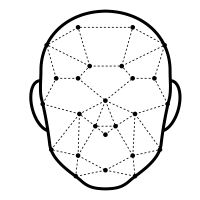It’s no secret that security systems are becoming more and more necessary in our society. This is due to the fact that there is a lot of crime and violence happening around the world, and people want to protect themselves. Hence, they invest in security systems to protect their homes and businesses.
However, not all security systems are created equal. Some are better than others when it comes to identifying people; and some are better than others when it comes to protecting people from danger. Security systems need tools to identify faces, but also to compare. For developers who need to devise face comparison tools for their clients in various fields of activities, the answer is herewith, so keep on reading.

Face comparison APIs are the best way to make any security system more efficient. These tools can quickly compare faces in order to determine if they belong to the same person or if identity is validated. Additionally, they can also tell you how closely related two faces are; this is useful for determining whether two people are related or not. Then Face Comparison Validator API is the most recommendable application for the purpose.
Face comparison APIs work by comparing two images to determine if they belong to the same person or not, as well as to validate identity. This is done by analyzing the two images using AI algorithms, which then return a score indicating how similar the faces are. Furthermore, by using a face comparison API, the system keeps updated the existing security system by adding face verification and/or recognition features. This will allow any system to automatically compare faces in order to verify if someone is who they say they are, or if two people are related.
The use of biometrics to identify individuals is a common practice in security. Face recognition is one of the most common biometric technologies used for this purpose. This API uses cutting-edge algorithms which guarantee accuracy and efficiency. It can also determine how similar two faces are by scoring the degree of resemblance.
How Does Face Comparison Work?
Keep in mind that Face Comparison is not a biometric identity verification solution. It is intended to be used as an additional method for verifying identity, and it should always be used in conjunction with other verification methods. However, it`s indispensable to prevent fraud, scamming, and phishing. Likewise it will grant permission to people in the database exclusively, and make sure that no-one but the owner will unlock
How does it work?
To use this feature, simply select two images from the same person and click Compare. Face Comparison will then show how similar the two images are on a scale of 0 to 100. The closer score to 100 indicates more similarity.
Every plan comes with a certain number of calls per month, but more calls are needed, it`s possible to buy additional requests as needed, and also to change the plan accordingly without any penalty or extra cost.
Thus, using a face comparison API will make your security system more efficient since it will be able to identify people more quickly and accurately than before. It will also save time and money since it doesn´t require to hire people to the recognition manually. Likewise it´s easy to use with no need for a team of experts. It will compare the provided image with other images from databases such as Google Images, Facebook, and Twitter, and return results regarding how similar they are!
How To Use This API
Counting on a subscription on Zyla API Hub marketplace, just start using, connecting and managing APIs. Subscribe to Face Comparison Validator API by simply clicking on the button “Start Free Trial”. Then meet the needed endpoint and simply provide the picture of the product. Make the API call by pressing the button “test endpoint” and see the results on display. The AI will process and retrieve an accurate report using this data.
Face Comparison Validator API examines the face from two images and compares them using mathematical analysis. If the two images have the same person in them, the system will return a “match”; otherwise, it will return a “non-match” response, and a “true” or “false”, depending on the case, when also analyzing the angle at which the picture was taken.
If the input is https://cdn.pixabay.com/photo/2016/01/09/17/58/fashion-1130684_1280.jpg the response will look like this:
{ "statusCode": 200, "statusMessage": "OK", "hasError": false, "data": { "resultIndex": 0, "resultMessage": "The two faces belong to the same person. ", "similarPercent": 1.0000000133816422 }, "imageSpecs": [ { "leftTop": { "isEmpty": false, "x": 1136, "y": 188 },