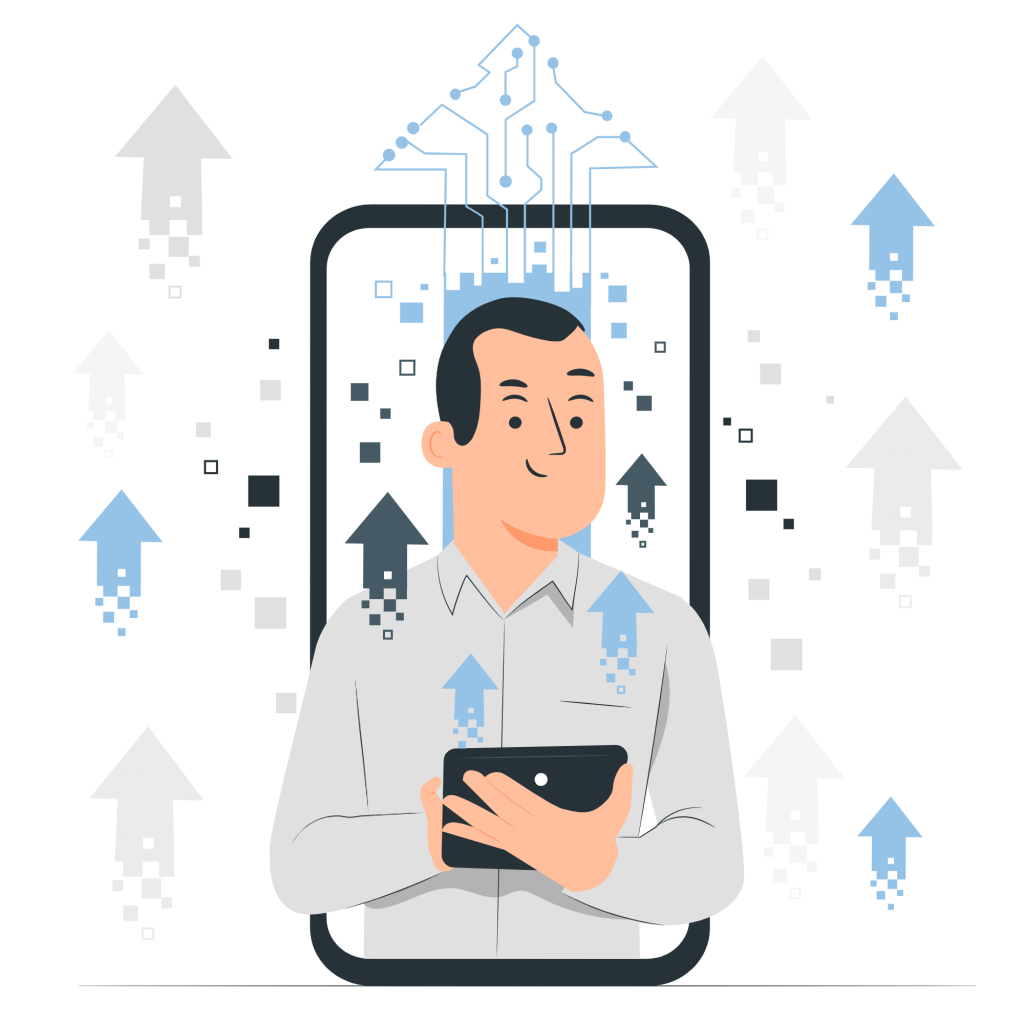One of the issues that most amazed me when the entire computer revolution began in the home in the ’80s of the last century was the attempts to make computers talk. That an Amstrad CPC 464 was able to babble with its metallic voice whatever was written to it on the command line was a joy for any teenager of the time. Today the quality of this technology has improved to such an extent that the results are indistinguishable from a real human voice to the ear. In fact, today we have the possibility of Make Your Browser Talk With a Text-To-Speech API; this function is extremely useful for all kinds of people.
What Is Text-To-Speech Technology?
Since its emergence in the 1980s, and until relatively recently, advances in speech synthesis have been rather “discreet”; and the voices always sounded metallic and unbelievable. Not to mention that we have long assumed that artificial intelligence is far from making a device talk and it is not by far the most complicated part of all this. However, the truth is that today voice synthesis is so common that we can even get it in our browser with a few lines of code.
A text reader is a software program that converts written text into speech. Text readers can read web pages, word processing files, Portable Document Formats (PDF), and emails aloud. Some can also save text to audio files for use on CDs and digital music players. Although text-reading software generally sounds computerized, it sounds more and more natural as voice emulation capabilities are perfected. Some text readers allow users to choose from various voices and reading speeds, and most are available in many different languages.
What Are They For?
Text readers are great for a variety of purposes; to listen to documents, e-books, and emails while doing other activities, such as driving, when reading would not be practical. Some people listen to text instead of reading because they experience eyestrain or struggle with headaches. Text readers can also be useful for people who are blind and those who cannot read for other reasons. Foreign language learners use text readers so they can hear the pronunciation of words while working with foreign texts.
Some text readers are specifically designed for dyslexic users. These readers highlight words as they are spoken and can read text aloud as users type. These capabilities are intended to help dyslexic users with reading comprehension and help condition them to correlate sounds with the correct letter combinations.
Woord: Make Your Browser Talk With A Text-To-Speech API
First things first: Woord is a free app. Its Chrome extension will “read” aloud to you any website or article you visit. Google Chrome has a wide variety of users, and it is the most popular browser in the world. This platform is used by people of all ages and places in the world for its accessibility. For this reason, Woord is an excellent complement; due to its intuitive interface and ability to generate high-quality audio in simple steps, anyone can use it.

This AI will allow you to perform different tasks simultaneously; while it “reads” you the news of the day, you can prepare breakfast, or get ready to go out. But it is also a great aid for those who have visual disabilities, dyslexia, autism, or motor function problems.
Woord offers text-to-speech natural voices, which helps the user concentrate, making the “reading” experience more enjoyable. This type of software, with realistic human voices, is a novelty in the development of TTS Saas, and Woord has achieved impressive results. For these reasons, we recommend Woord’s extension for Chrome to enhance your digital experience.
To get it, just click here! And add it to your browser.