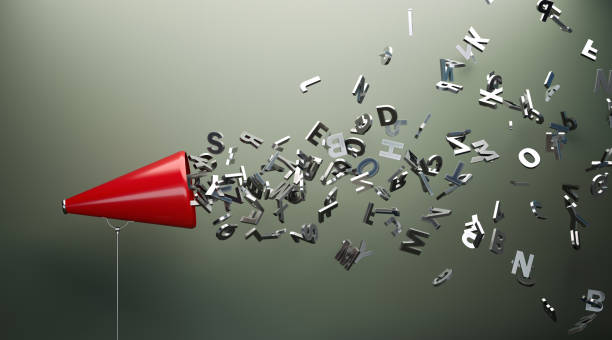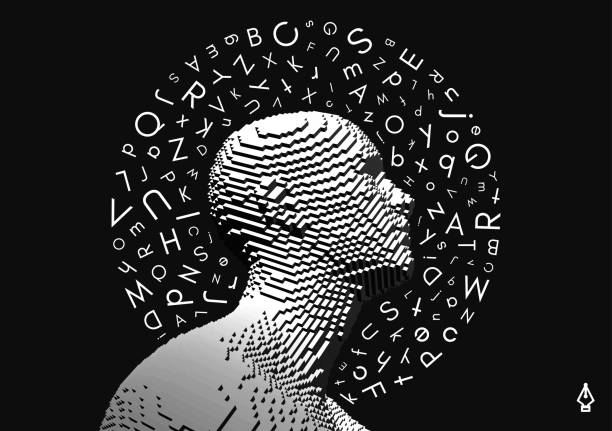Are you looking to create recordings from your PDFs and don’t know which tool to use? We recommend you read this post to the end to find out about the best PDF-to-speech tool available today!
When you have a lot of information available in pdf but you don’t have the time or the visual acuity to read them, that’s when you most need solutions accordingly. In this case, it is best to look for alternatives that allow you to access that information without problems, and as accessible as you need.
This is where API services can save the day. Not only because they allow you to access multiple services that require high processing costs without the need for special hardware, but also because they offer increasingly advanced services without the need to develop them yourself.
You can easily create PDF to speech using an API. This is a simple and intuitive way to convert your PDF document into a human-readable audio file. If you want to make your documents easier to read, then these tools will help you do so. You can also create an audio version of your document which can help you as a study aid; or resource for students who are visually limited.
How Does A PDF-to-Speech API Work?
Actually, PDF-to-speech APIs are cloud-based web services that convert PDF files into high-quality speech in MP3 format. It is a simple and intuitive tool that can be use by anyone. All you need to do is provide the PDF file URL and the output format (MP3); after which your file will get processed and converted into an audio file within seconds. The entire process is automatic, so you do not need any special technical knowledge or skills to use this service.
With this said, we have a recommendation for you; since we consider this to be the best PDF-to-speech API available today!
Use The Best TTS Solution!
Bring your applications to life by adding life-like speech capabilities with Woord. In education, for example, you can create applications that use Text-to-Speech (TTS) technology to assist people with reading disabilities.
Woord can assist the blind and visually impaired in consuming digital content (eBooks, news, etc). Can also be used in public transportation announcement systems and industrial control systems for notifications and emergency announcements.
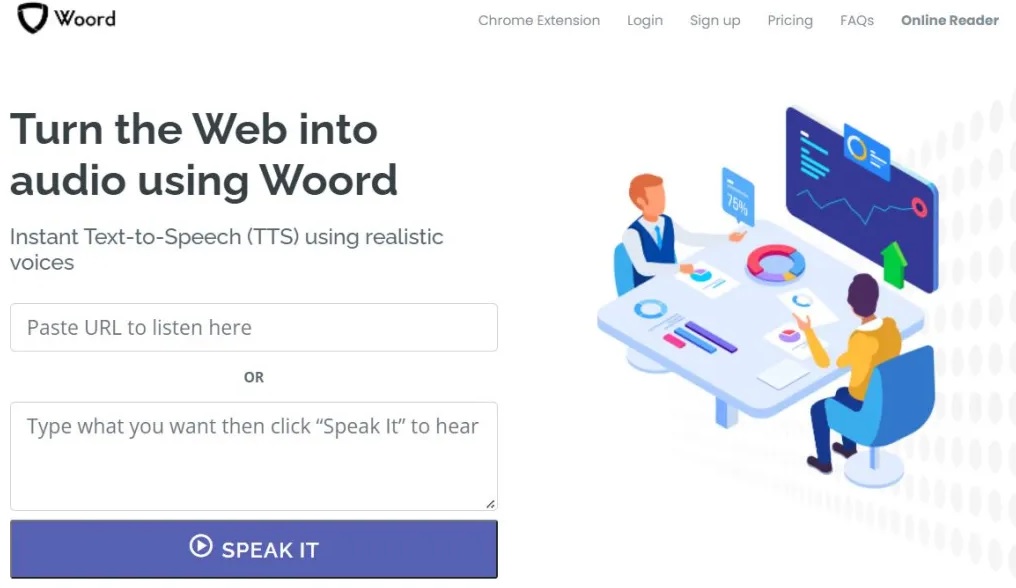
Audio output can be provided by a variety of devices, including set-top boxes, smart watches, tablets, smartphones, and IoT devices. Also in telephony applications such as Interactive Voice Response systems.
These are common use-cases for cloud-based TTS solutions like Woord. You can select from a variety of English variants (US, UK, Australia, and India), Spanish, Portuguese, Brazilian Portuguese, French, Canadian French, German, Russian, Catalan, Danish, Turkish, Hindi, Italian, Japanese, Chinese, and others.
How To Start?
1. Upload your script. You can also use the SSML editor to write.
2. Choose your preferred voice from the available languages, genders, and accents.
3. Click “Speak it” and the platform will generate your audio. Play it once it’s finished. If you like it, you can also download it as an MP3 file.
https://www.youtube.com/watch?v=WvuYpjYQ18s
That’s All There Is To It! Now Go And Try It!
Related Post: Get Perfect Cutouts With This Background Removal Tool!