Logo Extraction API is a powerful tool that allows developers to extract logos from images with just a few lines of code. In this article, we will explore what a Logo Extraction API is, how it can be used, and the benefits it offers. Whether you are a developer looking to integrate logo extraction functionality into your application or a business owner wanting to automate logo identification, this article will provide you with the information you need.
What is a Logo Extraction API?

A Logo Extraction API is an application programming interface that enables developers to extract logos from images programmatically. It leverages advanced computer vision algorithms to identify and isolate logos within images, regardless of their size, orientation, or background.
Traditionally, extracting logos from images has been a time-consuming and manual process. Designers or marketers would have to manually crop and edit images to isolate the logo. However, with the Logo Extraction API, this task can be automated, saving both time and effort.
How does it work?
The Logo Extraction API works by analyzing the content of an image using computer vision techniques. It scans the image pixel by pixel, looking for patterns and shapes that resemble known logos. Once a logo is detected, the API provides information about its position, size, and orientation within the image.
To use the Logo Extraction API, you need to send an HTTP request to the API endpoint, along with the image you want to analyze. The API will then process the image and return a response containing the extracted logo information.
Integrating the Logo Extraction API into your application
Integrating the Logo Extractions API into your application is a straightforward process. Here’s a step-by-step guide to get you started:
- Sign up for an API key: Before you can start using the Logo Extractions API, you need to sign up for an API key. This key will authenticate your requests and ensure that only authorized users can access the API.
- Install the API client library: To make API requests easier, you should install the API client library for your programming language of choice. The client library provides a set of functions and methods that abstract the underlying HTTP requests, making it easier to interact with the API.
- Import the API client library: Once you have installed the client library, import it into your application using the appropriate import statement.
- Initialize the API client: Before you can start making requests to the Logo Extractions API, you need to initialize the API client with your API key. This step ensures that all requests made by your application are authenticated.
- Send an image for logo extraction: To extract logos from an image, you need to send the image file to the API using the appropriate method or function provided by the client library. The API will process the image and return a response containing the extracted logo information.
- Process the API response: Once you receive the API response, you can process the extracted logo information according to your application’s requirements. You can use this information to display the logo, store it for further analysis, or perform any other relevant actions.
Benefits of using a Logo Extraction API
Using a Logo Extraction API offers several benefits, including:
- Time and cost savings: Manually extracting logos from images can be a time-consuming and expensive process. By automating this task with the Logo Extractions API, you can save valuable time and resources.
- Accuracy and consistency: The Logo Extractions API leverages advanced computer vision algorithms to accurately identify logos within images. This ensures that the extracted logos are precise and consistent, regardless of the image’s quality or complexity.
- Scalability: The Logo Extraction API is designed to handle a large number of requests simultaneously, making it suitable for applications with high traffic or demanding workloads. It can scale seamlessly to accommodate increased usage without compromising performance.
- Ease of integration: Integrating the Logo Extractions API into your application is a simple process, thanks to the availability of client libraries and documentation. You can quickly get up and running with the API, without the need for extensive development or technical expertise.
To make use of it, you must first:
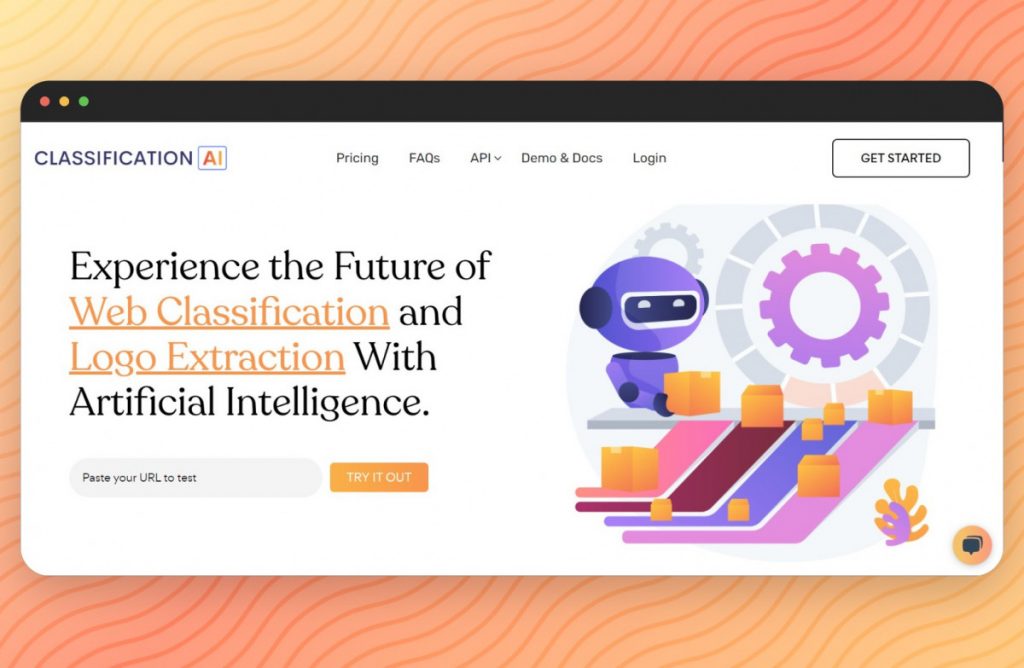
- Go to Logo Extractions API and simply click on the button “GET STARTED” to start using the API.
- After signing up in Classification.ai, you’ll be given your personal API key. Using this one-of-a-kind combination of numbers and letters, you’ll be able to use, connect, and manage APIs!
- Employ the different API endpoints depending on what you are looking for.
- Once you meet your needed endpoint, make the API call by pressing the button “Run” and see the results on your screen.
To make use of it, you must first:
- Go to Logo Extraction API and simply click on the button “GET STARTED” to start using the API.
- After signing up in Classification.ai, you’ll be given your personal API key. Using this one-of-a-kind combination of numbers and letters, you’ll be able to use, connect, and manage APIs!
- Employ the different API endpoints depending on what you are looking for.
- Once you meet your needed endpoint, make the API call by pressing the button “Run” and see the results on your screen.
Conclusion
The Logo Extraction API is a powerful tool that simplifies the process of extracting logos from images. By leveraging advanced computer vision algorithms, it enables developers to automate logo identification and extraction, saving time and effort. Integrating the API into your application is straightforward and offers several benefits, including time and cost savings, accuracy, consistency, scalability, and ease of integration.
If you are a developer looking to add logo extraction functionality to your application or a business owner wanting to automate logo identification, the Logo Extraction API is the solution you need. Try it out today and experience the power of automated logo extraction.
Read More: Vehicle database api driving automotive innovation

