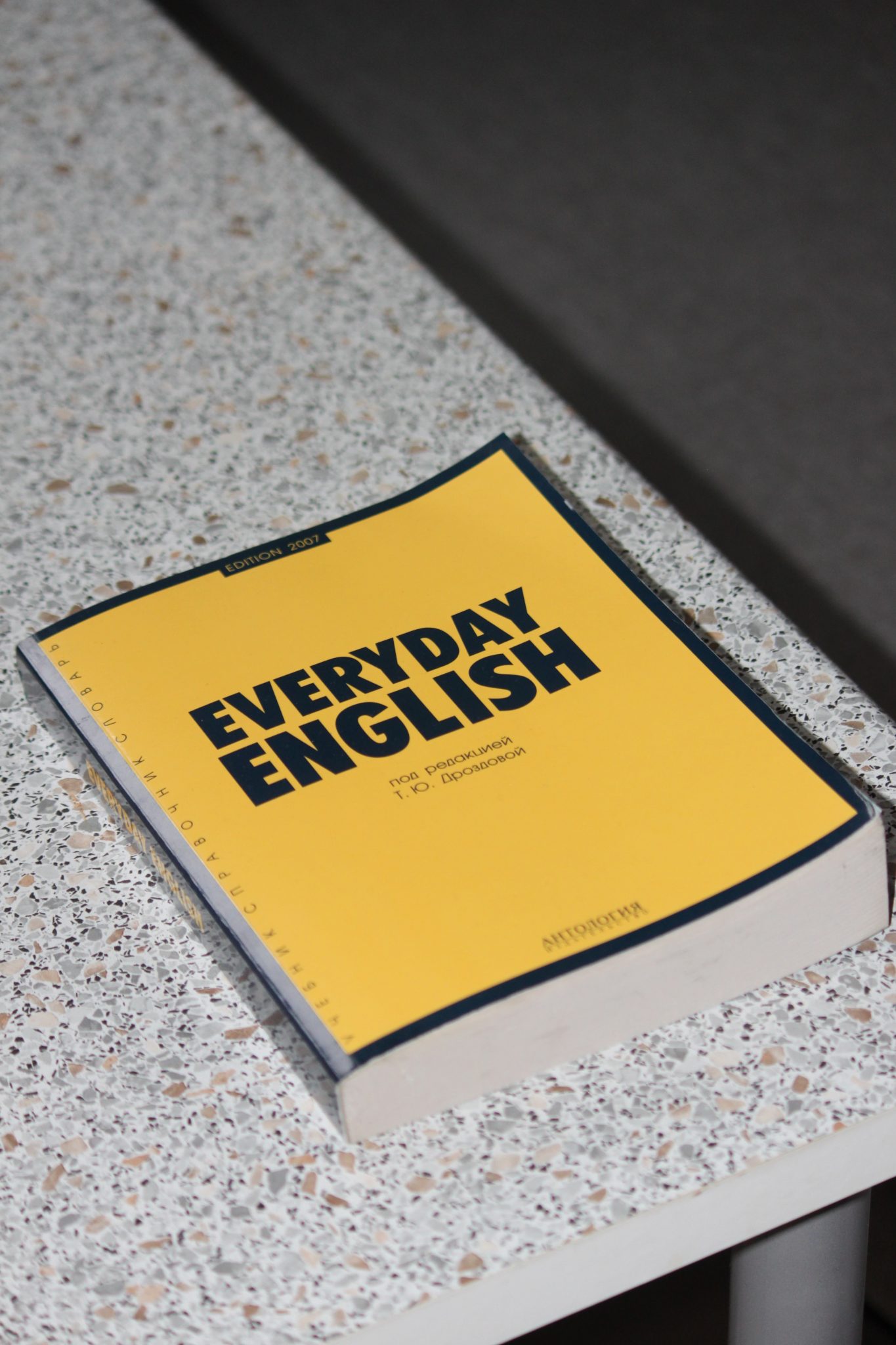The best way to learn a language like English is to listen. If what you hear is something you know or that you wrote is even better, because you work with a material that is known and can facilitate the study.
An Online Reader works just that way. First, you just have to write what you want to hear and then pass it to listen to it in audio. The important thing is to know which one to use. Because not all of them have the same level.
Most Online Readers or Text-To-Speech software have robotic voices. Knowing only Google Translate leads people to believe that the only way to go from text to audio is with robotic voices, but that’s absurd.
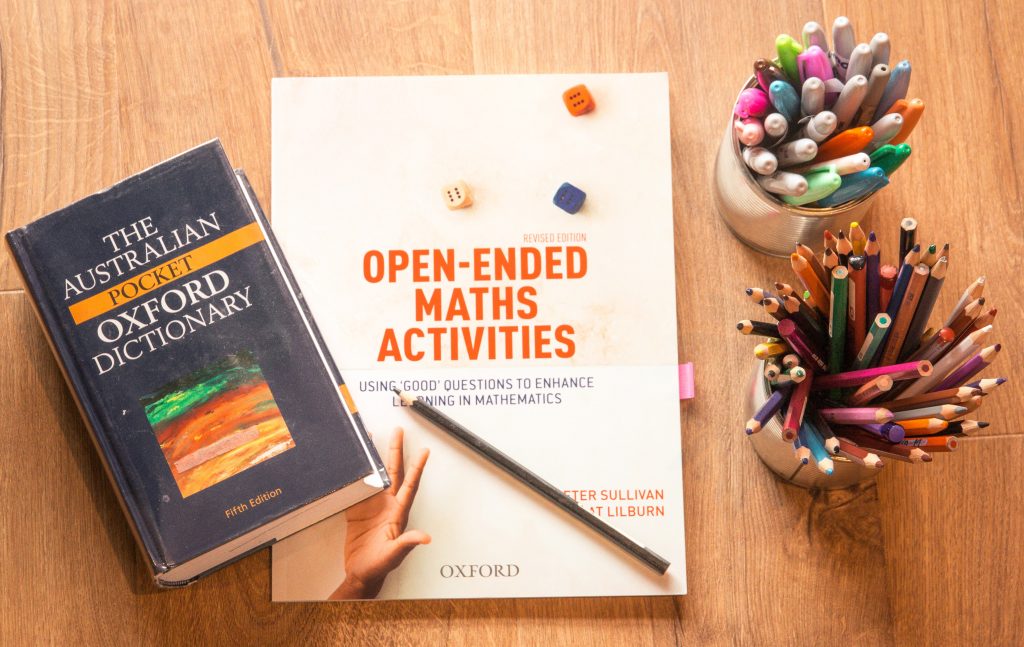
Some software like Woord shows different types of voices, even with inflects that allow you to hear any type of voice. With Woord you can learn English and any type of infusion you want, from British to the United States.
The Benefits Of A Text-To-Speech API
You can use this server to improve your listening, speaking, and pronouncing skills. Listen to any printed items in authentic voices while doing something else.
Create an audio version of the textual content to assist visually impaired people, entertain them, or educate them. TTS Reader converts any text into a natural-sounding male of all country’s voices. Continue speaking from where you left off while being paused.

This text-to-speech service employs high-quality, natural-sounding male or female Natural Voices.
- Just type a word or a phrase, or copy-paste any text.
- Choose the speech rate that works for you.
- Start from any position in the text.
- Replay the text as many times as you wish.
Woord is one of the most promising firms in the field of TTS; their business model is unique in that they have an extensive library of user-created audios while also offering a variety of premium plans that allow you to go to audio with more than 30 thousand characters.
You can sign up here: www.getwoord.com