In this article, we invite you to hoist the Jolly Roger and to explore the benefits of integrating a vessel-tracking API to your app or website!
The maritime industry has come a very long way since the days of paper charts and compasses. Today, advanced technology has transformed the way ships and vessels navigate the world’s oceans. One key innovation that has revolutionized the maritime industry as of late is vessel tracking. By integrating maritime data APIs (Application Programming Interface) into your app or website, you can gain numerous benefits that enhance user experience, improve operational efficiency, and provide valuable insights for maritime businesses. The application of such a powerful tool can bring benefits in many fields, such as:
- Real-Time Tracking for Enhanced User Experience
One of the significant benefits of integrating a vessel tracking API is the ability to provide real-time tracking information to your app or website users. With vessel tracking data, users can easily track the location, route, and status of vessels in real time. This feature is particularly useful for maritime enthusiasts, ship spotters, or anyone interested in tracking the movement of ships for leisure or business purposes.
Real-time vessel tracking information can also be valuable for logistics and supply chain management. For example, if you are running a shipping or logistics business, integrating a maritime data API into your app or website can help you provide real-time updates to a shipping company’s customers about the status and location of their shipments. This improves customer satisfaction and allows them to plan their operations more effectively.

- Improved Operational Efficiency
Maritime data APIs can also greatly improve operational efficiency for maritime businesses. With real-time data on the location and status of vessels, businesses can optimize their operations by making informed decisions. For example, shipping companies can use vessel tracking data to optimize routes, accurately estimate arrival times, and manage port operations more effectively. This can result in reduced fuel consumption, improved scheduling, and better resource allocation, leading to cost savings and increased profitability.
Furthermore, maritime data APIs can help businesses streamline communication and collaboration among various stakeholders in the maritime industry. For example, port operators, shipping companies, customs agents, and other parties involved in the shipping process can use vessel tracking data to coordinate activities, share information, and make real-time decisions. This can result in improved coordination, reduced delays, and smoother operations.
We recommend Zyla’s Vessel Traffic Information API, which is a very flexible maritime data API that can help businesses track ships around the world.
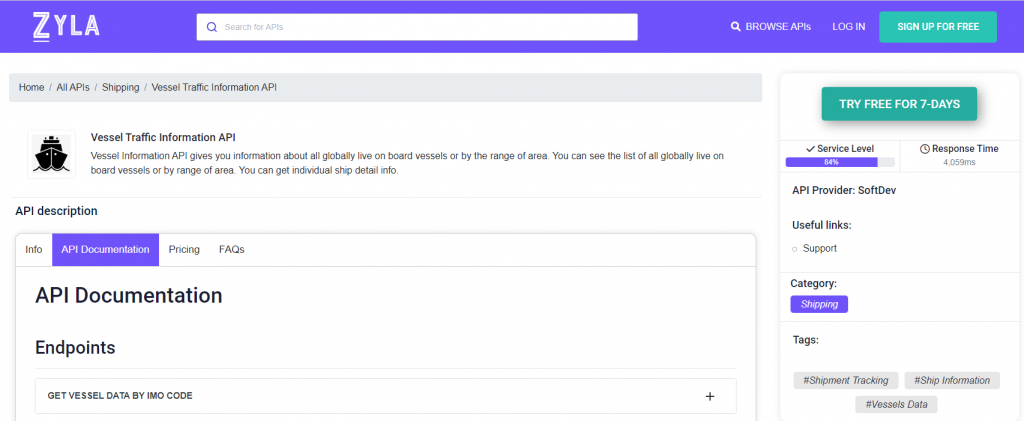
How Do I Use This API?
Zyla’s Vessel Traffic Information API is very easy to integrate into either an app or a website, and it’s flexible in its function. It requires input parameters like a ship’s number, or any particular set of coordinates, (latitude and longitude) in which case you will get a list of all the vessels that are located in that area. After a quick search you’ll receive information like the destination port, departure port, and general information about the ship like its max draught, longitude, the year it was launched, and more. The output looks like this, in this case, the input was a ship’s IMO code:
{
"status": 200,
"success": true,
"message": "IMO Code 9270622 is valid",
"data": {
"imo_number": "9270622",
"vessel_name": "AQUAMAN",
"ship_type": "Offshore Tug/Supply Ship",
"flag": "Vanuatu",
"gross_tonnage": "2332",
"summer_deadweight_t": "2162",
"length_overall_m": "69",
"beam_m": "16",
"year_of_built": "2003"
}
}You can test this versatile API for free with the following steps:
1- Go to Vessel Traffic Information API and simply click on the button “Try Free For 7-Days” to start using the API.
2- Employ the different API endpoints depending on what you are looking for.
3- Once you meet your needed endpoint, make the API call by pressing the button “run” and see the results on your screen.

