Do you want to know if a phone number is fake or valid? If the answer is yes, you can use a phone validator API to find out!
No matter how good your marketing campaigns are; if you have phone numbers that don’t work in your data base, you’ll always have inaccurate and unsatisfactory results. And as a business, you’re not going to want that. One way to avoid this problem is by verifying the phone numbers of your clients to make sure they are still active; or check that you don’t have any fake phone numbers in your database.
How Can You Know If A Phone Number Is Fake?
Even though technology is at is peak, there are not many ways to identify which phone numbers are fake, and which ones are real. However, there is one tool that can help you with this, and is a Phone Number Validation API.

In case you are not familiar with what an API is, this program is the “bridge” between two softwares. This is because it allows them to communicate in order to obtain and request certain data. Consequently, a phone number validation API is a service that enables you to access precise data about a phone number, such as learn if the phone number is active and where it originated.
Additionally, this kind of API is automatic and requires no effort. This is due to the fact that, the only things that you need to use one are: a computer; an internet connection; and an reliable API provider that enables phone number validation.
Therefore, if you’re seeking for a quick and easy solution to validate multiple phone numbers, we recommend using Phone Number Validator API. You may find this trustworthy and safe-to-use API at Zyla API Hub; a well-known API marketplace . This API offers a rapid way to ascertain whether any of the numbers in your database are real or fake. You will also be given further details about the phone numbers, including area code, the carrier (Verizon, Movistar, Vodaphone, etc.), and even the type of the phone number.
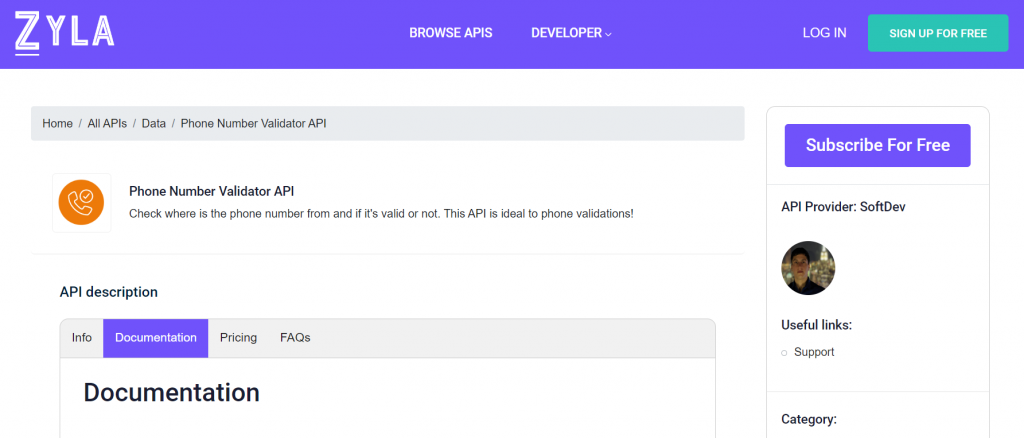
Know If A Phone Is Number Is Fake With One API Query
To know if a phone number is valid or not, you should get an API key first. Register at the API marketplace Zyla API Hub to do this. When you’re done, the system will provide you your unique API key, which you may use to call any of the Zyla API Hub’s APIs.
Up next is to authenticate your API key, to do so, include your bearer token in the Authorization header. Once you’re done with this, you’ll be able to execute API calls.
If you want to verify a phone number make an API call to Phone Number Validator API, including the phone number you want to check as a parameter in your API request. Also use this API’s Verification endpoint; and execute the API call. In a matter of seconds the API will return with the validity of the phone number you requested.
Related post: How To Get The International Format Of Phone Numbers With An API

