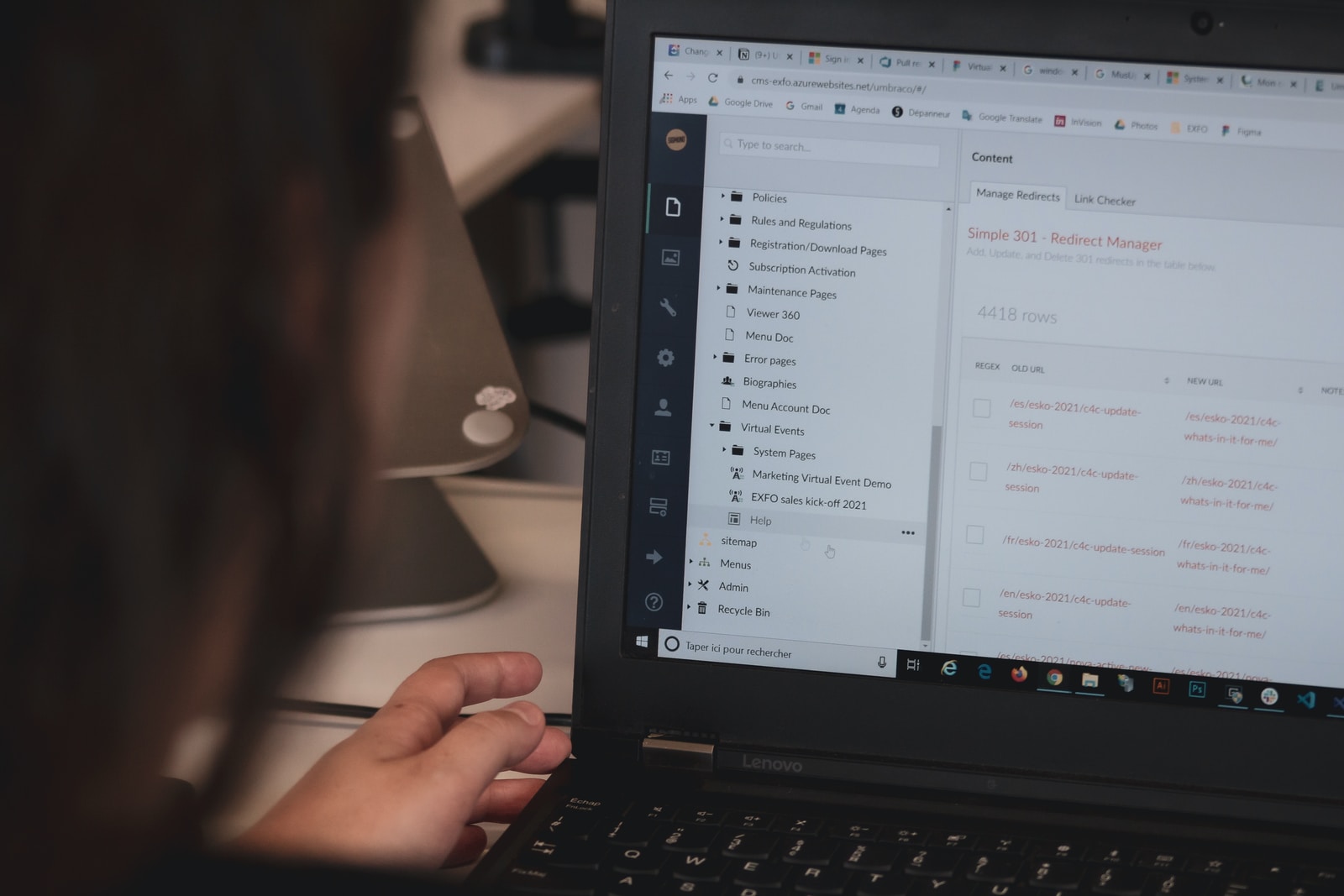Do you wish to use a temporary email API to prevent unwanted emails on a daily basis and stay spam-free? You’ll find everything you need to know about it right here!
Gmail is the most widely used free email service, with millions of users worldwide. Every day, Google’s email software sends and receives billions of messages. Many of the texts contain sensitive or personal information.
Unfortunately, malicious hacking, phishing attacks, and password leaks are becoming increasingly widespread. You must secure your Gmail account to prevent your personal email from falling into the wrong hands using temporary emails. Let’s read how to do this!
Many individuals believe that by entering a false name when signing up for a new service, you may avoid being tracked online by the big-tech data engine. Unfortunately, that won’t stop businesses from spying on you online. This is because they follow customers using a variety of additional data points.
However, suppressing another piece of information—your email address—may help to decrease online tracking, according to privacy experts. Email monitoring may become increasingly crucial to advertisers as the internet moves away from cookies, therefore fake email should become more valuable over time.
Companies are less likely to acquire information about your political beliefs, shopping habits, work life, hobbies, and finances. Additionally, having a bogus email address can help reduce spam. You can build your own other email accounts, but some services, such as Sign in with Apple and Firefox Relay, which recently added a premium tier, will handle it for you.

Services For Temporary Email
Log in using Apple and Firefox Relay are wonderful for apps and websites where you expect to log in several times in the future, but occasionally you simply need a quick email address. Any of these providers generate a fresh, unique email address as soon as you visit their websites. These addresses are valid, and the home page serves as an email inbox. That means you can view any messages sent to your new address until it self-destructs, which usually happens after 10 minutes.
This allows you to sign up for a service only once and skip the email confirmation step. They’re excellent choices for use on shopping websites that offer a coupon in return for your email address, which will undoubtedly result in marketing communications. However, it’s definitely best to avoid utilizing them on any particularly sensitive services.
Temporary email accounts are incredibly convenient, and they’re an excellent way to take advantage of the internet’s benefits without the clutter. These email accounts, on the other hand, are not private, do not provide the same level of security as many big email providers, and typically only last one session. If you use one of these services, you might find that you don’t need a password to access your email. For that matter, neither would anyone else.
How To Make A Temporary Email Address
There are various possibilities, but Mailet is one of our favorites. Without having to sign up for our service, you can create a throwaway email address and access the emails that appear in your mailbox for two hours. You can enjoy three days of free service if you join up for Mailet before upgrading to the Basic or Pro plan for seven or thirty days. You can have 1, 10, or even 100 email addresses open at the same time, depending on your preferences.
You can feel as if you can’t completely remove your email address from promotional databases at times. Although you may have unsubscribed from one list, new ones appear to have taken its place. You may reduce spam in your mailbox by using a disposable email account. You can delete the account and the spam with it if the spam gets out of hand.

How Can I Make A Temporary Email?
- Go to www.getmailet.com.
- Create an account and verify it.
- Obtain your temporary email and use it as you like.
- If you need to use it again,just generate a new one!
We highly recommend Mailet, which is currently one of the best online temporary email producers available. It assists you in protecting your security by not displaying your mail address. You may read the emails you receive here, unlike with other providers, and utilize this method to validate your service registration.