In the ever-evolving landscape of digital applications, the importance of API status monitoring cannot be overstated. APIs (Application Programming Interfaces) serve as the backbone of modern software, seamlessly connecting diverse systems and enabling them to work together.
To ensure a smooth user experience and maintain business continuity, it’s vital to monitor the status of these APIs rigorously with UptimeAPI.
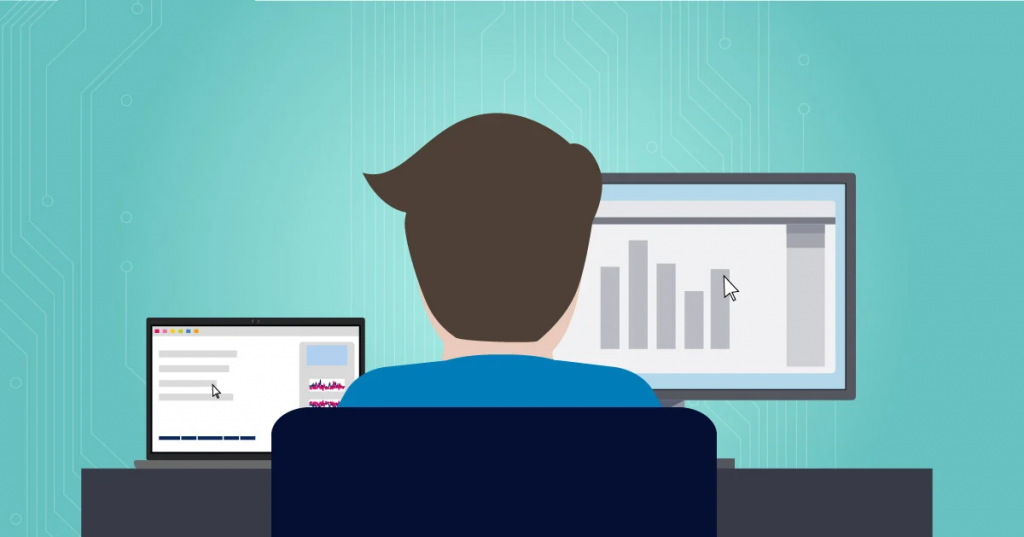
Why API Status Monitoring Matters
The primary objective of API status monitoring is to guarantee uninterrupted service. Downtime can be detrimental, resulting in disgruntled users and revenue loss. Timely identification and resolution of issues is paramount, as it prevents disruptions before they escalate, thus enhancing the overall user experience.
Key Elements of API Status Monitoring
Effective API monitoring hinges on real-time tools that provide a comprehensive view of performance. Real-time monitoring tools allow you to stay on top of your APIs, granting you access to critical data as it happens. Prominent examples include UptimeAPI and REST API uptime trackers.
Performance metrics are the cornerstone of monitoring, with response time, error rates, and uptime and downtime standing out as pivotal metrics to track. Rapid responses to deviations from defined performance thresholds are facilitated through alert systems, which necessitate a well-defined strategy that includes setting alert thresholds and choosing suitable notification channels.
Selecting the Right API Monitoring Solution
When contemplating your API monitoring needs, consider key factors such as scalability, integration options, and cost. Scalability is essential as your API infrastructure may expand over time. Integration options should align with your tech stack, making the monitoring process seamless. Assessing the cost of your chosen API monitoring solution ensures that it’s sustainable in the long run.
API Status Monitoring and Business Success
The impact of API monitoring extends beyond mere technical aspects. It can have a substantial influence on revenue and customer retention. Ensuring high availability of your APIs not only retains existing users but also attracts new ones. The reliability and stability of your services can give you a significant competitive advantage.
Measuring ROI on API Status Monitoring
Calculating the ROI on API status monitoring is essential. While it requires an investment, the benefits in terms of reduced downtime and improved user satisfaction are tangible. Carefully examining the uptimerobot alternative solutions can help you optimize your monitoring efforts.
In conclusion, API status monitoring is a linchpin in the success of modern applications. It safeguards uninterrupted service, enhances user experience, and impacts business profitability. With the right tools and strategies, you can ensure the reliability and performance of your APIs, setting the stage for continued growth and success.
Why Do We Recommend UptimeAPI?
UptimeAPI is an invaluable tool for businesses and organizations looking to maintain a good online presence.
- First and foremost, UptimeAPI offers reliability in monitoring API website and server uptime. With sophisticated algorithms and real-time monitoring capabilities, it ensures that you are alerted to any downtime issues.

- Additionally, it provides a user-friendly and highly customizable interface, making it accessible for users of all technical backgrounds.
- Furthermore, it offers robust reporting and analytics features that allow you to gain insights into your API’s performance over time.
How To Use It:
- Go to UptimeAPI and simply click on the button “Start monitoring with 30-day Free Trial” to start using it.
- After signing up in UptimeAPI, you’ll get your personal Trail. Click on the Monitors option.
- Click on the New Monitor button and add the API details with the API name and URL.
- Once you do this, make the API call by pressing the button “Create” and see the results on your screen.

