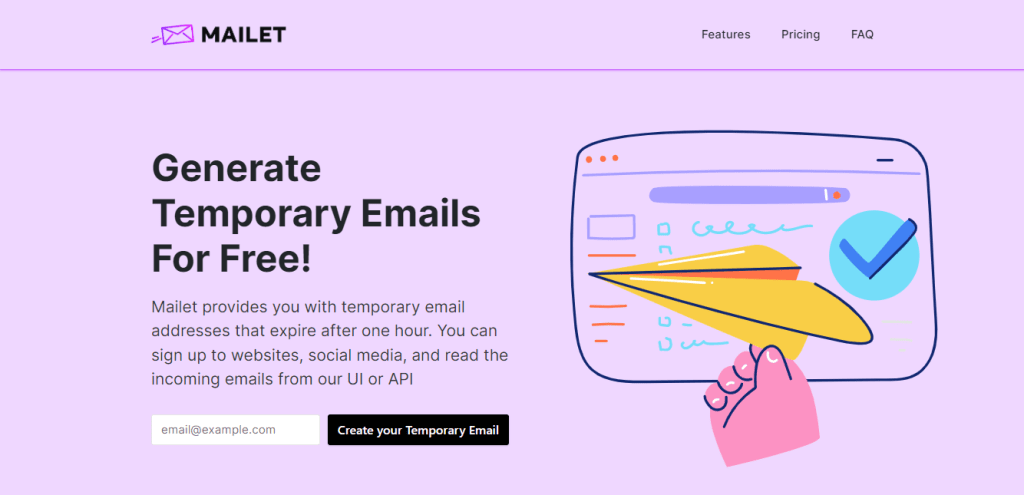Use this temporary email platform to protect your personal information safe from hackers.
If you’ve spent any time online, you’re certainly familiar with the process of providing your email address to sign up for a new account or app, or to make a purchase – yet that seemingly innocuous step can result in unwanted spam, targeted adverts, and dangers in your personal account.
It’s at this point that having a disposable email address comes in handy. You can use these services to create a temporary email account to replace your primary one. In this manner, you can avoid years of spam emails, targeted advertisements, and data dumps if the site is hacked.
A temporary email address is useful for a variety of purposes. However, it may be quite useful for professional objectives, such as supporting you in securing your company’s data. Throwaway addresses can be used by your employees whenever they need to access online applications or enter their email addresses for data entry, among other things.
In this sense, getting a temporary email account is a low-cost solution to a user’s spam problem. As a result, Mailet is widely regarded as one of the most effective online temporary email generators currently available. Let’s take a closer look at how it works:
Why Mailet?
Mailet is a relatively new but extremely useful tool that can assist you with a wide range of tasks. Through its user interface or API, this platform provides one-hour temporary, secure, anonymous, and free email accounts, as well as the ability to join up for websites, social media, and check incoming emails.
Its goal is to make it easier for developers to work on projects that require temporary email capabilities while also limiting the number of users who subscribe to websites using personal email addresses.
How to create a temporary email?
1- Go to www.getmailet.com to get started.
2- On the main page, enter your email address to create an account.
3- After that, you’ll be given a temporary email address.
4- You are free to use that address on the internet in any other way.
5- You may read any incoming emails on the left side of your dashboard.