Are you trying to find a good tool to read websites aloud in 2024? If so, you’re in the right place!
In today’s world, technology has made everything easier. Now you can use text-to-speech engines on your computer to read out any text you want. This can be useful if you don’t have time to read an entire book or if you need to read something out loud for work, like a document or even a website. In addition, if you’re not able to read due to dyslexia or another disability, this is also helpful!
Read Websites Aloud With A Text-To-Speech Tool
One of the remarkable capabilities of text-to-speech tools is their ability to read websites aloud. With the help of browser extensions or dedicated software, users can simply select the text on a webpage and have it instantly transformed into spoken words. This feature enables individuals to absorb online content hands-free, providing a seamless browsing experience. Whether it’s news articles, blog posts, or product descriptions, TTS tools like Woord make online information more accessible and engaging!

Why Do We Recommend Woord?
Woord is a trustworthy TTS tool with years of market experience that was made to assist you in giving your audio content a more human sound. This tool employs AI to provide you with a computerized voice that can be easily personalized and that will read any text you desire in seconds.
You may easily make podcasts, voice mails, audiobooks, and other things with this tool. It is also helpful for those who need to listen to important texts while driving or want to produce audio files using written information. But, what’s more, Woord stands out from the competition by offering a Chrome Extension to make text-to-audio conversion simpler and faster and read any website you visit aloud.
In addition, Woord offers over 50 different voices that you can use according to the type of written content you submit. For instance, if you are reading legal documents, you can employ a voice that comes off as more authoritative or serious. And, if you are reading a novel, you can use a voice that sounds friendlier or more interesting. Thus, you won’t have to worry about producing your own audio content for your projects. All because Woord will send you finished, professional audio that sounds human!
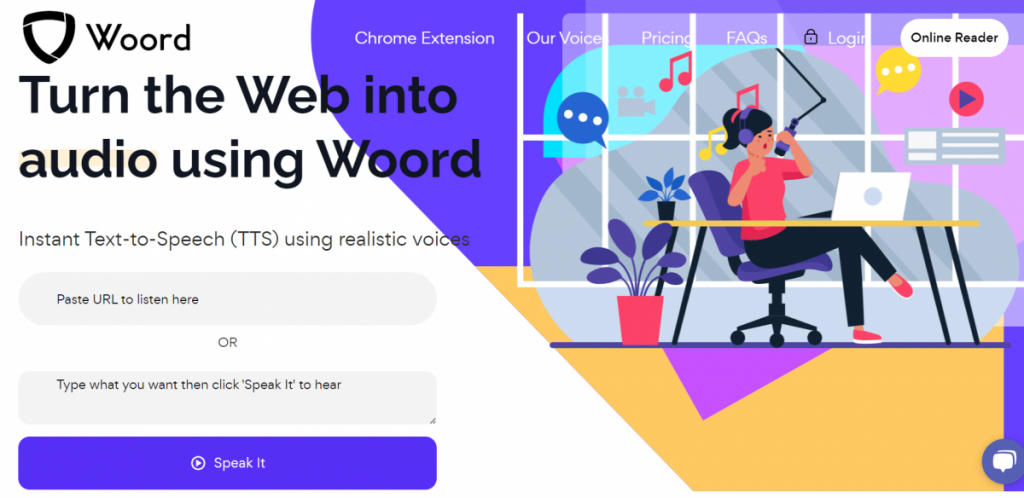
How To Use Woord To Read Websites Aloud
Woord offers a variety of voices, each with its own distinct personality and style. The accent and speed of these voices can also be changed as necessary. It also gives users a choice of over 21 languages, including English, German, French, Spanish, and Russian. In addition to regional varieties like Brazilian Portuguese, Canadian French, and various more languages. Simply take these actions to begin:
- Register on Woord website, and choose the plan you’ll use. You can choose from Starter (at only $9.99 monthly), Basic, and Pro.
- Paste or upload the text you want to convert. At this point, you’ll have to select the language you want the audio to be in and the speed at which you want it to be read.
- Finally, click on “Speak It” and Woord will create an audio file that you can listen to, and download.
Related post: The Ultimate Text To Speech Converter On The Market

