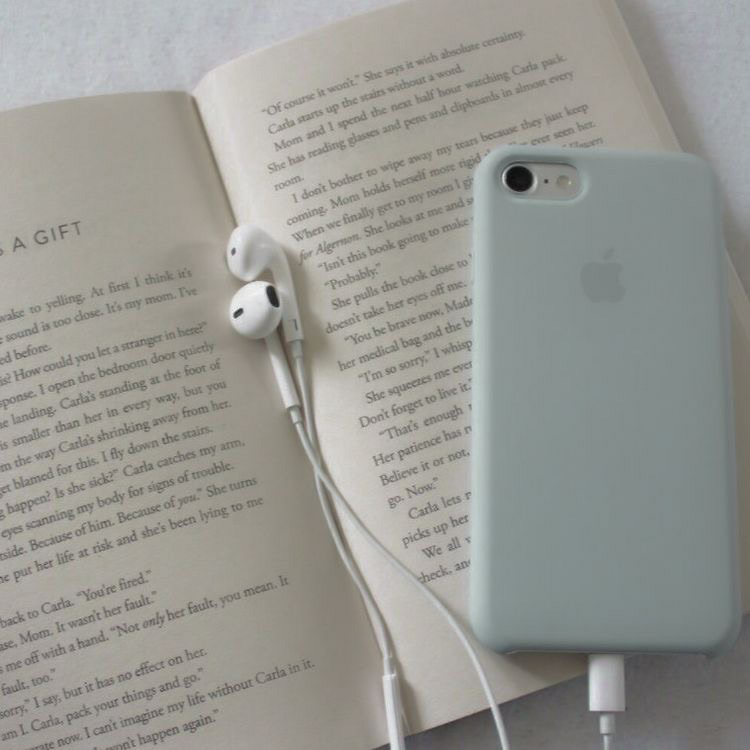Although we may not be used to using them in our daily lives, text-to-speech tools are nothing new. In fact, we all know the great Stephen Hawking, who in his day-to-day life communicated with this modality. The truth is that there is a wide variety of uses that we can give to Text-To-Speech or TTS technologies, whether to create content on social networks, facilitate access to people with visual impairment, dyslexia or children, or simply to save ourselves time when studying or working. Therefore, if you are looking for a Way to Convert Text To MP3 For Free, below we will present three alternatives of excellent quality and extremely simple operation.
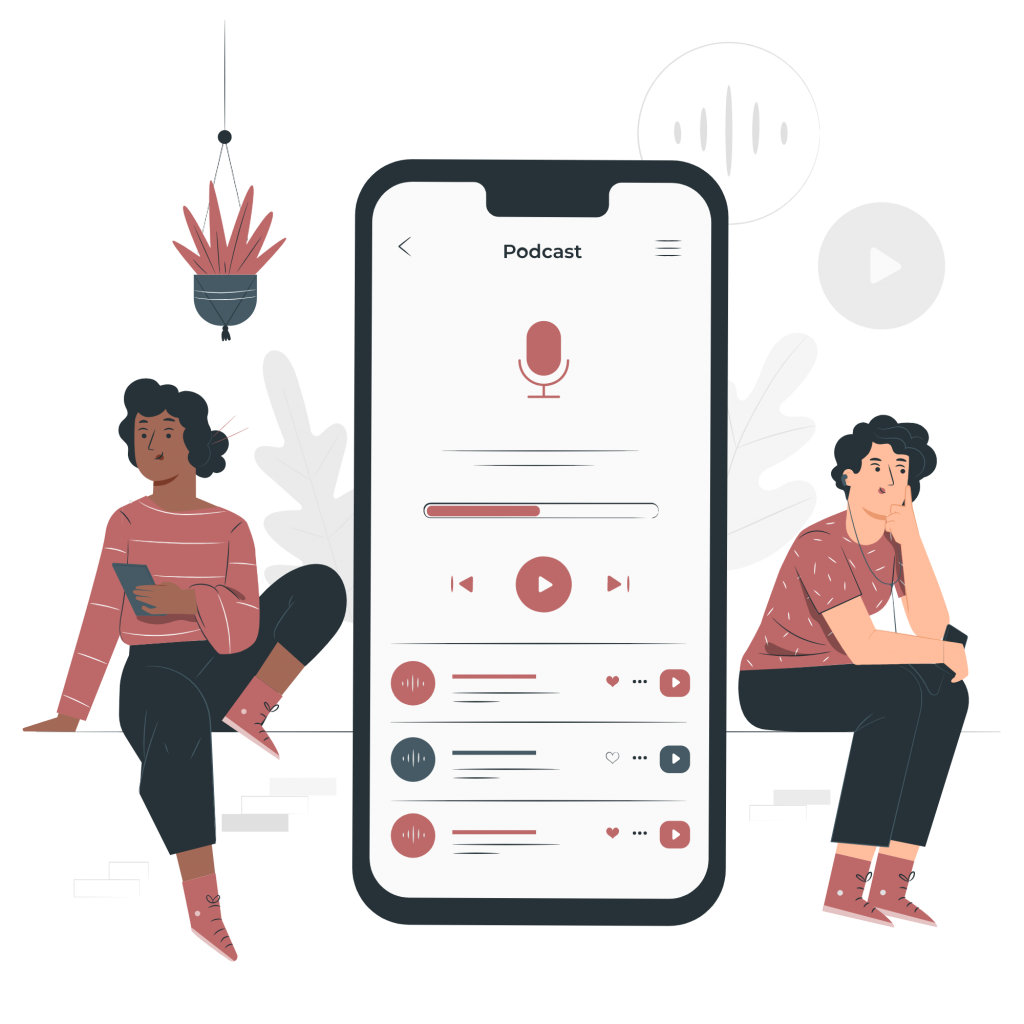
Text-To-Speech
Text-to-speech works on almost all personal digital devices, including computers, smartphones, and tablets. All types of text files can be transcripted and read aloud, including Word documents, PDF files, and web pages. Some TTS software tools also have a technology called optical character recognition (OCR). This technology allows the AI to read text present in images. The voice is computer generated and the reading speed can usually be increased or decreased. Likewise, you can usually choose the voice gender. Voice quality varies, but there are TTS with very realistic sounding voices. Many text-to-speech tools allow you to highlight words for when they are read aloud.
Here Are Our Recommendation To Convert Text To MP3 For Free
Nowadays, the quality of synthesized speech is improving, thanks to several companies using AI to create voice skins for enterprise companies and content creators that give more options for turning text into speech. This is certainly great, as this tool certainly helps inclusion; however, it can be difficult to come up with the highest quality products. Today we will share with you our top 3:
1. Woord
Woord is an extremely versatile Text-To-Speech software. It allows converting texts into MP3 sound files for free. Works from text files such as PDF or web pages, but also with image or .gif files. This Saas has more than 20 languages and a wide variety of accents for each of them. In addition, it allows you to edit the text as many times as necessary. Some of the editing options Woord provides freely are speed, gender of the voice, and the type of device on which the file will be played.
The interface of this AI is extremely simple and intuitive; it is really an excellent option for those who do not have experience with this type of software. The free version certainly has all the necessary tools to do good quality work. However, for your business, it might be good to invest in one of the Pro versions.
2. Play.ht

Play.ht generates realistic Text to Speech (TTS) audio using an online AI Voice Generator and some of the best synthetic voices from Google, Amazon, IBM & Microsoft. Instantly convert the text into natural-sounding speech and download as MP3 and WAV audio files. This online voice generator with natural Text to Speech creates high-quality speech MP3 using 260 realistic AI voices. You can choose from a growing library of over 500 natural-sounding voices with humanlike intonation in more than 20 languages and accents powered by machine learning technology
3. Animaker Voice

Animaker Voice is a free online voice-over software that allows conversion from text to speech quickly and easily. Signing up for a free account with Animaker Voice allows you to start creating voiceovers without spending money. It is a great option for entrepreneurs who are just starting out. You can use voices for different social media platforms such as youtube, Instagram, TikTok, and other platforms. Animaker Voice enables you to generate human-like voiceovers of different styles for your brand.