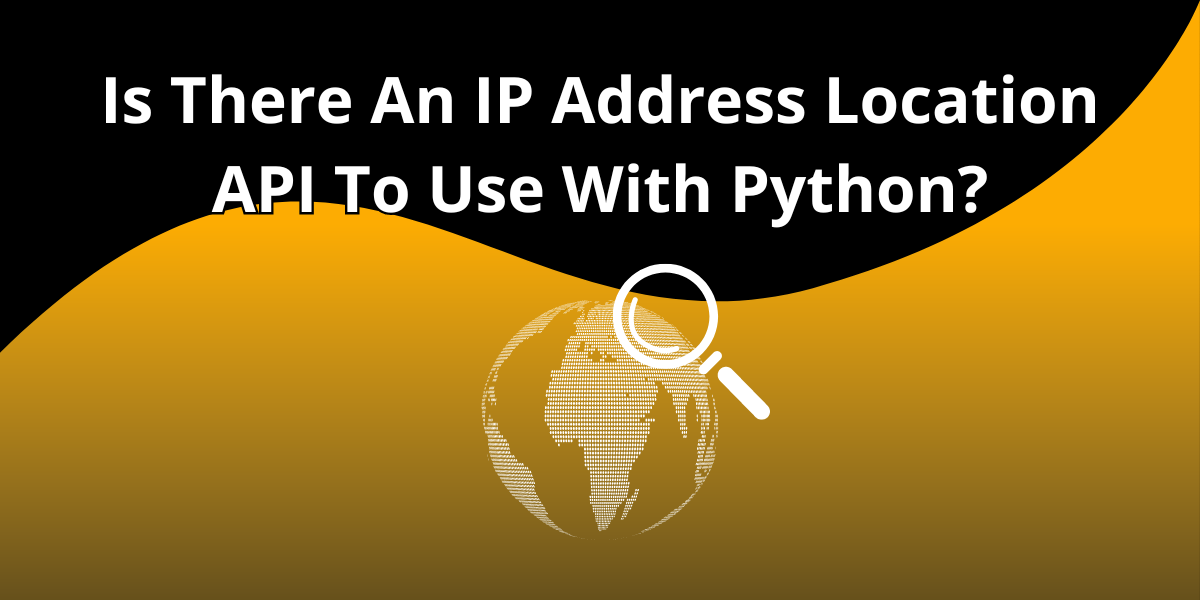An IP address location API provides a service that allows you to determine the geographical location of an IP address on the Internet. When a device connects to the internet, it is assigned an IP address, and this address can be used to estimate the physical location of that device. IP address location APIs typically return information such as the country, city, region, latitude, longitude, and other details associated with a given IP address. By using a Python script to interact with an IP address location API, you can easily integrate this functionality into your applications, services, or scripts. Python’s simplicity and versatility make it a popular choice for such tasks, allowing developers to quickly access and utilize IP location data in their projects.
Use An IP Address Location API With Python
- Geographical Targeting:
- Businesses can use IP address location information for targeted marketing and advertising based on the geographic location of users. For example, displaying localized content, promotions, or ads specific to a user’s region.
- Security:
- IP address location data can be used as part of security measures to detect and prevent unauthorized access. Unusual login attempts from unfamiliar locations can trigger alerts or additional authentication steps.
- Analytics and Reporting:
- Website owners and administrators can use IP address location data to analyze the geographic distribution of their user base. This information can be valuable for making data-driven decisions, such as optimizing server locations or adjusting content based on user demographics.
- Content Localization:
- Tailoring content based on the user’s location is common in applications, websites, and services. This includes language preferences, currency, and other region-specific settings.
- Fraud Prevention:
- IP location data can be used to identify potentially fraudulent activities, such as suspicious login attempts or transactions from unexpected locations.
- Customized User Experiences:
- Applications or websites can provide a more personalized experience by adapting content or features based on the user’s location. This is particularly relevant for services that have different offerings or regulations in various regions.
- Compliance Requirements:
- In some cases, businesses may need to adhere to legal or regulatory requirements specific to certain regions. IP location information can assist in ensuring compliance with regional laws and regulations.
Check ipXapi: A High-Quality IP Address Location API
ipXapi is a useful tool for understanding your website visitors by providing their location and other information via their IP address. It serves as a premier IP geolocation API, providing a significant tool to organizations seeking to tailor their online offers.
Using ipXapi, you may identify a visitor’s nation, city, time zone, and preferred currency. This information enables you to personalize your online experience for specific users, including providing geo-restricted content or targeted advertising based on their location. Furthermore, ipXapi offers insights on connection types, allowing you to identify potential security threats such as proxies or crawlers.

If you want to improve user experience, optimize ad targeting, or boost website security, ipXapi is a great option. They also provide a free 7-day trial so you may test it before committing. Their emphasis on search engine optimization ensures that you can quickly access the information and tools you require to get started.
All You Need To Do To Make Use Of It Is:
- First, go to IpXapi and click the “GET FREE API KEY” button.
- You will be able to access the API once you have registered.
- Introduce the IP address you need to check.
- Make the API call and examine the results on your screen.
For example, a Python request will look similar to this:
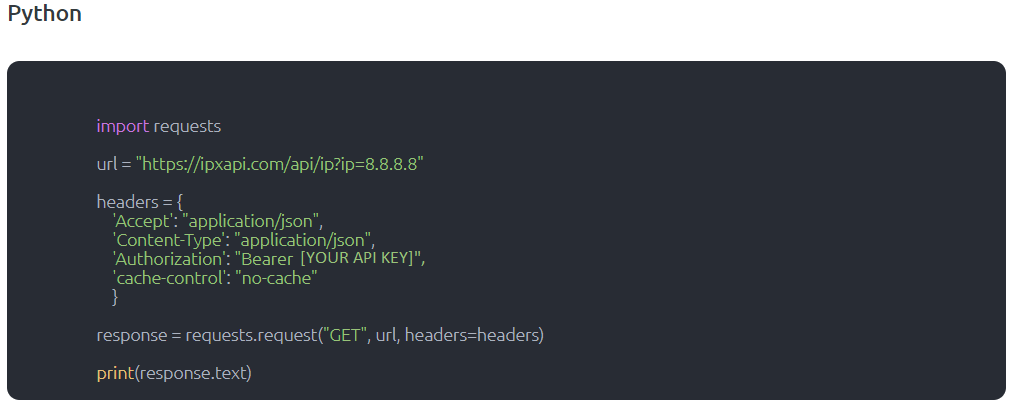
And if we attempted to use this IP address “196.171.167.215” we will get the following response:
{
"status": "success",
"country": "Togo",
"countryCode": "TG",
"region": "M",
"regionName": "Maritime",
"city": "Lomé",
"zip": "",
"lat": 6.12563,
"lon": 1.22542,
"timezone": "Africa/Lome",
"isp": "TogoTelecom",
"org": "",
"as": "AS24691 TogoTelecom, Togo",
"query": "196.171.167.215",
"areaCode": "",
"dmaCode": "",
"inEU": 0,
"euVATrate": false,
"continentCode": "AF",
"continentName": "Africa",
"locationAccuracyRadius": "50",
"currencyCode": "XOF",
"currencySymbol": "CFAF",
"currencySymbol_UTF8": "CFAF",
"currencyConverter": 607.5645,
"flag": "",
},
"connection": {
"asn": 24691,
"isp": "Togotelecom Togo"
},
"type": "ipv4",
"classType": "class C",
"application": "Small networks"
}
If you want to know more about IpXapi check these articles…