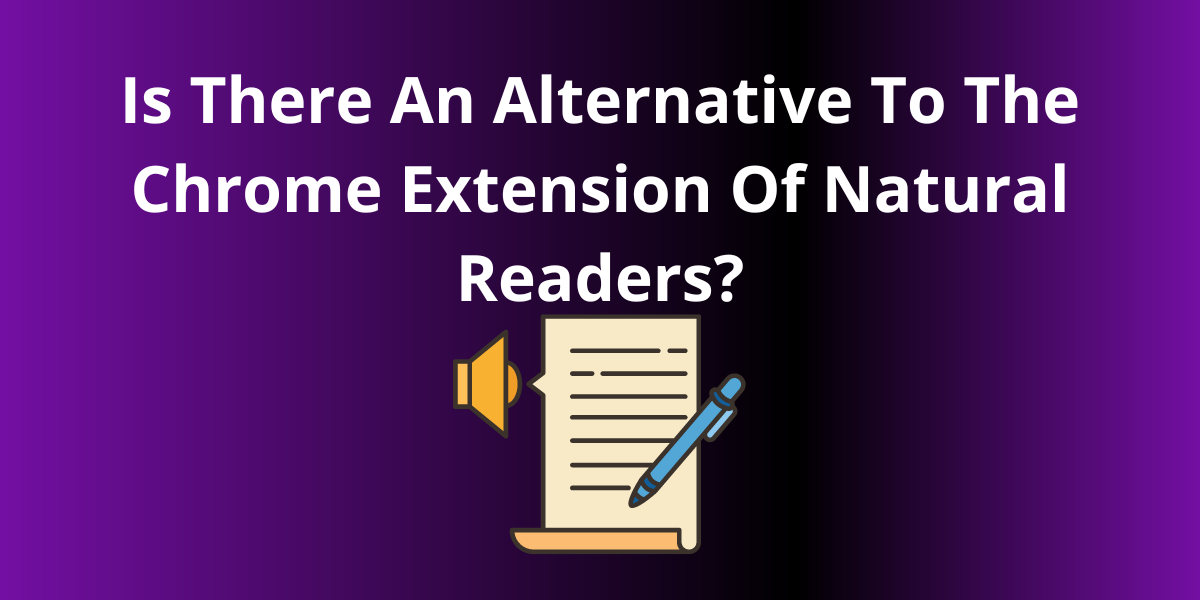A text-to-speech (TTS) Chrome extension is a browser extension designed to convert written text on web pages into spoken words. Users can install these extensions on their Google Chrome browser to enable a TTS feature that reads aloud the content displayed on websites. Some popular text-to-speech Chrome extensions may also offer additional features, such as language support, voice customization, and integration with other accessibility tools. A very popular tool is The Chrome Extension Of Natural Readers. However, popularity is not always synonymous with quality, we will talk a little about this today.

Why A TTS Chrome Extension?
Text-to-speech (TTS) Chrome extensions offer several advantages, making them useful for a variety of users. Here are some key advantages:
- Accessibility: TTS extensions enhance accessibility by providing an alternative way for individuals with visual impairments or reading difficulties to consume online content. It allows users to listen to the text on web pages rather than relying solely on visual reading.
- Multitasking: Users can listen to content while performing other tasks, enabling multitasking and allowing them to absorb information without having to focus solely on reading.
- Language Learning: TTS can aid language learners by providing correct pronunciation and intonation. Hearing the language spoken can contribute to improved language comprehension and pronunciation skills.
- Productivity: For users who want to stay updated on news articles, blog posts, or other written content, TTS extensions can be a time-saving tool. Users can listen to the content while engaging in activities that don’t require visual attention.
- Proofreading Assistance: TTS can assist users in identifying errors, awkward phrasing, or typos in written content. Hearing the text read aloud may reveal issues that might be overlooked during silent reading.
- Customization Options: Many TTS Chrome extensions come with customization features, allowing users to adjust the speech rate, choose different voices, and modify other settings to suit their preferences.
- Learning Styles: Some individuals may find that they retain information better through auditory processing. TTS extensions cater to different learning styles by offering an alternative method of information consumption.
The Chrome Extension Of Natural Readers Is Not The Only Option
- Artificial Sound: While advancements have been made, synthesized voices may still lack the natural nuances and expressiveness of human speech, potentially making long listening sessions less engaging.
- Compatibility Issues: Some text formats or complex documents may not be fully compatible, leading to errors or misinterpretations.
- Cost: While many text-to-speech tools offer free versions, more advanced features or voices may require a subscription or purchase, making it a potential financial consideration.
Woord: Alternative To Natural Reader Chrome Extension
This tool allows you to turn articles you find online into audio files, similar to podcasts. It can convert any text you provide, offering 60 voices in more than 20 languages. These voices sound natural and you can choose from different genders or even neutral options. Converting large texts or even novels is possible with just a click or through their API.
Here are some potential uses:
- Education: Create applications that help people with reading difficulties by using Woord‘s text-to-speech feature.
- Accessibility: Assist visually impaired individuals in accessing digital information like ebooks and news articles.
- Public announcements: Use this as an alternative to similar extensions for public transit announcements or industrial control systems for alerts.
- Device compatibility: Woord can provide audio output on various devices, including smartwatches, tablets, and even internet-of-things (IoT) devices.
- Communication solutions: Integrate Woord into phone systems like interactive voice response systems.
- Creative applications: Developers often use cloud-based text-to-speech solutions like Woord for game development, animations, creating avatars, and even narration production.
To make use of Woord‘s Chrome extension, you just have to add it to your extensions, and when you need to use it just click the Woord icon in your browser. You will see this pop-up:

Hit it, and now you just have to share the link you want it to read you out loud, you will see the transcription and all you have left to do is click the “Speak It” button and, if necessary, edit the characteristics that you think are necessary.