Do wish to verify identities using a face comparison validator API? Let us tell you that it is possible to do by using the following API that we have prepared for you. Keep reading!
Woodrow Wilson Bledsoe manually implemented facial recognition in the 1960s, which laid the groundwork for later incarnations of the technology. Bledsoe created a system that used a RAND tablet, a graphical computer input device, to categorize photographs of faces, and is widely regarded as the father of facial recognition. With the aid of this tool, Bledsoe manually noted the coordinate positions of a person’s lips, nose, eyes, and even hairline.
Facial recognition, by definition, is the technique that can recognize or confirm a subject based on a photograph, video, or other audiovisual component of his face. This identification typically functions like a face scanner and is used to access a program, system, or service. It is a technique for biometric identification that makes use of body measurements—in this example, the head and face—to confirm a person’s identity using their facial biometric pattern and data.

Uses Of Face Verification APIs
-The capacity to detect unlawful access to sites where non-authorized persons shouldn’t be is one of several opportunities presented for the security sector by the fact that machines can now properly recognize individuals.
-The most important of these is the capability of using facial recognition to identify and prevent border crossings by known criminals and individuals of interest. These APIs are perfect for crowded places, where it can be really difficult to do manual face verification.
-Facial recognition could be used in fleet management to provide alerts to illegal people seeking to access vehicles, reducing theft.
So, if you need to verify identities using an API online, we have prepared for you the following API: Face Comparison Validator. With the use of this API, you will be able to compare images and determine whether or not two people are the same by using a percentage. Additionally, it is really simple to use, and we promise you won’t waste time or money.
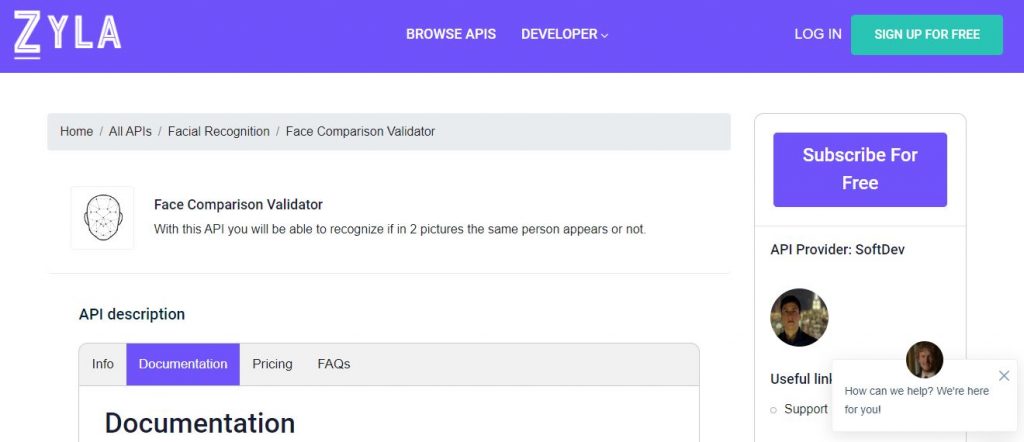
Follow these steps to do facial recognition with Face Comparison Validator:
-Visit the Face Comparison Validator website by clicking here.
-Choose the best plan for you or sign up for a trial.
-Next, fill out the linkFile1 field with the URL of the first image you want to compare.
-Next, fill out the linkFile2 box with the URL of the second image you want to compare.
-At last, press “Test Endpoint.” It’s all done for now.
Regarding Face Comparison Validator
You may determine whether a person appears the same in two images by using the Face Comparison API. Its artificial intelligence might evaluate whether the subject in the two images is actually the same by comparing them.
Because AI technology is being used, it also produces reliable results. The maximum number of monthly API queries that each plan may handle is the only restriction. And finally, even if you don’t want to pay for a subscription, you can still use it.

