Visa is one of the most widely accepted payment methods around the world. Many businesses are interested in integrating Visa payment processing into their applications, but may not know where to start. That’s where a Visa Payment Processing API comes in handy. But is there one available? The short answer is yes.
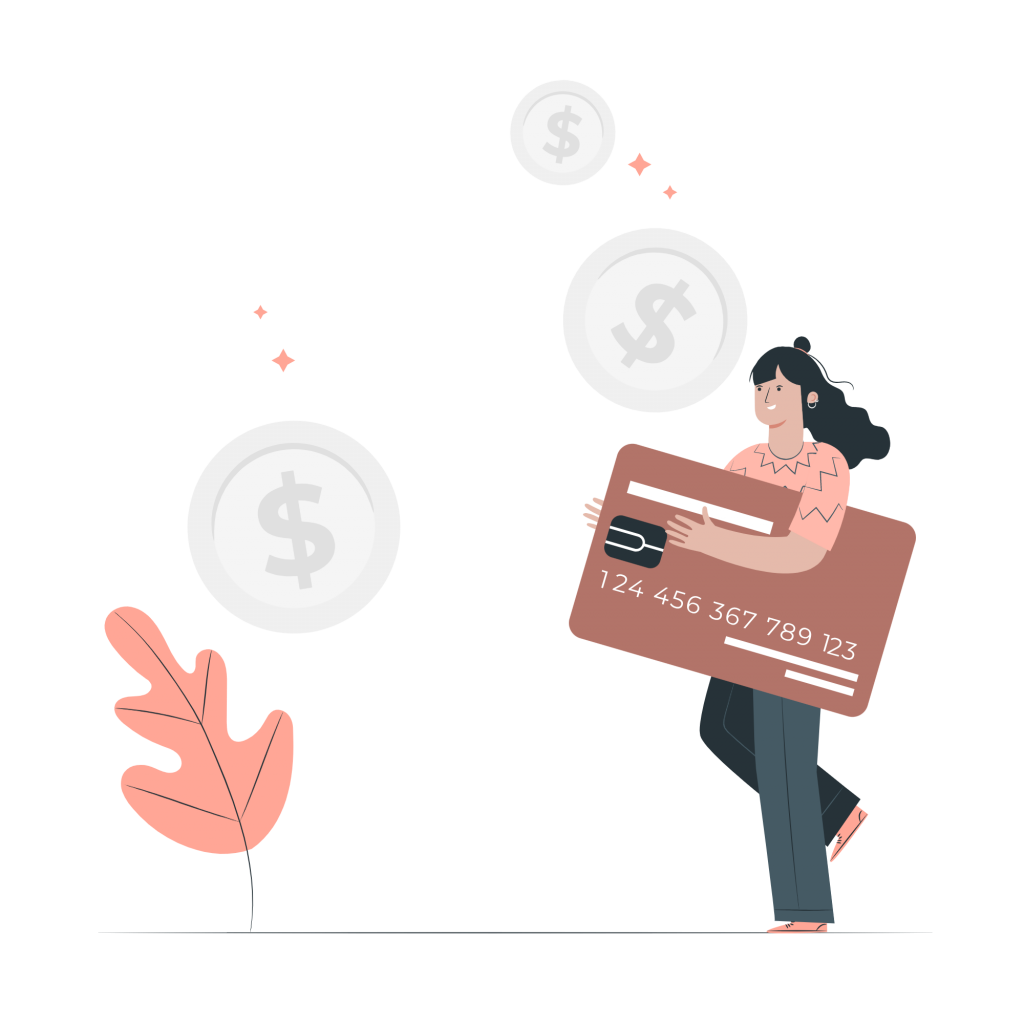
Check Credit Card Validator – BIN Checker API For Visa Payments Processing
One API that can help with Visa payment processing is the Credit Card Validator – BIN Checker API. This API allows developers to validate credit card numbers and check the Bank Identification Number (BIN) to determine the issuing bank’s name, brand, and country. The API supports various card brands, including Visa, Mastercard, American Express, Discover, and more.
The Credit Card Validator – BIN Checker API can be integrated into various applications, including e-commerce platforms, payment gateways, fraud detection systems, and more. With the API, businesses can ensure that the credit card information provided by their customers is valid and reduce the risk of fraudulent transactions.
However, the Credit Card Validator – BIN Checker API is not a Visa-specific API. It is a general credit card validation and BIN checking API that supports various card brands. Therefore, if a business is looking for a Visa-specific API, they may need to explore other options.

In conclusion, if you are a developer looking to integrate Visa payment processing into your application, the Credit Card Validator – BIN Checker API is a useful tool to consider. While it is not a Visa-specific API, it can help with credit card validation and BIN checking for various card brands, including Visa. By ensuring the validity of credit card information, businesses can reduce the risk of fraudulent transactions and provide a more secure payment experience for their customers.
So, How Does It Work?
To obtain complete data, the customer needs to send the Bank Identification Number (BIN). Another option is the Issuer Identification Number (IIN) of their credit/debit card.
To get the full details of a BIN, which is the first six digits of a credit/debit card, you need to input the BIN into the API, and it will return the JSON format with the card’s validity, whether it is VISA or MASTERCARD, the issuing bank, and the card’s issuing location.
For instance, if you use the endpoint with the BIN number “448590,” the API will respond with the following:
{
"success": true,
"code": 200,
"BIN": {
"valid": true,
"number": 448590,
"length": 6,
"scheme": "VISA",
"brand": "VISA",
"type": "CREDIT",
"level": "PURCHASING WITH FLEET",
"currency": "USD",
"issuer": {
"name": "JPMORGAN CHASE BANK, N.A.",
"website": "http://www.jpmorganchase.com",
"phone": "1-212-270-6000"
},
"country": {
"country": "UNITED STATES",
"numeric": "840",
"capital": "Washington, D.C.",
"idd": "1",
"alpha2": "US",
"alpha3": "USA",
"language": "English",
"language_code": "EN",
"latitude": 34.05223,
"longitude": -118.24368
}
}
}How To Get Started?
1- Navigate to Credit Card Validator – BIN Checker API and click “START FREE TRIAL” to begin using the API.
2- You will be issued your unique API key after registering in Zyla API Hub.
3- Check the BIN number using the API endpoint.
4- When you’ve reached your endpoint, perform the API request by hitting “RUN”. Now you will see the results on your screen.
Related Post: Which Is The CC Checker API With More Complete Details?

