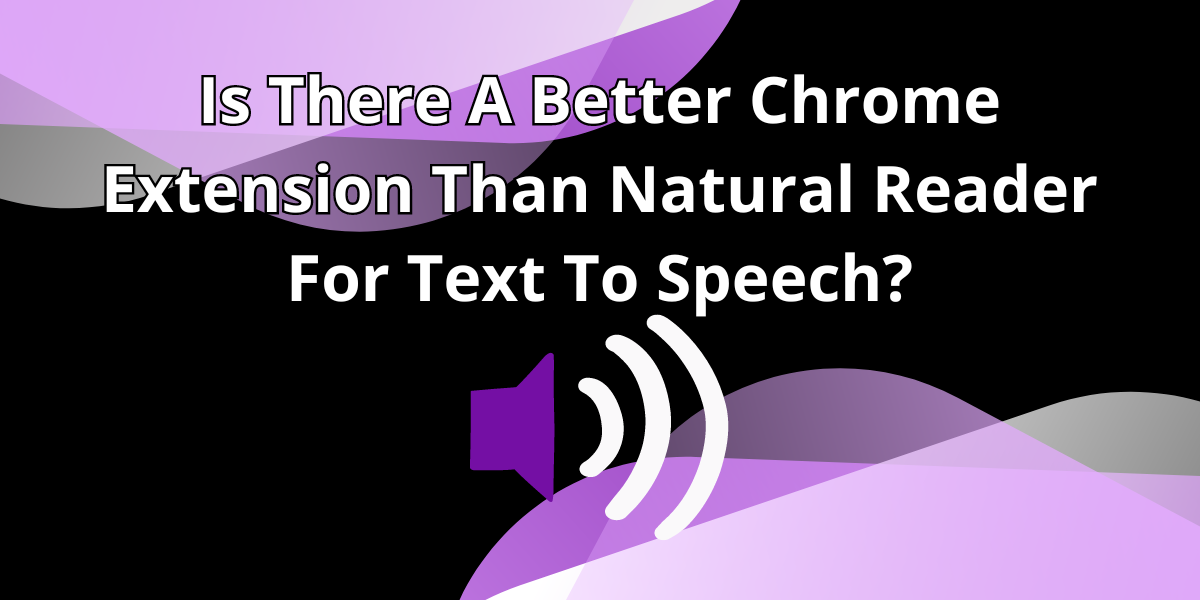Text-to-speech (TTS) tools are software applications or services that convert written text into spoken words. They utilize synthetic voices to generate human-like speech from input text. TTS technology has evolved significantly, and modern systems often produce natural-sounding voices with intonation and rhythm. One way to use these tools is in the chrome extension format. In this article we will recommend an alternative Chrome Extension to Natural Reader, the best known but not the best.
Text-To-Speech Tools Have Gained Popularity For Several Reasons
- Accessibility: TTS technology greatly enhances accessibility for individuals with visual impairments or reading difficulties. It allows them to consume written content through audio, making digital information more inclusive.
- Multilingual Support: Many TTS tools offer support for multiple languages and accents. This makes them valuable for users around the world who may prefer or require content in different languages.
- Versatility: TTS can be applied in various domains and applications, such as assistive technology, navigation systems, language learning, audiobook production, and more. The versatility of TTS tools makes them useful in a wide range of contexts.
- Humanization of Technology: Advancements in TTS have led to more natural-sounding voices, incorporating intonation, rhythm, and emotion. This humanization of technology enhances the user experience and makes interactions with devices and applications more pleasant.
- Inclusion in Digital Products: Many software applications, websites, and devices integrate TTS features to cater to a diverse user base. For example, e-readers, smartphones, and navigation systems often include text-to-speech capabilities.
- Productivity and Convenience: TTS tools can increase productivity by allowing users to consume written content while on the go or engaged in other activities. This hands-free approach is convenient for tasks like listening to emails, articles, or educational materials.
- Educational Applications: TTS tools are valuable in educational settings for students with learning disabilities or language challenges. They can assist in the learning process by providing audio support for written content.
- Rapid Development in Technology: Advances in natural language processing (NLP) and machine learning have contributed to the improvement of TTS systems, resulting in more realistic and expressive synthetic voices.
- Integration with Virtual Assistants: TTS technology is often integrated into virtual assistants and smart speakers, allowing users to interact with devices through voice commands and receive information audibly.
The combination of accessibility, versatility, improved voice quality, and integration into various technologies has contributed to the widespread popularity of text-to-speech tools in both personal and professional settings.
Woord: Alternative To Natural Reader Chrome Extension
For those looking for a better Chrome extension than Natural Reader, we propose Woord. This plugin converts the stuff you view into voice or audio podcasts. Woord turns any text into audio with 60 voices in more than 20 languages. The voices are natural, and you can select from several genders or neutral voices. You may simply convert big texts or novels to audio with a single click or by using our API.
You can assist people who struggle with reading by using Woord’s Text-to-Speech (TTS) feature in e-learning and education. Woord facilitates the consumption of digital content, including news and eBooks, by people with visual impairments. An alternative to Natural Reader for notice and emergency alerts in both industrial control systems and public transportation announcement systems is this Chrome Extension.
Woord is compatible with a variety of devices for audio output, such as set-top boxes, tablets, smartphones, smartwatches, and Internet of Things gadgets. Telephone solutions such as Interactive Voice Response systems can make use of Woord. Avatar creation, animations, quiz games, and narration are among the many applications that leverage cloud-based TTS technologies like Woord.
To make use of Woord‘s Chrome extension, you just have to add it to your extensions, and when you need to use it just click the Woord icon in your browser. You will see this pop-up:

Hit it, and now you just have to share the link you want it to read you out loud, you will see the transcription and all you have left to do is click the “Speak It” button and, if necessary, edit the characteristics that you think are necessary.