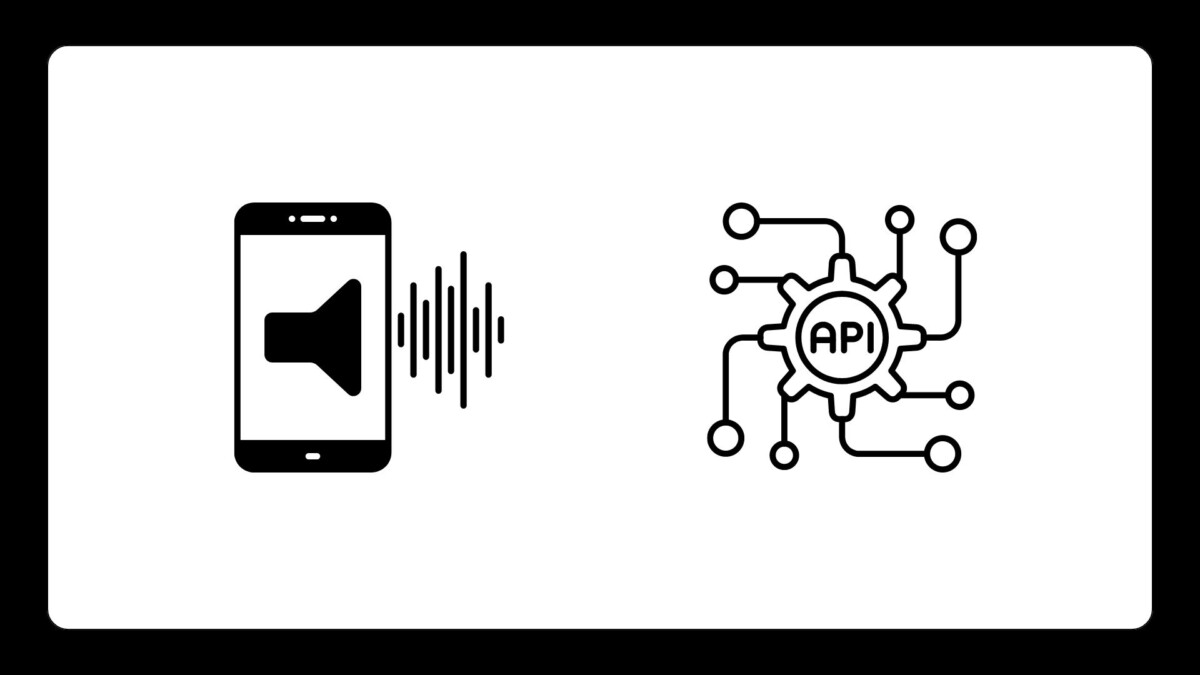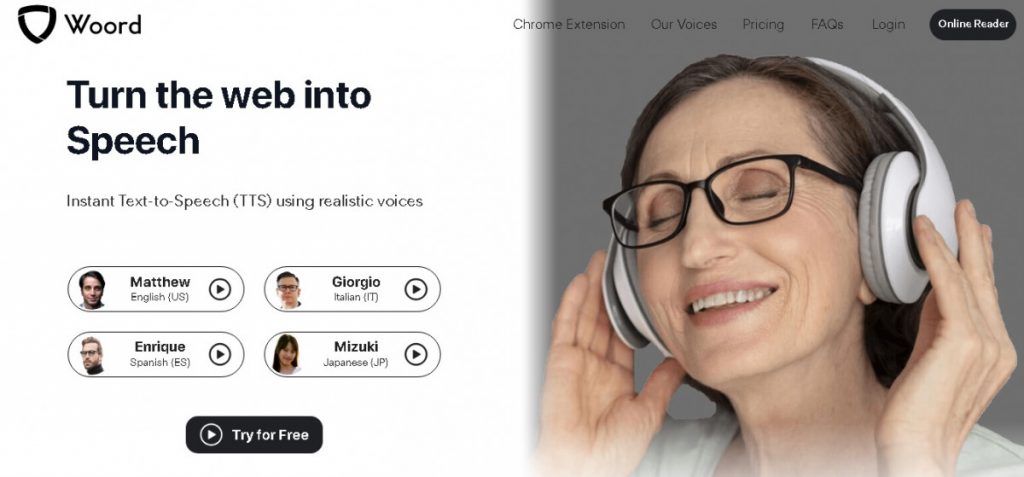In a time where multitasking is the norm and accessibility is essential, text-to-speech (TTS) solutions have grown in popularity. Text-to-speech (TTS) technology is revolutionizing the way we consume content. It can assist individuals with visual impairments and convert articles into spoken word while driving. This rise in demand is not just a passing trend, but an indication of how digital engagement is changing. But one crucial query that a lot of prospective customers have is: Is Speechify Free? This investigation allows for a more thorough evaluation of the tool’s features and competitiveness—particularly those that may be accessed via its free tier.
Is Speechify Free?
Speechify stands out as a noteworthy solution in a time when ease of use and accessibility are crucial. A sophisticated text-to-speech program called Speechify is meant to convert written material into spoken words. Its main goal is to make content intake easier for people who have dyslexia, visual impairments, or prefer aural learning. Speechify provides an alternative to traditional reading ways by enabling users to listen to articles, documents, and other textual content through the use of advanced speech synthesis technology.
When evaluating whether Speechify is free, it is essential to distinguish between its free and premium offerings. The free version of Speechify provides basic text-to-speech functionality, allowing users to convert text into speech without incurring any costs. However, this version comes with certain limitations, such as restricted voice options, fewer customization features, and potential advertisements.
In contrast, the premium subscription unlocks a range of advanced features and enhancements. Subscribers gain access to an expanded library of voice options, enhanced customization settings, and an ad-free experience. The premium tier also offers advanced text format compatibility and offline access, which are not available in the free version.
Top Free Alternatives
Selecting the optimal text-to-speech tool requires careful consideration of several factors. Users should evaluate their specific needs, such as the importance of voice variety, text format compatibility, and budget constraints. The choice between Speechify and its alternatives depends on individual preferences and requirements.
For users seeking cost-effective solutions, there are several notable free alternatives to Speechify. Tools like Woord provide similar text-to-speech capabilities without requiring a subscription. Woord boasts an intuitive interface and supports various text formats, making it a viable option for users looking for basic speech synthesis functionalities.
Conclusion
Text of almost any kind can be altered. Books, blogs, news stories, research papers, and other written works are examples of literary works. For 34 languages, there are more than 100 speaking voices available. Many languages, including Brazilian Portuguese, Canadian French, and others, have regional translations accessible.
To download and host MP3 files, utilize an HTML embed audio player. This suggests that audio files may be present in expensive online courses and YouTube films. Its advanced artificial intelligence (AI) technology enables it to generate sounds that strikingly mimic human speech.
Users can track any audio they don’t utilize each month with a Woord membership. If a new user only listens to five of the 10 audios they receive each month, they can carry over their unused five audios to the following month. This suggests that the consumer will have access to fifteen audios in total during the second month.