In the rapidly evolving world of music streaming, Spotify has emerged as a dominant player, offering an extensive collection of tracks spanning various genres. With millions of users worldwide, Spotify has become an essential platform for music enthusiasts and industry professionals alike. If you’re a developer seeking to harness the power of Spotify’s vast music catalog, there’s good news for you. APIs have been developed and they enable developers to access metadata and lyrics from Spotify tracks, opening up a world of possibilities for a diverse range of applications.
Whether you’re a music playlist creator, a music search engine developer, a music discovery platform owner, or a music marketing professional, APIs can be valuable assets. By leveraging an API, developers can retrieve detailed information about tracks, empowering them to enhance user experiences, create personalized playlists, improve search results, recommend new music, and understand their target audience better.
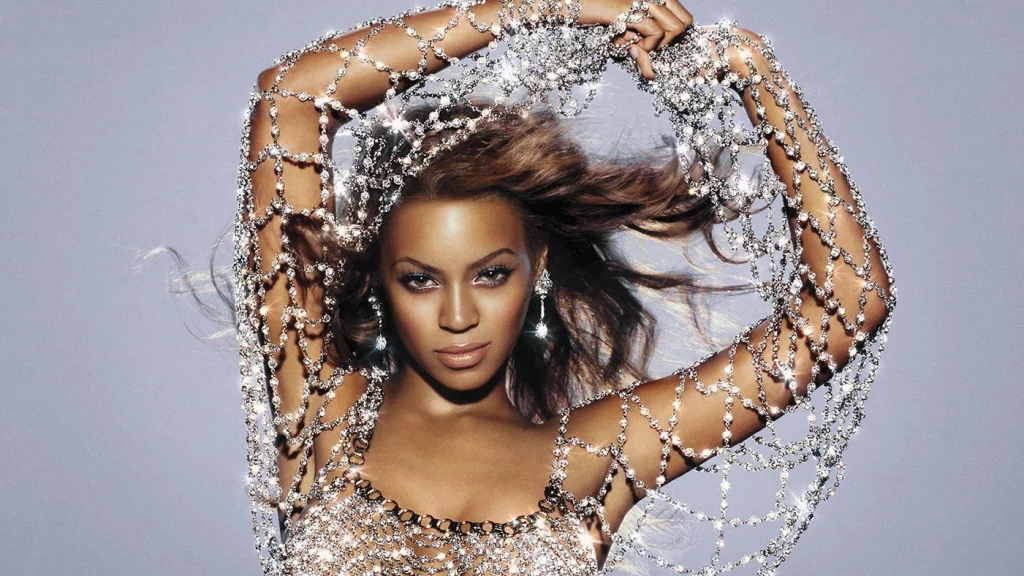
Introducing Spotify Tracks API
Spotify Tracks API provides a rich set of endpoints and data that make it a valuable resource for developers. By integrating this API into their applications, developers can leverage Spotify’s vast music catalog and rich metadata, enhancing user experiences, improving search capabilities, offering personalized recommendations, and enabling data-driven marketing strategies.
Let’s delve into the various use cases and how developers can make the most of Spotify Tracks API:
- Music Playlist Creator: Creating personalized playlists tailored to individual preferences is a powerful way to engage users. With Spotify Tracks API, developers can access metadata such as track name, artist, album, duration, and popularity. Armed with this information, playlist creators can curate playlists that align with users’ tastes and moods, resulting in a more immersive music experience.
- Music Search Engine: A robust search engine is crucial for any music platform. By utilizing Spotify Tracks API, developers can retrieve comprehensive track information, including album artwork, release date, and popularity. This wealth of data can be used to improve search algorithms, ensuring accurate and relevant search results.
- Music Discovery Platform: Discovering new music is a thrilling experience for music enthusiasts. With Spotify Tracks API, developers can access information about tracks, such as related artists, genres, and audio features. By leveraging this data, music discovery platforms can recommend similar artists, suggest tracks based on user preferences, and create personalized music recommendations that keep users engaged and excited about exploring new sounds.
How Does This API Work?
All the functionalities provided by Spotify Tracks API need a tracking ID to function. After the said ID is provided, the API then delivers its response. One of the possible endpoints for Spotify Tracks API is “Fetch Spotify Tracks Data”, which allows developers to retrieve general information about a specific track on Spotify, along with the album it was released into. In the following example, the API was provided with the code for the song “Halo”, performed by Beyoncé:
{
"tracks": [
{
"album": {
"album_type": "album",
"artists": [
{
"external_urls": {
"spotify": "https://open.spotify.com/artist/6vWDO969PvNqNYHIOW5v0m"
},
"id": "6vWDO969PvNqNYHIOW5v0m",
"name": "Beyoncé",
"type": "artist",
"uri": "spotify:artist:6vWDO969PvNqNYHIOW5v0m"
}
],
"external_urls": {
"spotify": "https://open.spotify.com/album/20E3PwDg1jaDdK9K565luD"
},
"id": "20E3PwDg1jaDdK9K565luD",
"images": [
{
"height": 640,
"url": "https://i.scdn.co/image/ab67616d0000b2732fd16e69054586f25be54f49",
"width": 640
},
{
"height": 300,
"url": "https://i.scdn.co/image/ab67616d00001e022fd16e69054586f25be54f49",
"width": 300
},
{
"height": 64,
"url": "https://i.scdn.co/image/ab67616d000048512fd16e69054586f25be54f49",
"width": 64
}
],
"is_playable": true,
"name": "I AM...SASHA FIERCE",
"release_date": "2008-11-12",
"release_date_precision": "day",
"total_tracks": 12,
"type": "album",
"uri": "spotify:album:20E3PwDg1jaDdK9K565luD"
},
"artists": [
{
"external_urls": {
"spotify": "https://open.spotify.com/artist/6vWDO969PvNqNYHIOW5v0m"
},
"id": "6vWDO969PvNqNYHIOW5v0m",
"name": "Beyoncé",
"type": "artist",
"uri": "spotify:artist:6vWDO969PvNqNYHIOW5v0m"
}
],
"disc_number": 1,
"duration_ms": 261640,
"explicit": false,
"external_ids": {
"isrc": "USSM10804556"
},
"external_urls": {
"spotify": "https://open.spotify.com/track/3ERa3mEeOnrh2Mc47qM6T1"
},
"id": "3ERa3mEeOnrh2Mc47qM6T1",
"is_local": false,
"is_playable": true,
"linked_from": {
"external_urls": {
"spotify": "https://open.spotify.com/track/2MfOcbtgz2yTsiznFmVZUN"
},
"id": "2MfOcbtgz2yTsiznFmVZUN",
"type": "track",
"uri": "spotify:track:2MfOcbtgz2yTsiznFmVZUN"
},
"name": "Halo",
"popularity": 68,
"preview_url": "https://p.scdn.co/mp3-preview/6fd951cef00937cd2b7165a14f10d5e69239e5f7?cid=d8a5ed958d274c2e8ee717e6a4b0971d",
"track_number": 2,
"type": "track",
"uri": "spotify:track:3ERa3mEeOnrh2Mc47qM6T1"
}
]
}How Can I Get This API?
Obtaining information about Spotify tracks using Spotify Tracks API has become easier than ever. This API opens up a world of possibilities for developers across various use cases, including music playlist creation, music search engines, music discovery platforms, and music marketing tools.
By tapping into Spotify’s vast music catalog and rich metadata, developers can deliver enhanced user experiences, personalized recommendations, and targeted marketing campaigns. So, if you’re a developer looking to harness the power of Spotify, dive into the world of Spotify Tracks API and unlock the potential of music metadata and lyrics. You can try this powerful API by following these instructions:
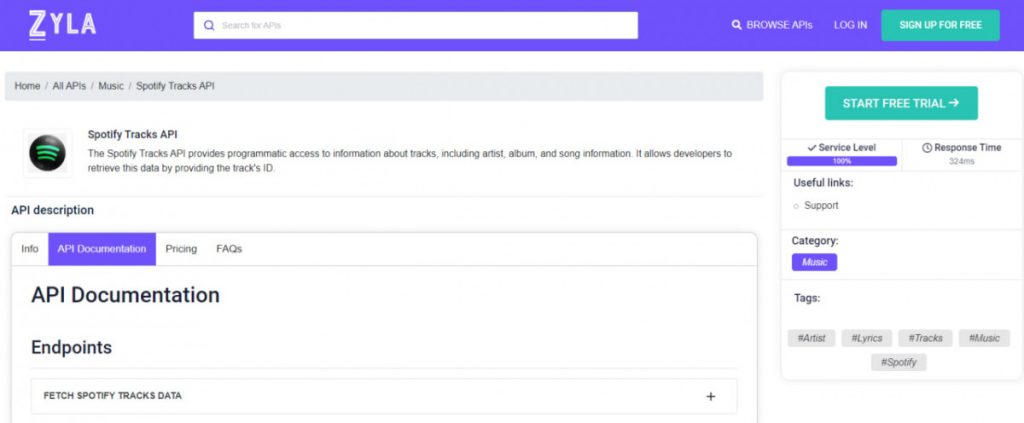
1- Go to www.zylalabs.com and search for “Spotify Tracks API“, then click on the “Start Free Trial” button to start using the API.
2- Register and choose the plan that suits you best, you can cancel it whenever you want, even at the end of the free trial.
3- Once you find the endpoint you need, make the API call by clicking the “run” button and you will see the results on your screen. You can also choose the programming language of your choice and the response will be given in the friendly JSON format.

