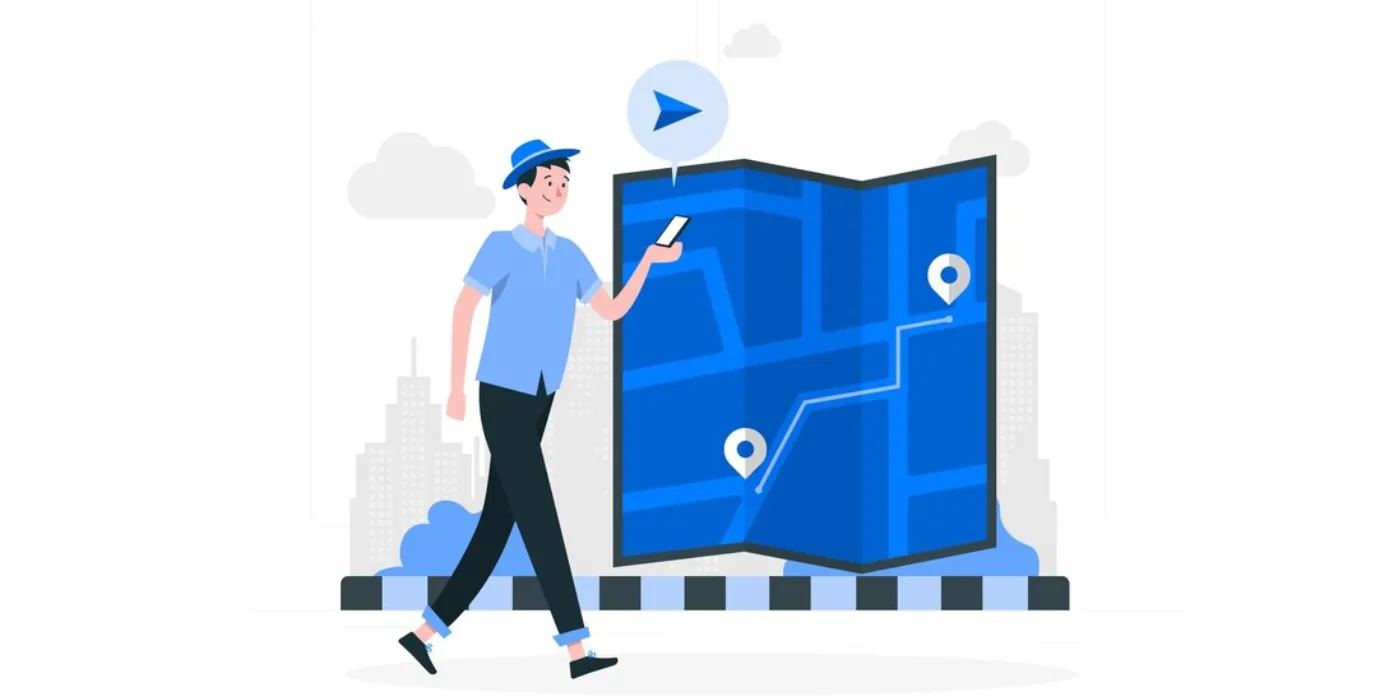As a developer, having access to accurate and reliable IPv4 data is crucial for building robust and efficient applications. The IPXAPI IPv4 Data API provides a simple yet powerful solution for obtaining essential information about IP addresses. In this quick guide, we will walk you through the key aspects of using the IPv4 Data API, helping you integrate it into your projects effectively.
Getting Started

Before diving into the details of the IPv4 Data API, let’s go through the necessary steps to get started.
Sign Up and Get an API Key
To use the IPv4 Data API, you will need to sign up for an account on the IPXAPI website. Once signed up, you will receive an API key that you can use to authenticate your requests to the API.
API Documentation and Endpoints
Familiarize yourself with the API documentation provided by IPXAPI. The documentation outlines all the available endpoints, request parameters, and response formats. It’s essential to understand the structure of the API and the data it returns to make the most of its capabilities.
Make API Requests
To retrieve IPv4 data, you need to make HTTP requests to the appropriate API endpoints. The API supports both GET and POST requests, allowing you to choose the most suitable method for your application.
Retrieving IPv4 Data
Now that you are familiar with the basics, let’s explore how you can retrieve IPv4 data using the API.
Geolocation Data
To obtain geolocation data for an IP address, use the /geolocation endpoint. Include the IP address as a parameter in your request, and the API will return information such as the country, region, city, latitude, and longitude associated with the IP address.
ISP Details
If you need information about the Internet Service Provider (ISP) associated with an IP address, use the /isp endpoint. Include the IP address as a parameter in your request, and the API will provide details such as the ISP name, organization, and ASNs associated with the IP address.
ASN Lookup
To retrieve Autonomous System Numbers (ASNs) associated with an IP address, use the /asn endpoint. Include the IP address as a parameter in your request, and the API will return the ASNs and their associated details.
Handling API Responses
When making requests to the IPv4 Data API, you will receive JSON responses containing the requested data. It’s essential to handle these responses effectively in your application.
Parsing JSON Responses
To parse JSON responses in your preferred programming language, you can utilize built-in libraries or third-party packages. These libraries make it easy to extract the desired information from the API response and incorporate it into your application’s logic.
Error Handling
Like any API, the IPv4 Data API may occasionally return errors. It’s important to implement proper error handling in your code to handle situations such as invalid requests, rate limits, or server errors. Refer to the API documentation for a list of possible error codes and their meanings.
Best Practices and Tips
To make the most of the IPv4 Data API, keep these best practices and tips in mind:
- Rate Limits: Familiarize yourself with the rate limits imposed by the API to avoid exceeding them. Adhering to the rate limits ensures smooth and uninterrupted access to the API.
- Caching: Implement caching mechanisms to reduce the number of API requests and improve the performance of your application. You can store frequently accessed IPv4 data locally and refresh it periodically to keep it up to date.
- Data Validation: Validate user input to ensure that the IP addresses provided in API requests are in the correct format. This step helps prevent errors and ensures accurate results.
To make use of it, you must first:
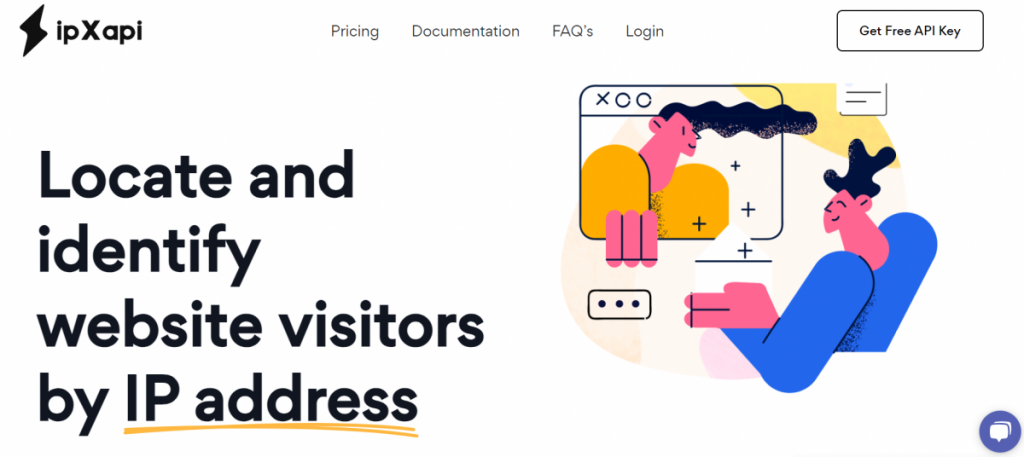
- Go to Ipxapi.com and simply click on the button “Sign-Up” to start using the tool.
- After signing up in Ipxapi, you’ll be able to use Free Trial.
Read more: Best ip geolocation api tips to use it
Conclusion
The IPXAPI IPv4 Data API is a valuable resource for developers seeking accurate and reliable IPv4 data. By following this quick guide, you can easily integrate the API into your projects, retrieve geolocation data, ISP details, and ASNs associated with IP addresses. Remember to handle API responses effectively and follow best practices to ensure a smooth and efficient integration. With the IPv4 Data API, you can enhance your applications with valuable IPv4 data, empowering your users with accurate information.