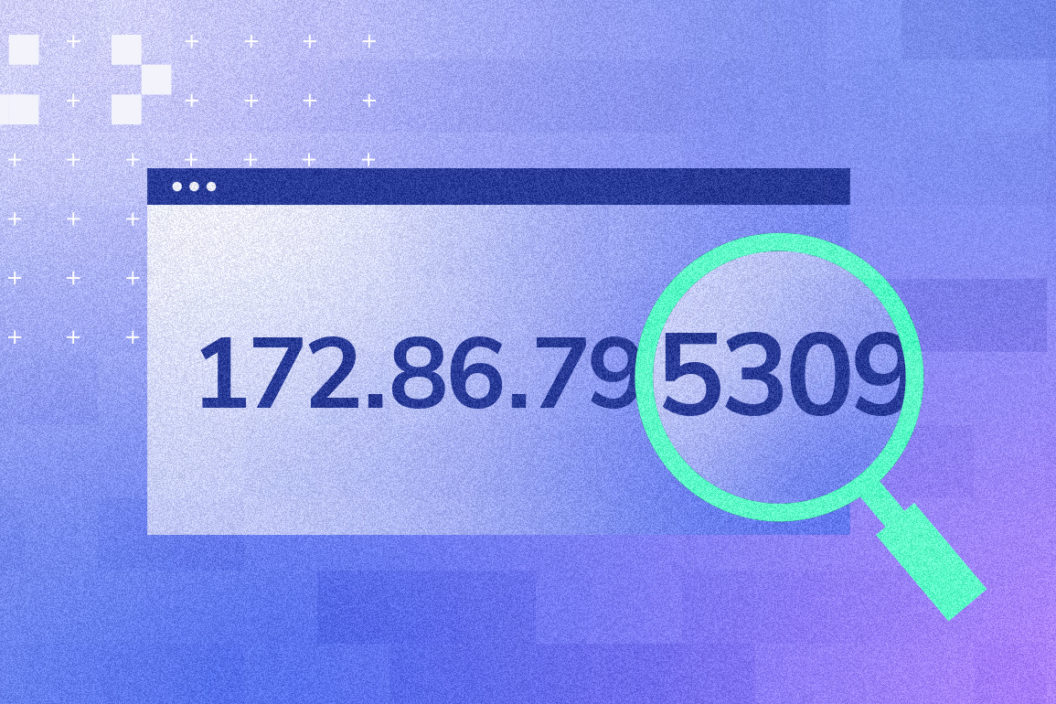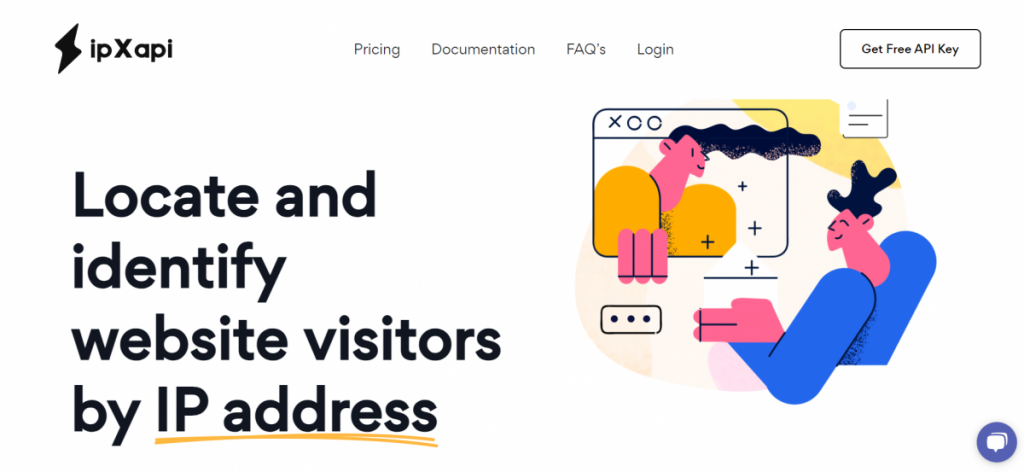In an era where online operations are intricately connected to user information, this article serves as a comprehensive guide on how to start using the IP Lookup API. From creating an account to harnessing advanced features and customization, users will be guided through a step-by-step process, ensuring a seamless onboarding experience.
What Is An IP Lookup API?
An IP Lookup API is a software service that allows you to retrieve information about an IP address, such as its geographical location, organization, and network type. This information can be used for a variety of purposes. For example, you can use IP lookup APIs to provide users with a more personalized experience, such as displaying content in their native language or redirecting them to the appropriate version of your website. Also, IP lookup APIs can detect and prevent fraud by identifying suspicious activity, such as multiple login attempts from the same IP address.
How To Select The Best API For Your Needs?
Check the availability of comprehensive documentation, tutorials, and community support resources to facilitate onboarding and troubleshooting. Additionally, the API must be compatible with multiple programming languages. Some examples are PHP, Python, JavaScript, C Language, Ruby, and many more. Compare pricing models and determine the cost-effectiveness of each API provider, considering factors like usage tiers, subscription fees, and additional charges.
Taking all this information into account, we widely believe that ipXapi is the API you are looking for. We will explain in detail its characteristics and how to use it.
ipXapi: How To Start Using It
In today’s data-driven world, understanding the origins of your website visitors is crucial for enhancing user experiences, optimizing marketing strategies, and ensuring cybersecurity. With ipXapi, you gain access to a comprehensive IP Lookup API that delivers real-time, accurate IP data to empower your digital endeavors. From geolocation details to ISP identification, it empowers you to tailor content, optimize ad targeting, and implement geo-restrictions with precision.
How To Use The ipXapi?
1: Create an account on the ipXapi Website.
2: Complete the required details in the registration form.
3: After signing up, you will receive a verification email.
4: Choose one of the 6 available plans (basic, professional, plus, advanced, premium, elite).
5: When you’re done, click on “Documentation” and paste the IP to check.
6: Finally, click “run” and in a few seconds, you will receive the IP Geolocation results.
ipXapi‘s commitment to real-time data updates ensures that you always have the most accurate information at your fingertips. With up to 24 database updates per day, you can rest assured that your IP data is always up-to-date, reflecting the dynamic nature of the digital landscape.
Watch this video. It will show you more info about this API and how to use it:
With ipXapi, you’ll gain a competitive edge, optimize user experiences, and navigate the digital world with confidence. Definitely, it’s the best API for your needs! For more info, visit its website.
You can also read this interesting post: Users Information API To Take Your Business To The Next Level