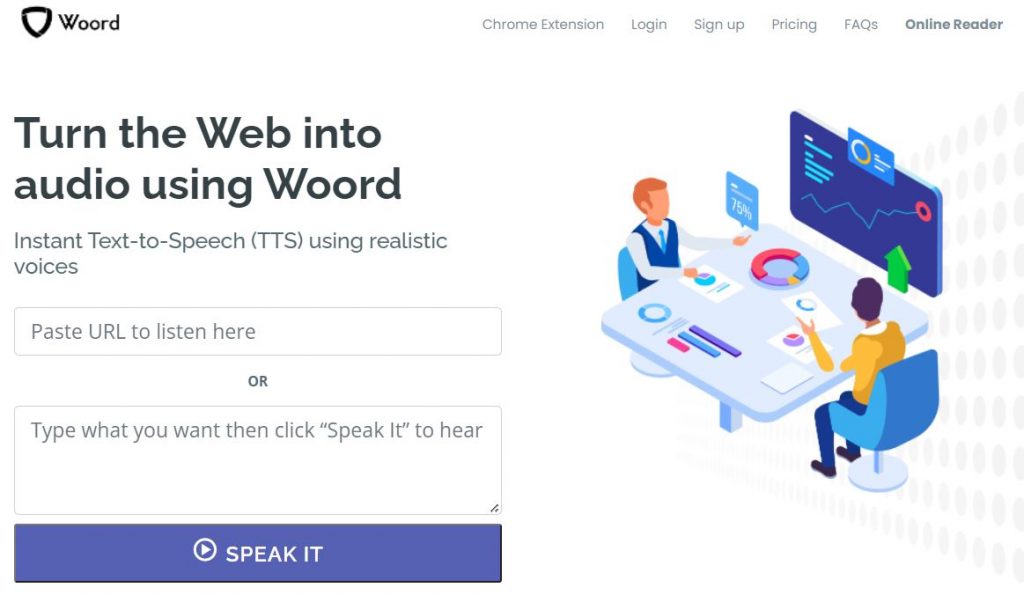Would you like to let your app users listen to your content by only pressing a button? We’ve got the text-to-speech API for you!
Text to speech technology, also known as TTS, has increased its impact in the last few years. People are a little bit tired of fixing their eyes on a shiny blue-light screen and the sometimes endless scrolling. Thus, to have your favourite topics read aloud through a natural-sounding voice sounds appealing.
However, TTS programmes don’t come in the same combo as content applications. They are their own app or web-based thing. As a result, all the copy-pasting from one place to the other could become somewhat frustrating. Not to mention time-consuming.
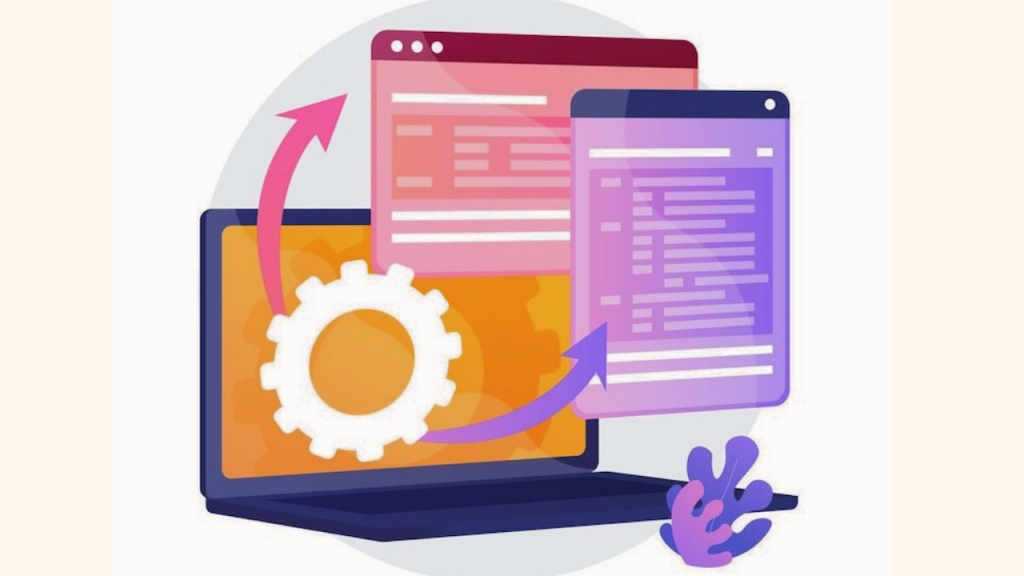
For that reason, APIs exist. An Application Programming Interface (API) is a software interface that allows two programmes to communicate with one another. Through a specified interface, services and products may communicate with one another and benefit from one other’s data and capabilities. That’s how businesses may share software components from their apps with external third-party developers, commercial partners, and internal departments.
Therefore, you can integrate voice synthesis into your applications. You only have to find which text-to-speech API can give your users a superb audio experience. But, don’t worry. We know exactly what TTS service to recommend.
Woord
Due to artificial intelligence, Woord has the ability to generate high-quality, realistic voices across 28 languages and even some of their regional variations. Consequently, English, Spanish, Portuguese, French, German, Russian, Turkish, Hindi, Italian, Japanese, Chinese, Vietnamese, Arabic, Dutch, Norwegian, Korean, etc., native speakers will be able to enjoy your app’s content.
Furthermore, Woord allows you to customise a lot of your spokespeople’s vocals. And we are not just talking about gender and speed. Sure, you decide over a male, female or neutral speaker. Or speed up or slow down the audio’s pace. With this software, you can choose your voice device profile and arrange traits –like phonemes, tone and breaks, among others– with the SSML editor.
All in all, Woord offers a straightforward API for generating audio files from any text input. Follow these simple steps to integrate real-time speech synthesis into your applications using an easy-to-use API and access existing content:
- Use the API to send your text content: To convert any written material into audio, make a single API request.
- Choose the type of voice you want: There is a wide variety of custom voices to select. Don’t forget to pay with the mouthpieces’ attributes.
- Audio URL in JSON response: Our JSON response will return the URL of the audio file that sounds like a person talking.
What do you think of integrating voice synthesis APIs into your Apps? Tell us in the comments!